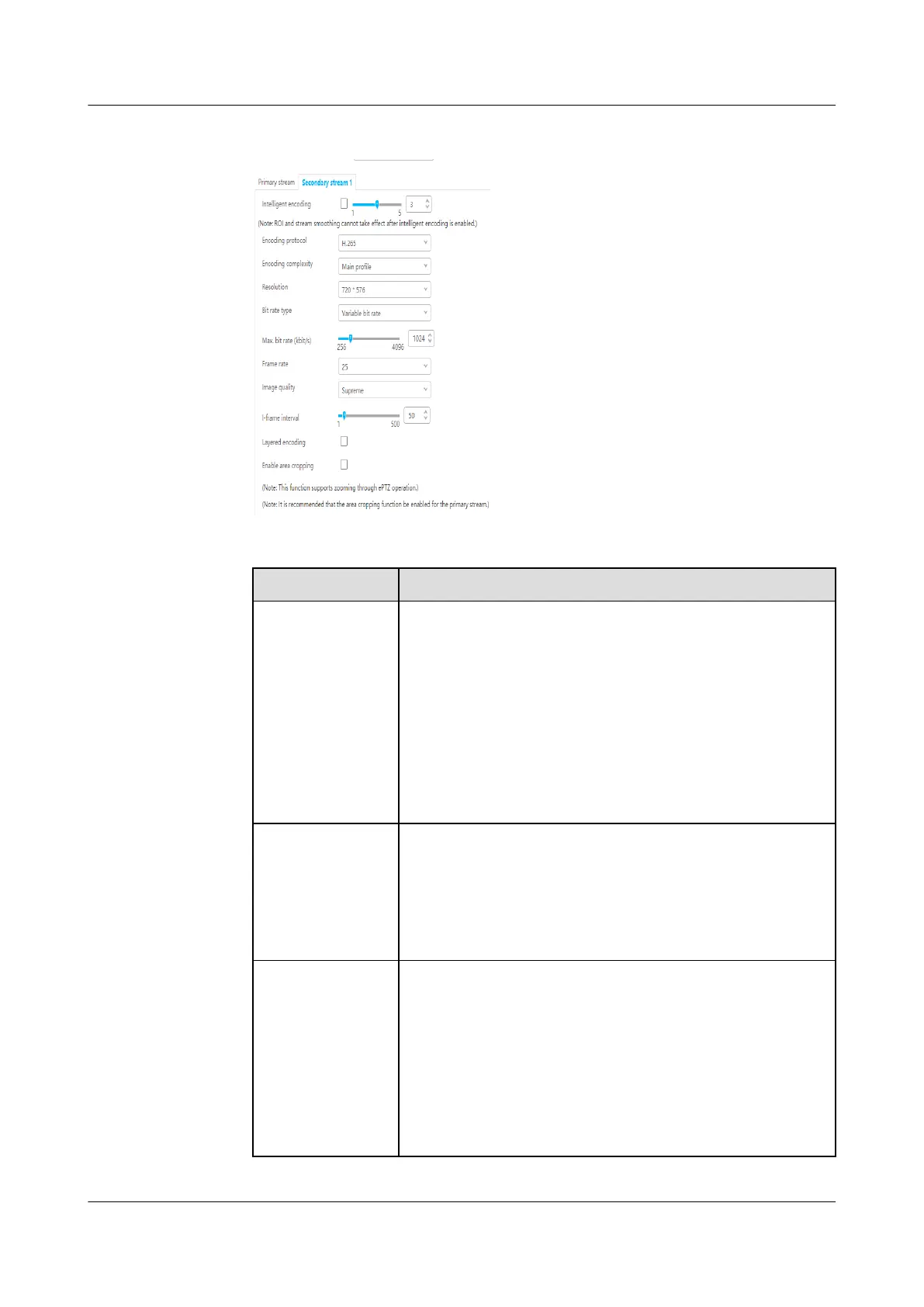Figure 5-21 Setting secondary stream 1 parameters
Table 5-18 Video stream parameters
Parameter
Description
Primary stream/
Secondary
stream
Set the stream type based on the site requirements.
– Primary stream: The primary streams feature high
bit rate, denition, and bandwidth usage. They are
applicable to local storage.
– Secondary stream: The secondary streams provide
smooth video, occupy small bandwidth, and are
applicable to data transmission over low-bandwidth
networks.
NOTE
SD card recording supports only primary streams.
Intelligent
encoding
After intelligent encoding is enabled, a camera can
automatically adapt to scenarios to reduce the bit rate
and save the storage space.
A higher intelligent encoding level indicates more
signicant reduction of the bit rate, which however may
lead to image quality deterioration.
Slice This parameter is available only when you set Encoding
protocol to H.264.
Multi-slice encoding indicates that video streams are
divided into multiple segments. Each segment forms a
slice. The encoding process of each slice is independent
of each other. Therefore, the camera can encode and
decode multiple slices in parallel, improving encoding
and decoding performance. This parameter is selected
by default.
FusionModule500 Smart Mini Data Center
User Manual 5 Power-On Commissioning
Issue 02 (2020-12-25) Copyright © Huawei Technologies Co., Ltd. 190