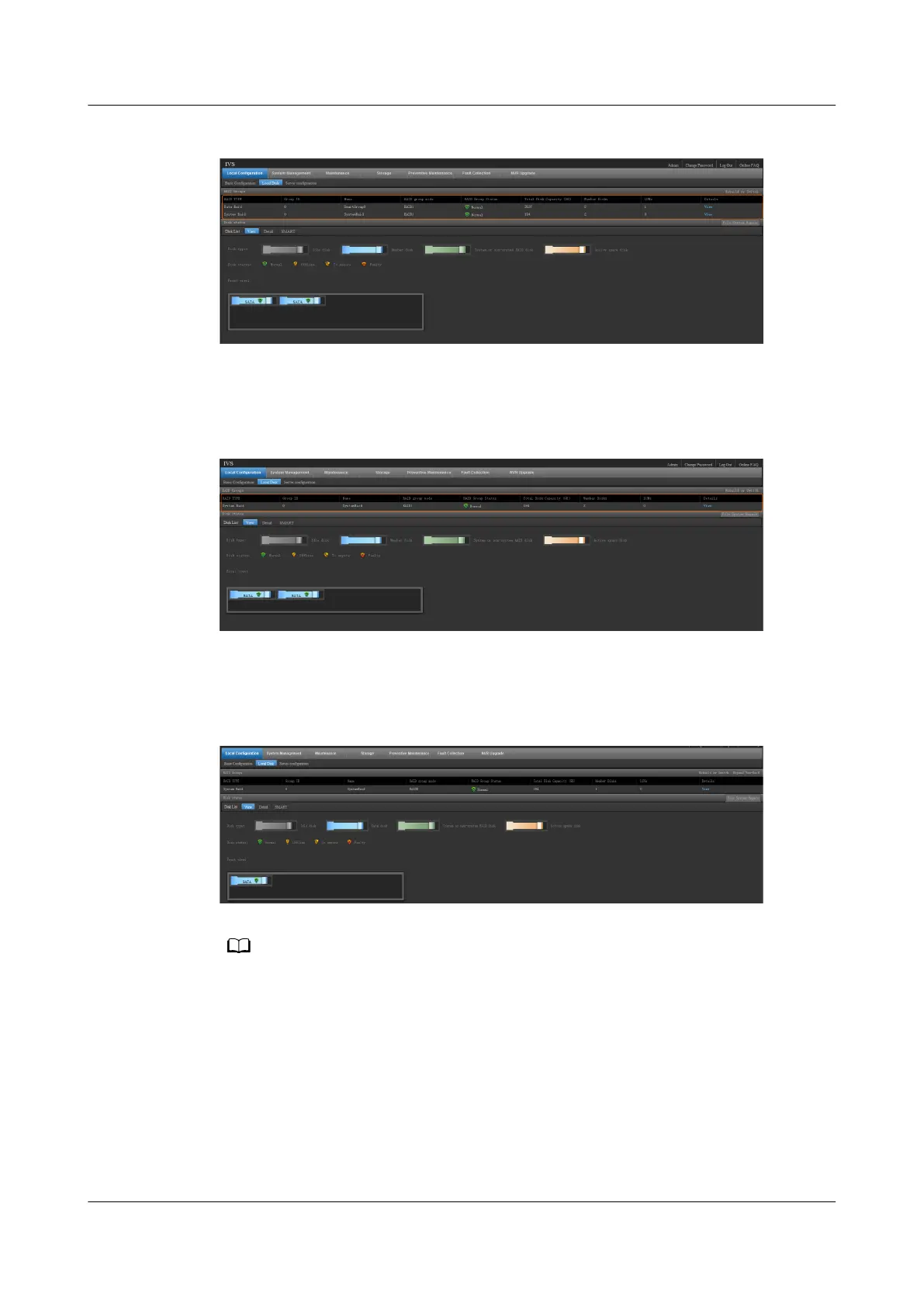Figure 5-29 RAID group status of RAID 1
When two disks are congured, if NON-RAID is selected for the disks, RAID 1 is
created for the system partition.
Figure 5-30 RAID group status of disks that work independently (two disks)
If only one disk is congured, RAID 0 is created for the system partition after disks
are initialized.
Figure 5-31 RAID group status of disks that work independently (one disk)
● After a RAID 1 is created for the system partition, the system partition's RAID group is in
data restoration state. At this time, one disk is synchronizing data in the system
partition to the system partition of another disk. The synchronization process takes
about 20 hours, which does not impact services. During this process, do not remove and
insert disks.
● If the OMU portal stays at the Local Disk tab page, even if users do not perform any
operation for a long period of time, the OMU portal will not automatically return to the
login page. For service security reasons, if users do not perform any operation for a long
period of time, the OMU portal will return to the login page or does not stay at the
Local Disk tab page.
----End
FusionModule500 Smart Mini Data Center
User Manual 5 Power-On Commissioning
Issue 02 (2020-12-25) Copyright © Huawei Technologies Co., Ltd. 198