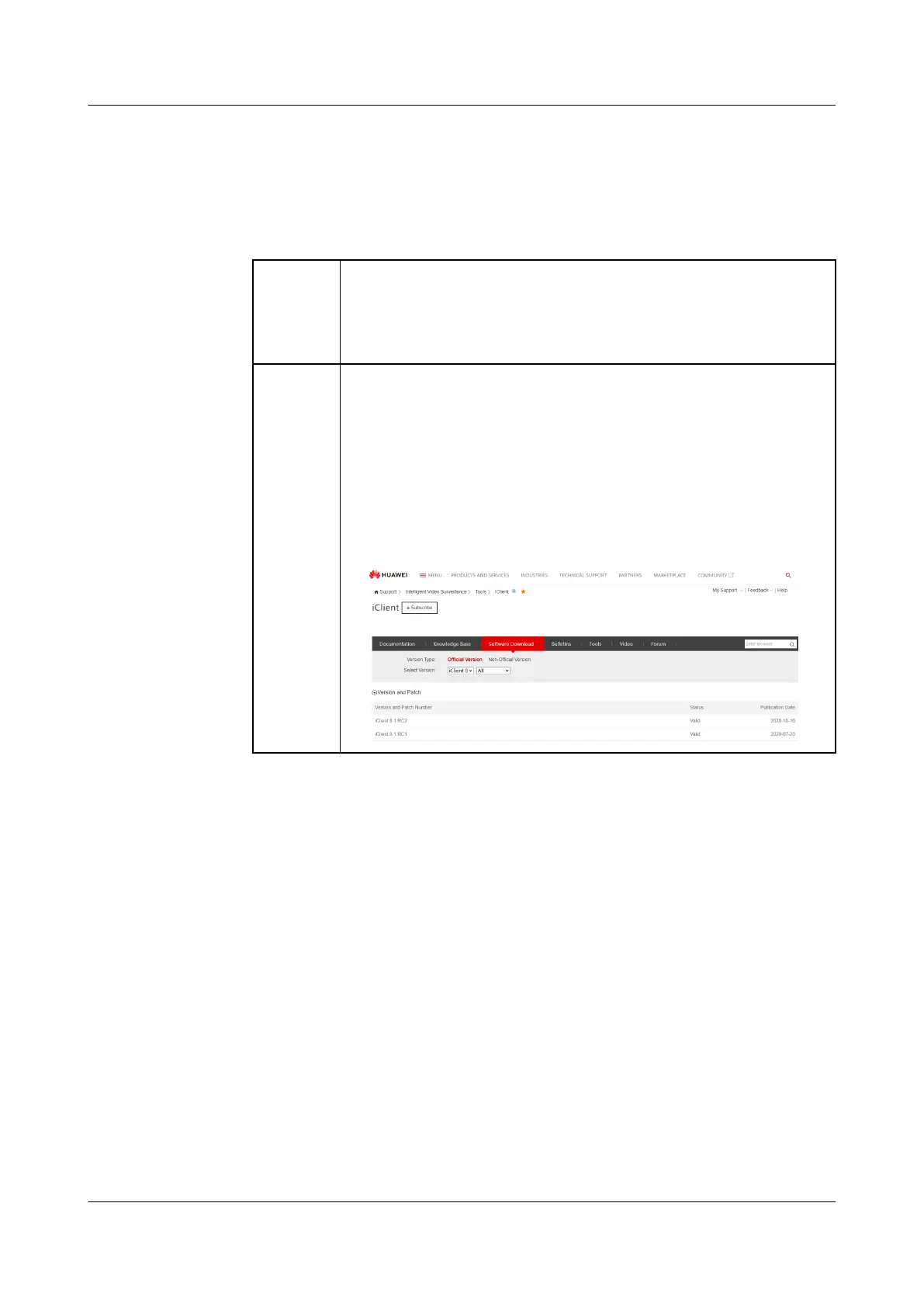Procedure
Step 1 Install the iClient.
1. Download the iClient.
You can obtain the iClient in either of the following ways:
Method 1: Obtain the iClient installation program from the OMU portal.
Log in to the OMU portal, click Client Download in the upper
right corner, and save the installation program to a local
directory.
Method 2
1. Log in to the OMU portal, choose Local Conguration >
Basic Conguration, and view Current version.
2. Log in to https://support.huawei.com/enterprise/, and search
for and choose iClient. In the search result, click the
Software Download tab, click the version and patch number
corresponding to the current version, and download the
software package.
Figure 5-45 iClient software package search result
2. Decompress the software package, double-click the installation program, and
complete the installation as prompted.
3. Right-click the client program and choose Run as administrator from the
shortcut menu. The login page is displayed.
FusionModule500 Smart Mini Data Center
User Manual 5 Power-On Commissioning
Issue 02 (2020-12-25) Copyright © Huawei Technologies Co., Ltd. 209