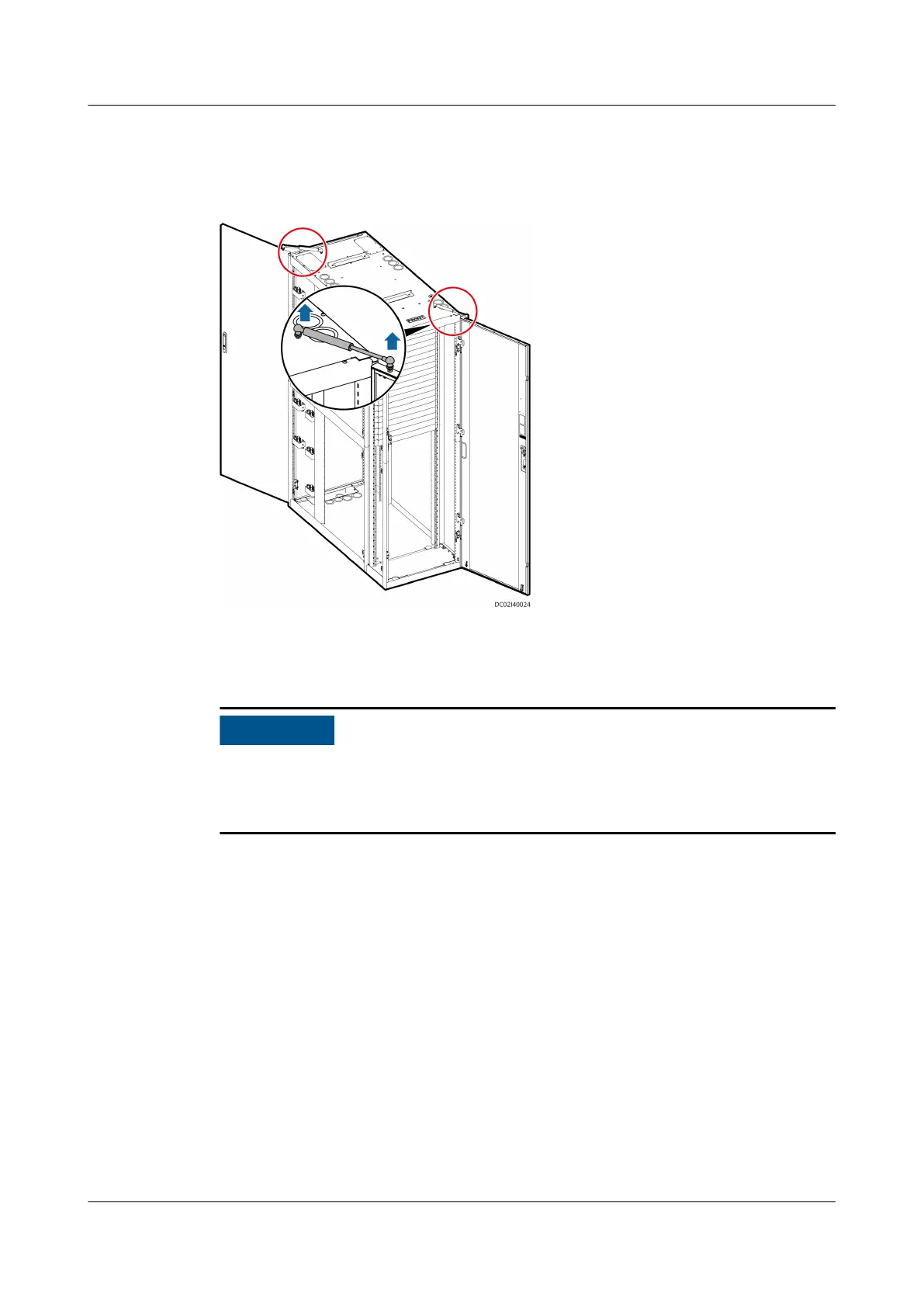Step 3 Loosen the gas spring nuts using an adjustable wrench and remove the gas
springs.
Figure 4-4 Removing the gas springs
Step 4 Disconnect the cabinet ground cable.
Step 5 Lift the cabinet doors o the hinges. Remove the front and rear doors.
● The cabinet front door is heavy. Arrange at least two persons to carry the door.
● Before removing a cabinet door, disconnect the ground cable between the
cabinet door and the cabinet.
FusionModule500 Smart Mini Data Center
User Manual 4 Installation Guide
Issue 02 (2020-12-25) Copyright © Huawei Technologies Co., Ltd. 67