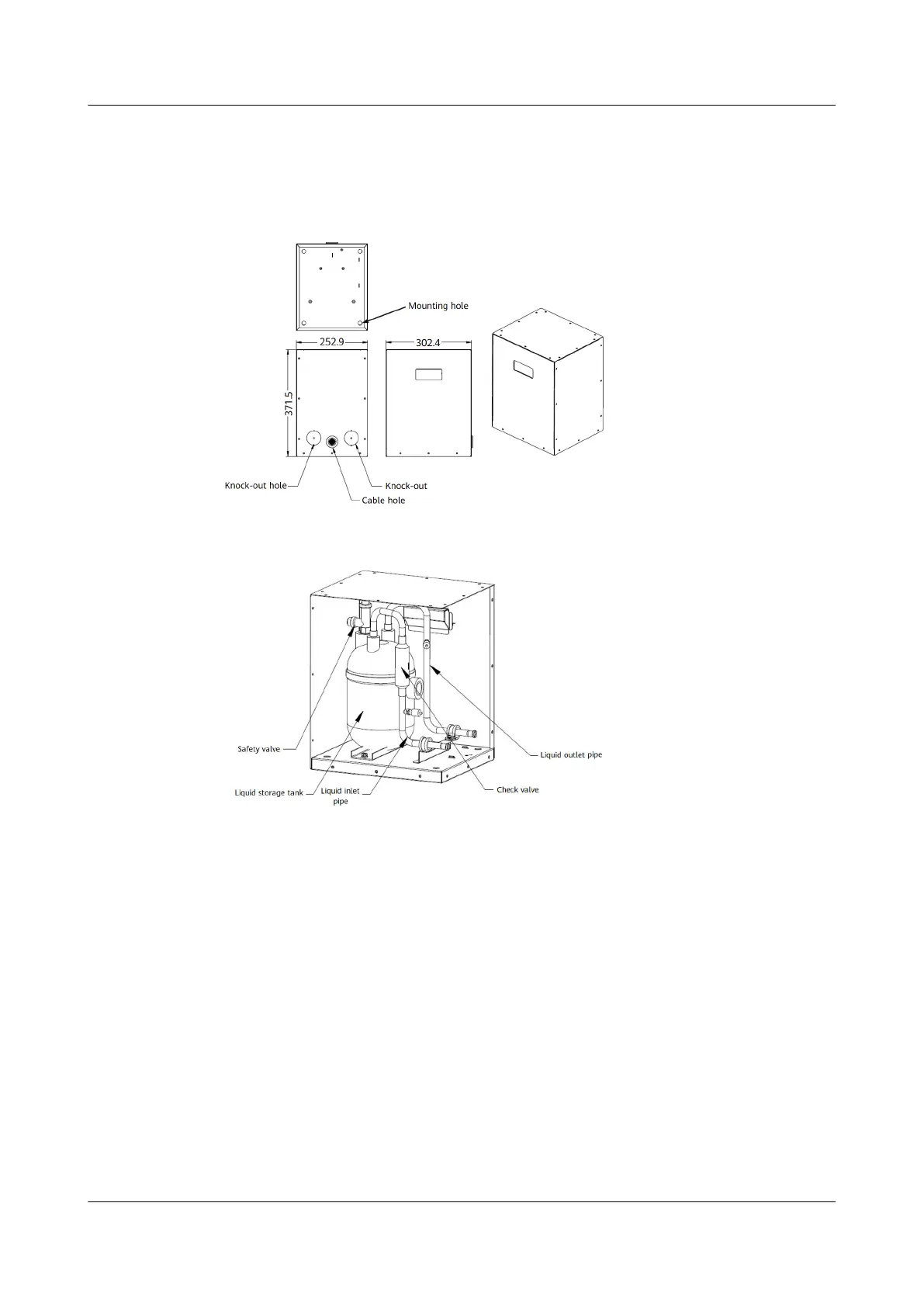Procedure
Step 1 Place the low-temperature component in an open indoor area.
Figure 4-20 Appearance of a low-temperature component
Figure 4-21 Interior of a low-temperature component
Step 2 Connect pipes. The low-temperature component has no dedicated wiring terminal
and uses the 5 m power cable delivered with it.
The low-temperature component pipes need to be welded. The procedure is as
follows:
1. Remove the side panel with knock-out holes.
2. Knock
o the sheet metal from the knock-out holes on the side panel and t
the side panel into the copper pipes to be welded.
3. Weld the liquid inlet pipe and liquid outlet pipe.
4. Secure the side panel to the low-temperature component.
FusionModule500 Smart Mini Data Center
User Manual 4 Installation Guide
Issue 02 (2020-12-25) Copyright © Huawei Technologies Co., Ltd. 82