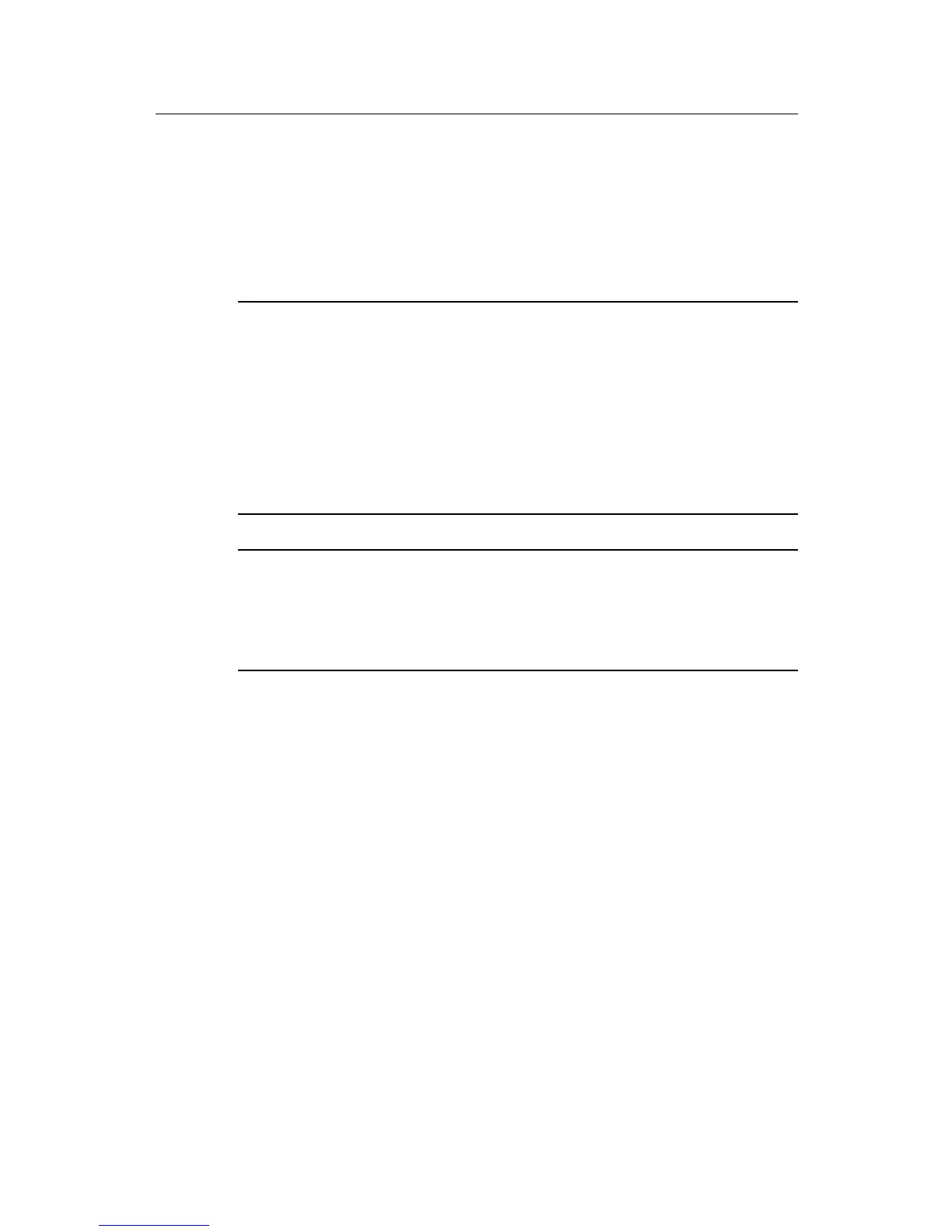Installation Manual
Quidway S8500 Series Routing Switches Chapter 5 System Debugging
Huawei Technologies Proprietary
5-6
Booting from Flash...
Decompress Image...................................................
.......................................................OK!
Starting at 0x10000...
User interface Con 0 is available
Press ENTER to get started.
Note:
It will take about two minutes and five seconds for S8505 to access the configuration
interface shown above after it is powered on and booted, but S8508 will take about
three minutes and S8512 three minutes and 30 seconds.
The above time values are measured when only the SRPU module, but no LPU module
is fit or when no packets are processed on the LPU modules. The time required to enter
the configuration interface increase as more LPU modules are configured and more
packets are processed in the switch.
Note:
The S8500 series provide abundant command views. For more information about the
configuration commands and the Command Line Interface (CLI), see Quidway S8500
Series Routing Switches Operation Manual.
