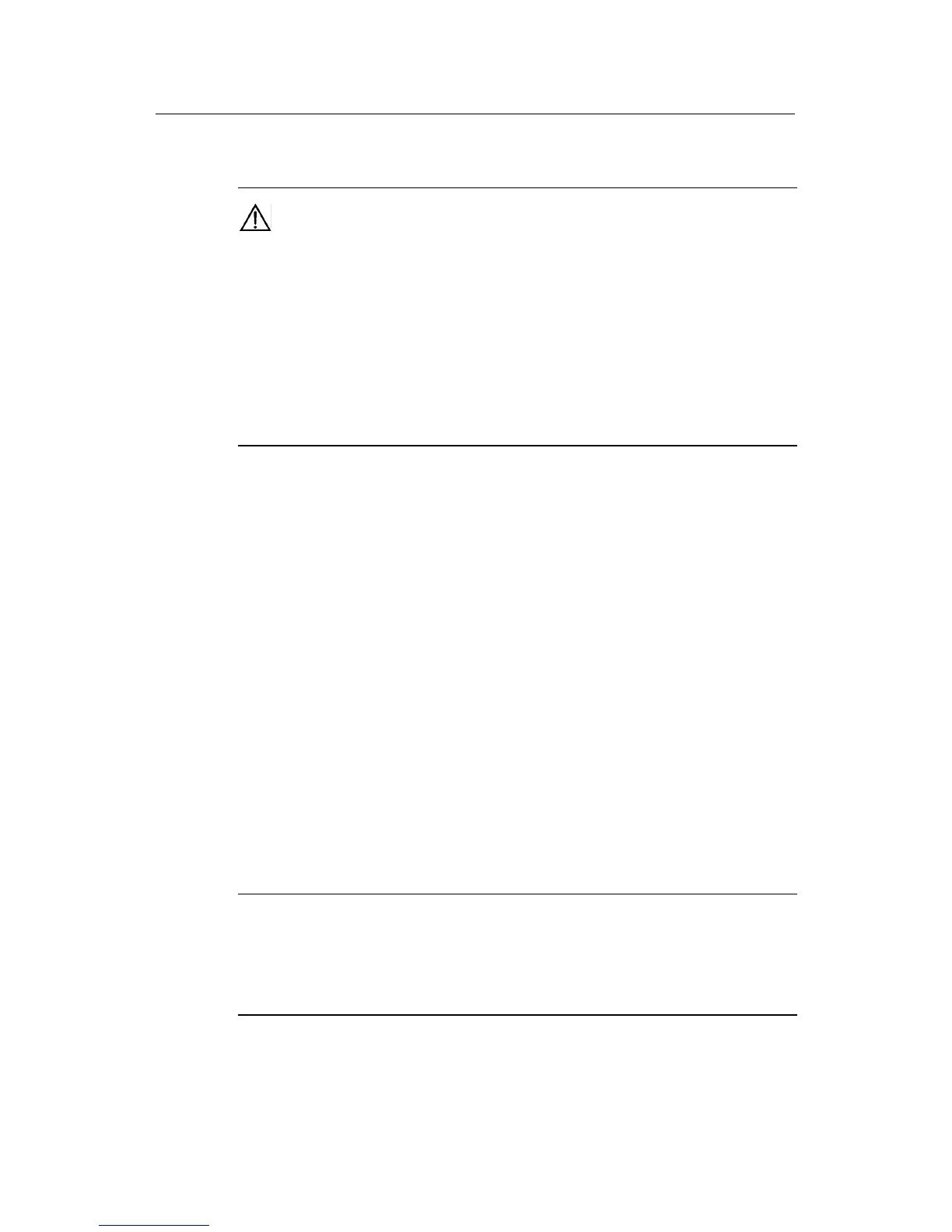Installation Manual
Quidway S8500 Series Routing Switches Chapter 6 Switch Monitoring and Maintenance
Huawei Technologies Proprietary
6-24
<Quidway> reboot
Caution:
z
You must reboot the switch using the reboot command to validate the host program.
If Flash memory space is not enough, you can delete some of the program files in
Flash after completing the Boot ROM loading. (You are recommended to delete the
host program that is no longer in use.) Then upload the host program to the switch
using FTP.
z
Make sure that you have saved other configurations before rebooting; otherwise,
they might not survive a reboot.
z
Power-off is forbidden during loading process.
Boot ROM and host program loading is completed now.
II. Remote and local loading using TFTP
Using TFTP is similar to using FTP in remote and local loading via commands. The only
difference is that you use the tftp get command to download software to the switch. In
this case, the switch can only be used as a TFTP client to download the software to its
Flash memory from the TFTP server. The remaining steps after downloading are the
same as those of remote loading using FTP.
6.3.4 Service Processor Card Program Upgrade
The S8500 series only provide a Flash memory of 16M, but the host program (including
L3PLUS) is over 15M. If no CF card is inserted, therefore, the Flash memory is
insufficient for the loaded files. You must use the update l3plus command to download
the host program (the APP file) with L3PLUS program included to the SDRAM memory
and then complete upgrade. For details about this command, refer to Quidway S8500
Series Routing Switches Command Manual.
Note:
If your switch has a CF card or 32M Flash memory, you can download the host program
(the APP file) with L3PLUS program included following the common upgrade
procedure, and then both LPU and service processor card program will be upgraded.
