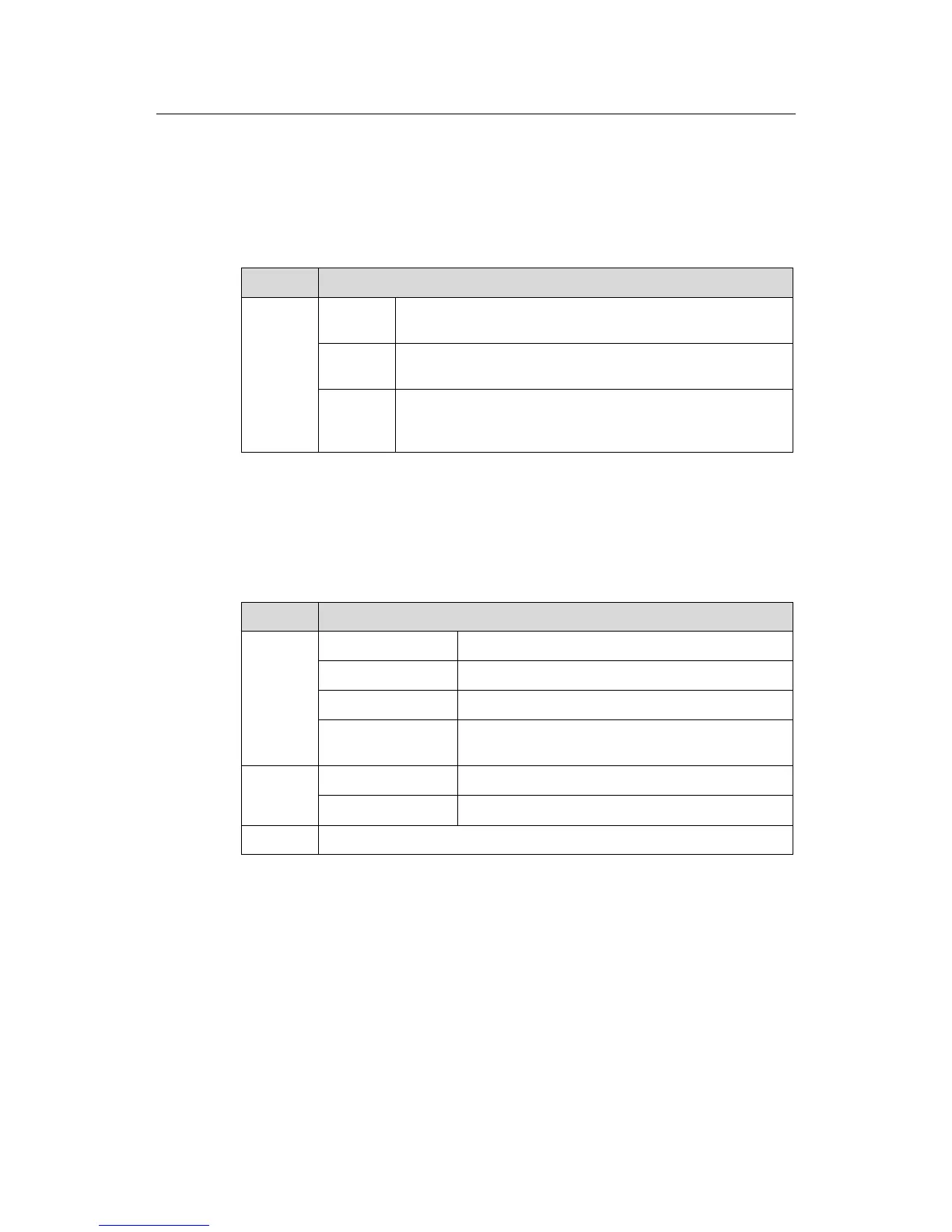Installation Manual
Quidway S8500 Series Routing Switches Chapter 1 Product Overview
Huawei Technologies Proprietary
1-22
5) Status LEDs
z
CF status LED
You can check operating status of the CF card by reading the CF status LED on the
panel.
Table 1-30 CF status LED
LED Status
ON
The CF card is in position and is idle. You cannot remove
the card.
Blinking
The CF card is in position and reading/writing data. You
cannot remove the card.
CFS
OFF
The CF card is out of position or offline (you can force the
in-position CF card to go offline using the appropriate
background command). You can remove/insert the card.
z
Status LEDs for LPU modules
The SRP1N2 module has five pairs of LEDs to indicate the operating status of five LPU
modules.
Table 1-31 Status LEDs for LPU modules
LED Status
ON The module is faulty.
OFF The module is faulty or out of position.
Blinking (1s) The module is running normally.
RUN
Fast blinking
(125ms)
The module is booting or not registered
successfully.
ON The module has alarms.
ALM
OFF The module has no alarms or is out of position.
2~6 Indicate slots 2 through 6
z
Status LEDs for the SRP1N2 module
You can learn the operating status of SRP1N2 module by reading the SFS, ACT, ALM
and RUN LEDs on it. The following table gives a summary of the four LEDs.
