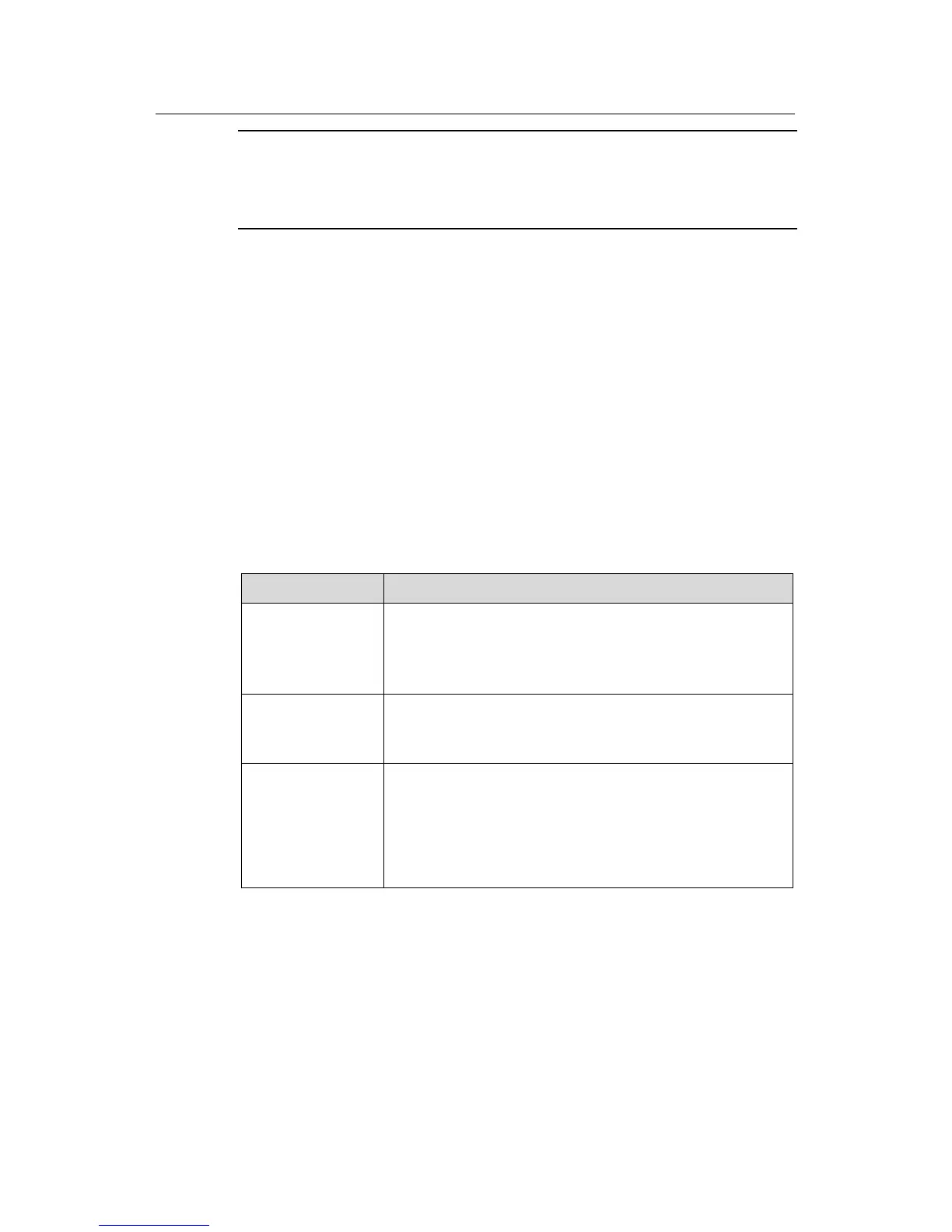Installation Manual
Quidway S8500 Series Routing Switches Chapter 6 Switch Monitoring and Maintenance
Huawei Technologies Proprietary
6-3
Note:
The ALM LED on the fan tray keeps ON for 2 to 3 seconds when the switch is powered
on.
If the RUN LED is OFF, check if:
z
The fan tray has been well seated.
z
All the cables connecting the fan tray and the backplane have been correctly
connected and are in good condition.
z
The fans are working normally.
z
The rotation of the fans has not been blocked.
z
The blank filler panels have been inserted into those LPU slots.
6.1.4 Troubleshooting LPU Boards
The S8500 series provide LPUX LEDs on the SRPU for the user to observe the state of
these LPUs.
Table 6-3 Description of LPU LEDs
Indicator State description
RUN
ON indicates LPU failure.
OFF indicates that the LPU has failed or it is not in position at
all.
Blinking indicates that the LPU is working normally.
ALM
OFF indicates that there is no LPU alarm or the LPU is not in
position at all.
ON indicates that there is LPU alarm.
2~6 (S8505)
0~3, 6~9 (S8508)
0~5, 8~13 (S8512)
On S8505, LPU 0 through LPU 4 respectively correspond to
slots 2 through 6.
On S8508, LPU 0 through LPU 7 respectively correspond to
slots 0 through 3 and 6 through 9.
On S8512, LPU 0 through LPU 11 respectively correspond to
Slots 0 through 5 and 8 through 13.
6.2 Hardware Maintenance
6.2.1 Replacing AC PSU
