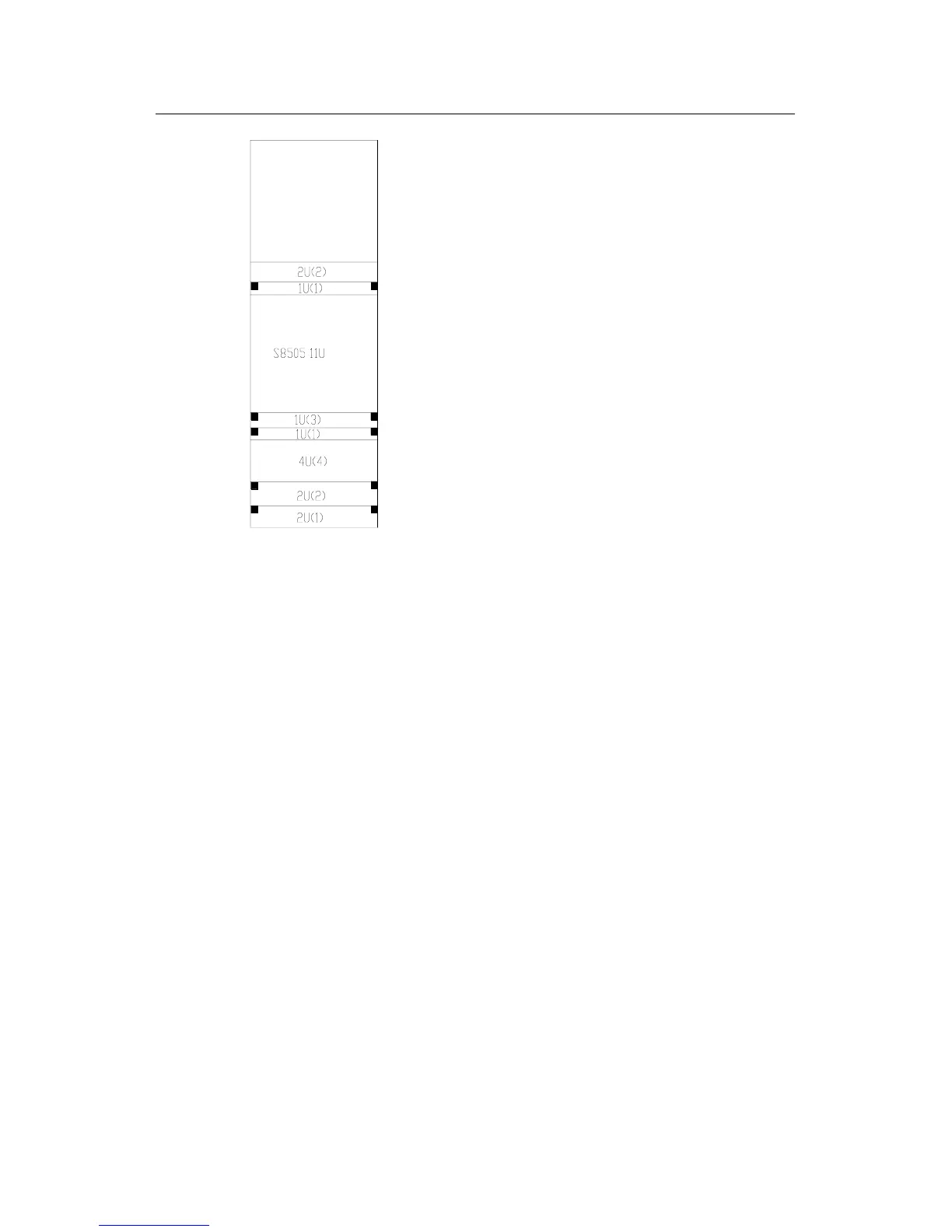Installation Manual
Quidway S8500 Series Routing Switches Chapter 4 Switch Installation
Huawei Technologies Proprietary
4-4
(1) Blank filler panel (2) Cabling frame
(3) Backward cabling frame (4) External PoE power supply slot (or reserved)
Figure 4-3 One new S8505 chassis in a cabinet
Guideline: The space marked in Figure 4-3 must be reserved, and the remaining is at
your disposal.
III. Two new S8505 chassis in a cabinet
The components and their height are as follows (from top down):
z
Blank filler panel (2U)
z
Cabling frame (2U)
z
External POE power supply (4U. It is blank filler panel if no external POE power
supply is installed)
z
Blank filler panel (1U)
z
Backwards cabling frame (1U)
z
New S8505 chassis (11U)
z
Blank filler panel (1U)
z
Cabling frame (2U)
z
New S8505 chassis (11U)
