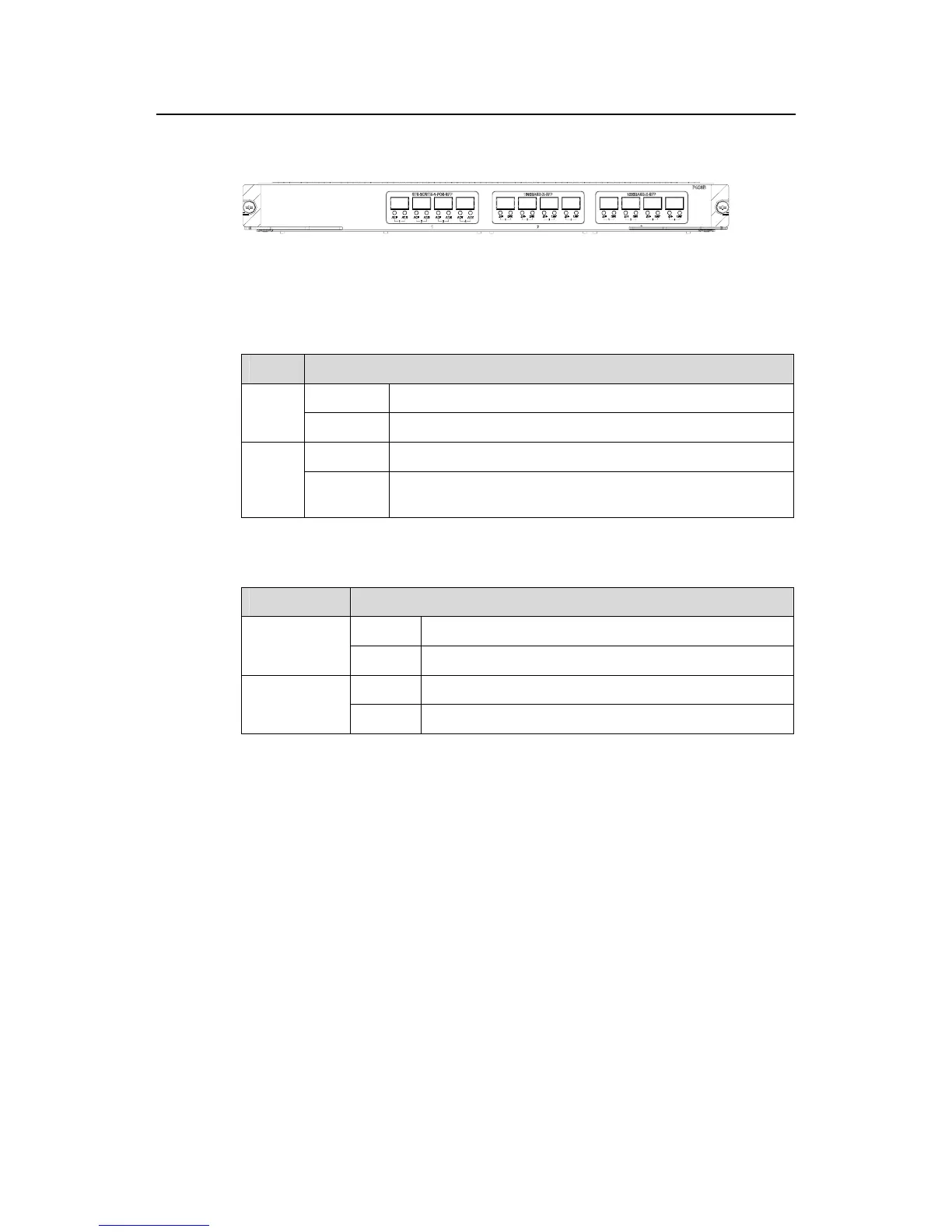Installation Manual
Quidway S8500 Series Routing Switches Chapter 2 LPU Modules
Huawei Technologies Proprietary
2-21
2.14.2 Panel and LEDs
Figure 2-17 P4G8 module panel
The P4G8 module has two LEDs for each port on its panel.
Table 2-37 1000 Mbps port LEDs on the P4G8 module
LED Status
OFF No link is present.
LINK
Green A link is present.
OFF No packets are transmitted/received on the port.
ACT
Orange
blinking
Packets are being transmitted/received on the port.
Table 2-38 POS port LEDs on the P4G8 module
LED Status
OFF The link is normal.
ALM
ON No link is present or the link is faulty.
OFF No packets are transmitted/received on the port.
ACT
ON Packets are being transmitted/received on the port.
2.14.3 Matching Cable
The GP24 module provides eight 1000 Mbps SFP optical ports. For more details about
SFP optical modules, see Table 2-11.
The GP24 module also provides four 155 Mbps POS optical ports. For more details
about 100 Mbps SFP optical modules (to provide 155 Mbps POS optical ports), see
Table 2-31.
2.15 SP4 Module
2.15.1 Specifications
The SP4 module provides four 2.5 Gbps POS optical ports.
