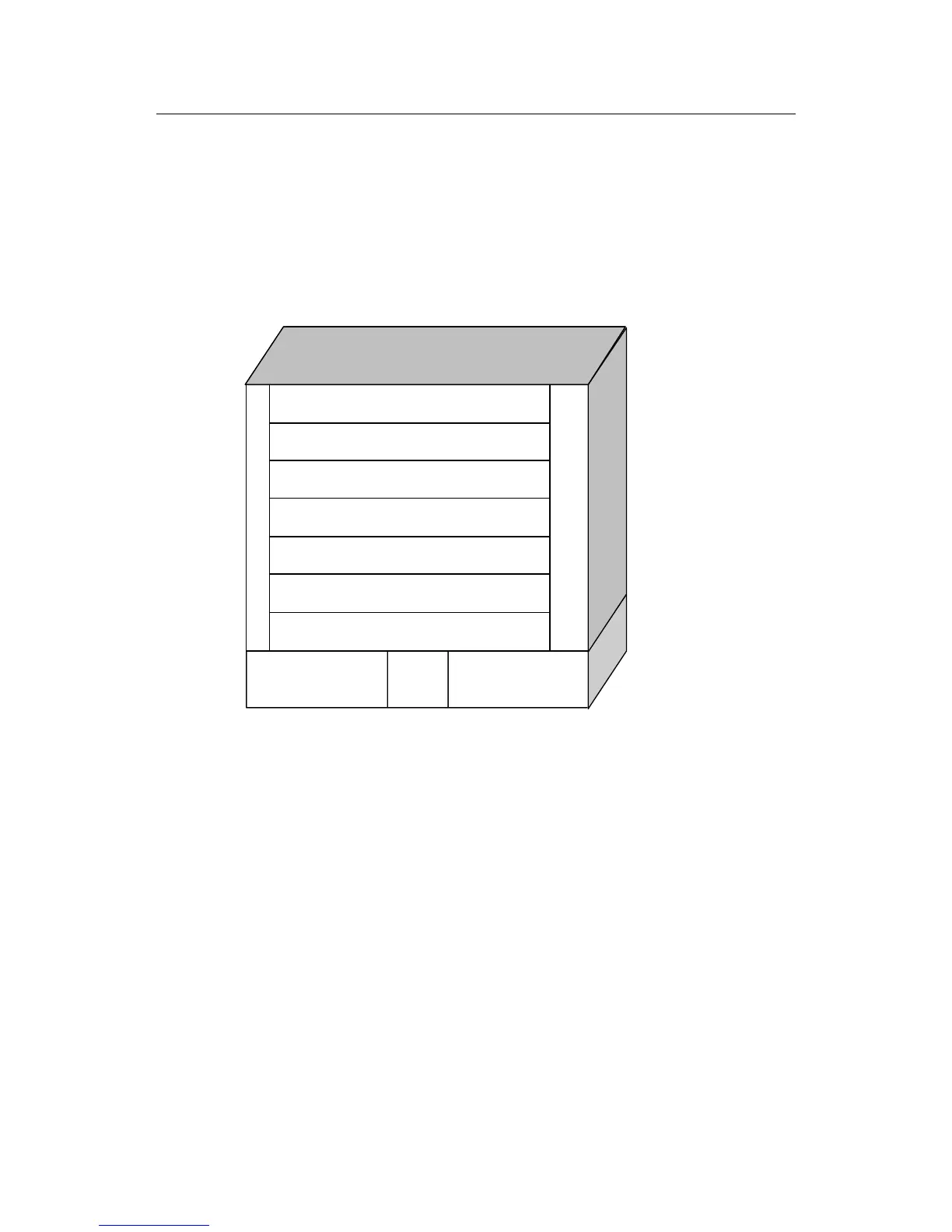Installation Manual
Quidway S8500 Series Routing Switches Chapter 1 Product Overview
Huawei Technologies Proprietary
1-3
1.2 General Architecture
The S8500 series use integrated chassis, which can be subdivided into power supply
area, board area, backplane and fan area.
1.2.1 Chassis and Slots
I. For S8505
SRPU
LPU
LPU
LPU
LPU
Air filter
Fan tray
LPU
AC or DC power
SRPU
AC or DC power
PoE
entry
Figure 1-4 S8505 slots
All modules in the cabinet are hot-swappable.
z
The S8505 chassis provides seven slots: The top two accommodate SRPU
modules, which are in 1+1 redundancy; the remaining five accommodate LPU
modules and service processor cards, which can be hybrid.
z
At the bottom of the chassis is the power supply area that contains the PoE entry
area, two power supply units (PSU) in 1+1 redundancy. The switch can be either
AC-powered or DC-powered.
z
On the right of the chassis is the fan area that contains only one vertical fan tray.
The fan tray draws air from the left and exhausts on the right.
z
On the left of the chassis is an air filter, which is invisible from the front of the
chassis. You can insert/remove it from the back of the chassis.
