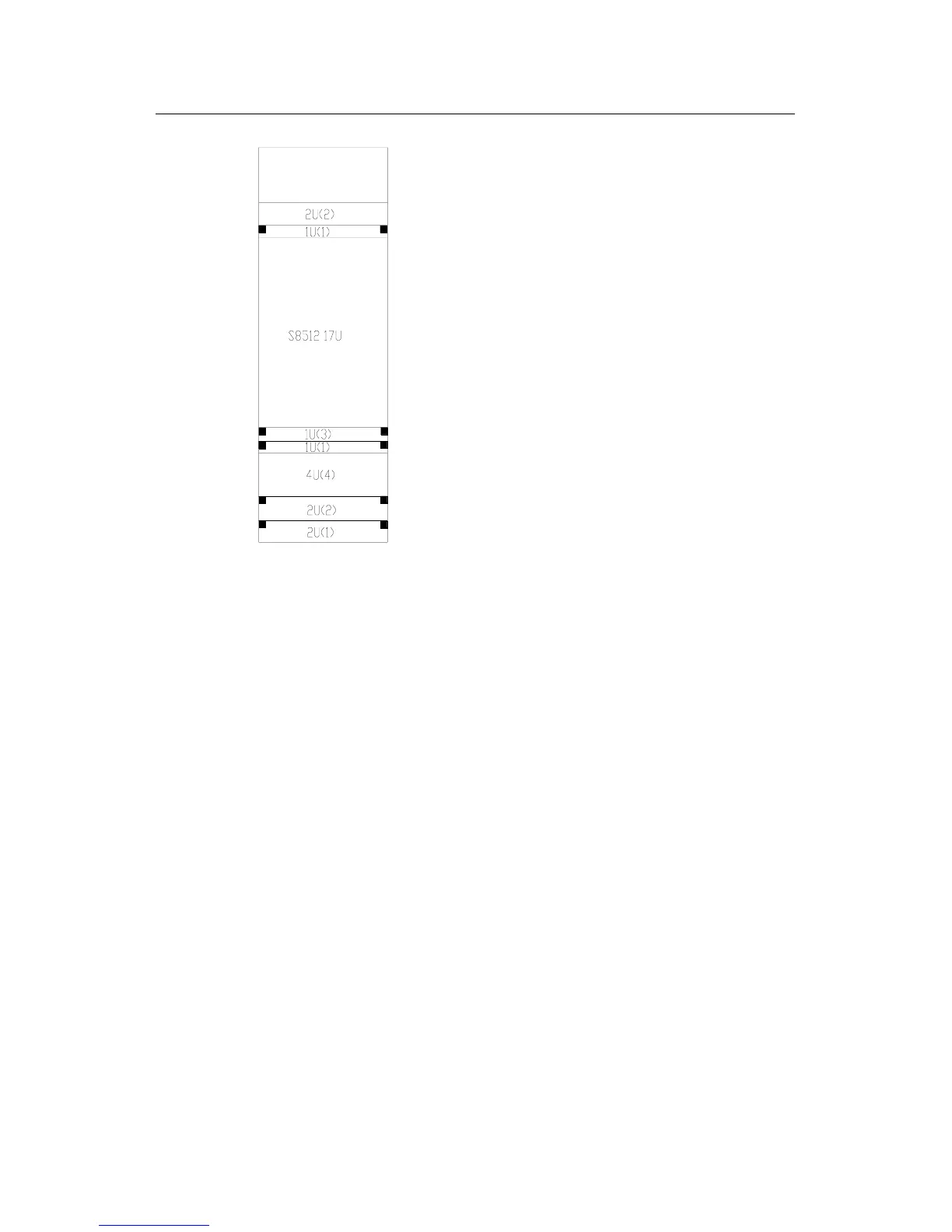Installation Manual
Quidway S8500 Series Routing Switches Chapter 4 Switch Installation
Huawei Technologies Proprietary
4-7
(1) Blank filler panel (2) Cabling frame
(3) Backward cabling frame (4) External PoE power supply slot (or reserved)
Figure 4-6 One S8512 chassis in a cabinet
Guideline: The space marked in Figure 4-6 must be reserved, and the remaining is at
your disposal.
4.3.2 Mounting the Switch in Cabinet
Take the following steps to install the S8500 series in a 19-inch cabinet.
Step 1: Confirm before installation
z
Make sure that the cabinet has been well fixed. The layout inside the cabinet for
switch installation has been well done and there is no obstruction inside or around
the cabinet.
z
Make sure that the switch is ready for installation and has been carried to a place
convenient for further moving near the cabinet.
Step 2: Mount a shelf inside the cabinet depending on the position where you want to
put the switch.
Step 3: Install the cabling rack and attach the mounting ears shipped with the switch
onto the switch.
Step 4: Carry the switch at both sides with another person to the place in front of the
cabinet slowly.
