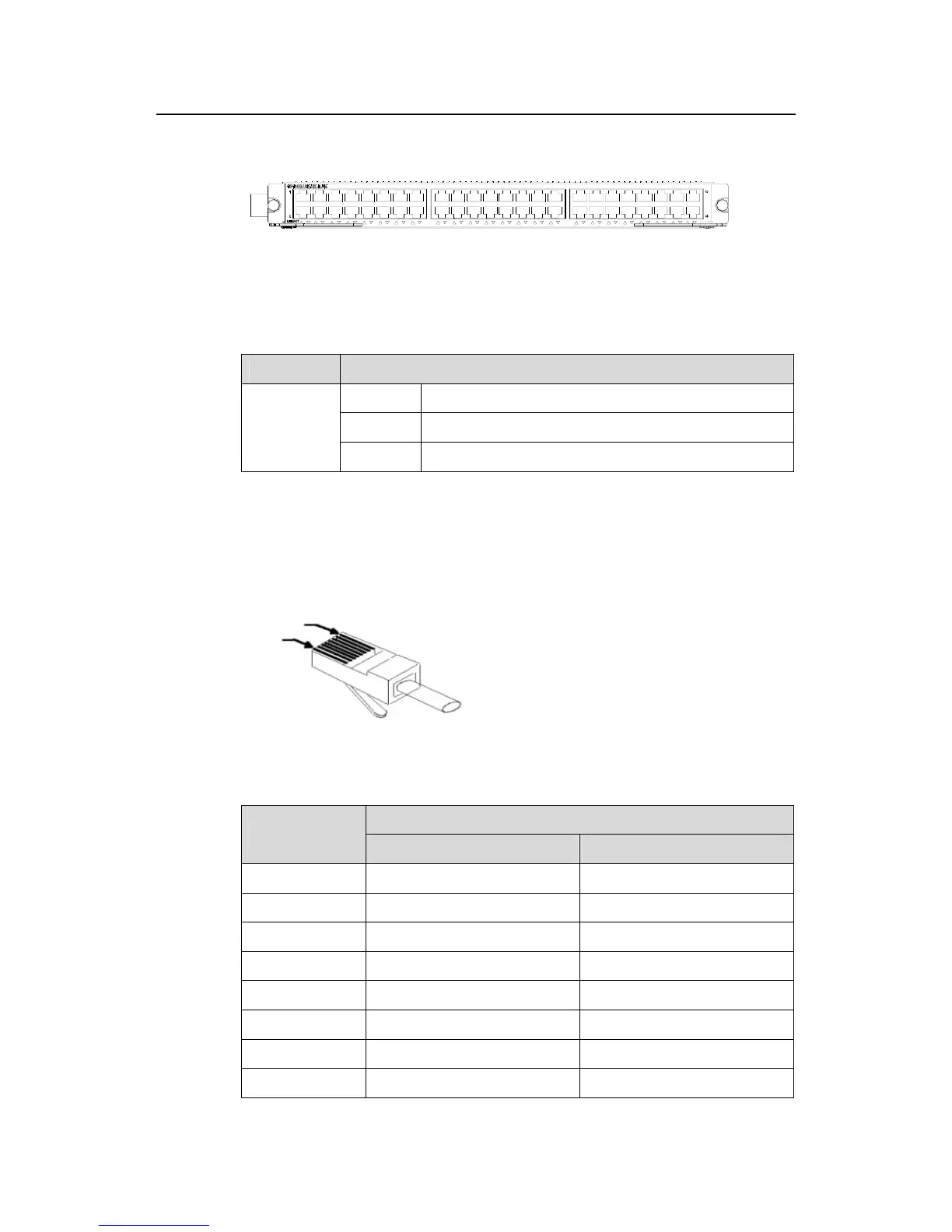Installation Manual
Quidway S8500 Series Routing Switches Chapter 2 LPU Modules
Huawei Technologies Proprietary
2-19
2.13.2 Panel and LEDs
FT48A
Figure 2-15 FT48 module panel
The FT48 module has one LED for each port on its panel.
Table 2-33 Port LEDs on FT48 module
LED Status
ON A link is present.
OFF No link is present.
LINK/ACT
Blinking Packets are being transmitted/received on the port.
2.13.3 Matching Cable
The FT48 module uses RJ-45 connectors and category-5 twisted pair cables which
allow the transmission distance of 100 m.
PIN #8
PIN #1
Figure 2-16 RJ-45 connector
Table 2-34 Pin assignment of the RJ-45 MDI connector
10Base-T/100Base-TX
Pin No.
Signal Functionality
1 Tx+ Transmit data.
2 Tx- Transmit data.
3 Rx+ Receive data.
4 Reserved ––
5 Reserved ––
6 Rx- Receive data.
7 Reserved ––
8 Reserved ––
