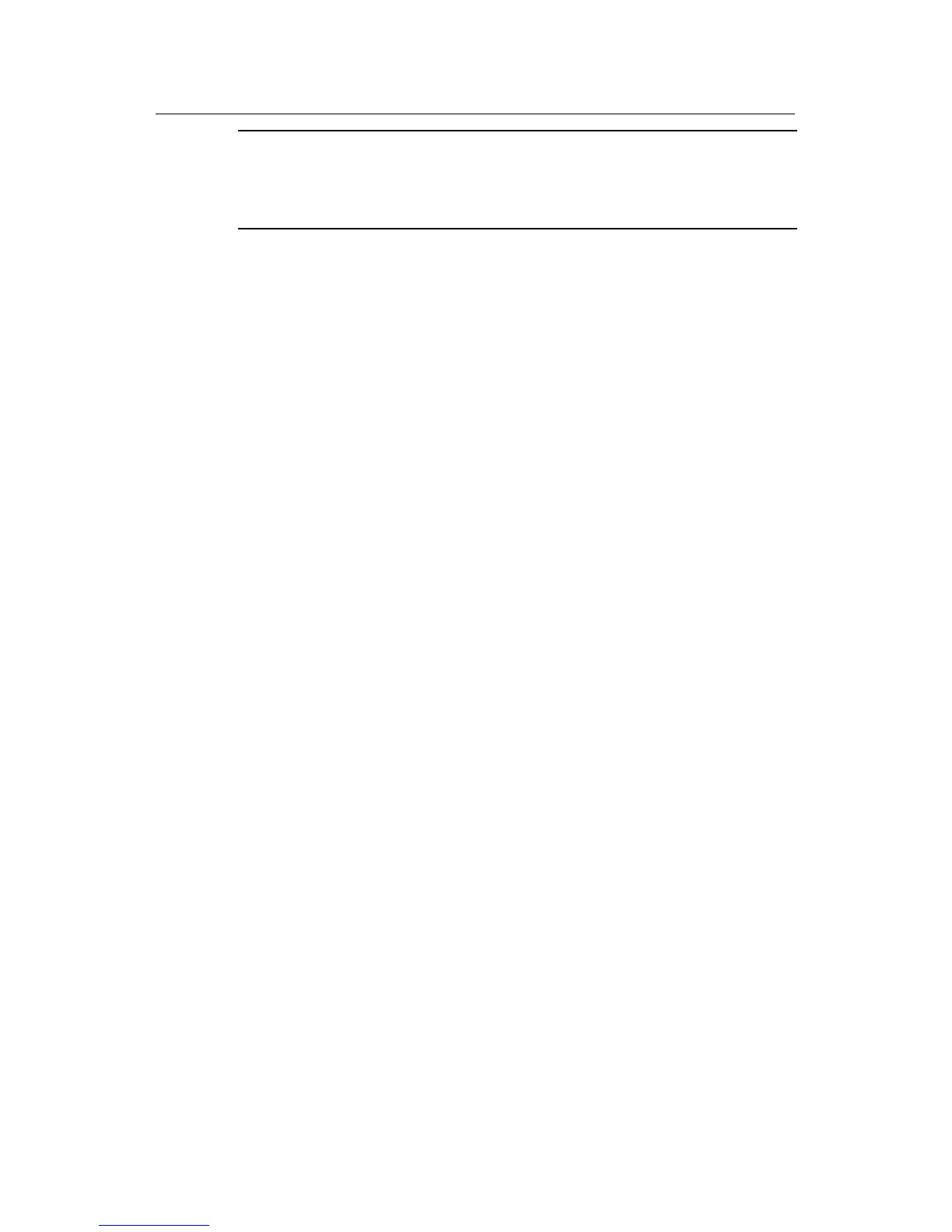Installation Manual
Quidway S8500 Series Routing Switches Chapter 6 Switch Monitoring and Maintenance
Huawei Technologies Proprietary
6-22
Note:
If you want to download files using FTP, please set the flags to 0x0 when setting the
Ethernet interface parameters.
After downloading the host program through the Boot menu, you must specify it as the
next boot program. In the following example, the host program is
S8500-VRP310-R1212.app.
MAIN MENU
1. Boot with default mode
2. Boot from Flash
3. Boot from CF card
4. Enter serial submenu
5. Enter ethernet submenu
6. Modify Flash description area
7. Modify bootrom password
0. Reboot
Enter your choice(0-7):
Enter your choice(0-7): 6
Please input '0' or '1' ('0':Boot from Flash, '1':Boot from CF card)
BootDev = 0
FlashFileName = S8500-VRP310-R1212.app
6.3.3 Local or Remote Loading through CLI
If your terminal is connected to the switch over a network, you can load Boot ROM and
host program at the remote through CLI.
I. Loading using FTP
Run FTP server on a local PC, provided you have configured username and password
and have set the correct file directory. Suppose IP address of the PC is 10.10.110.1.
Log on to the switch using Telnet or through the Console port to send host program to
the switch using FTP.
Suppose that the main boot file is SWITCH002.app; the active host program is
SWITCH001.app; the Boot ROM program is SWITCHbtm.btm. You can follow these
steps after logging on to the switch.
Step 1: Download the software to the switch using FTP.
<Quidway> ftp 10.10.110.1
