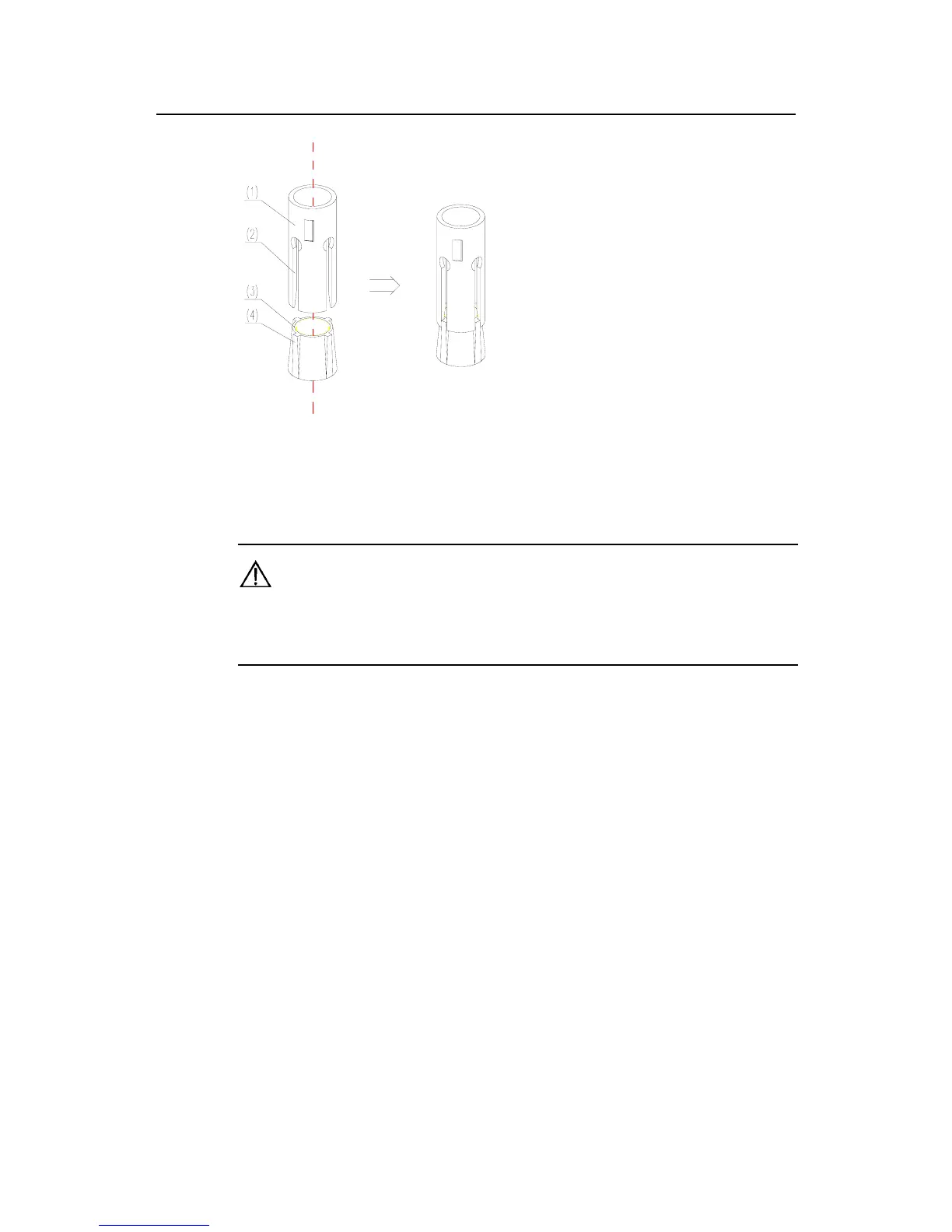Installation Manual
Quidway S8500 Series Routing Switches Appendix B Installation of B68 Cabinet
Huawei Technologies Proprietary
B-6
(1) Expansion tube (2) Guide trough of expansion tube
(3) Expansion nut (4) Guide rib of expansion nut
Figure B-6 Installation of expansion tube and expansion nut
Caution:
The guide rib of expansion nut must be inserted in advance into the guide trough of the
expansion tube, or the expansion bolt cannot be installed and fastened properly.
B.2.4 Cabinet Leveling
I. Locating the cabinet
Move the cabinet to the planned location with its feet aligned with the corresponding
foot location marks.
II. Leveling the cabinet
Place a horizontal ruler in two orthogonal directions on top of the cabinet to check the
cabinet levelness. If the cabinet is not leveled, loosen the retaining nuts on the cabinet
feet with a wrench and turn the cabinet foot finely to adjust the cabinet height to make it
leveled. Meanwhile, align all of the cabinets, and then lock the retaining nuts on the
cabinet feet until they are pressed tightly against the bottom plane of the cabinet.
Figure B-7 shows the cabinet feet fastening
