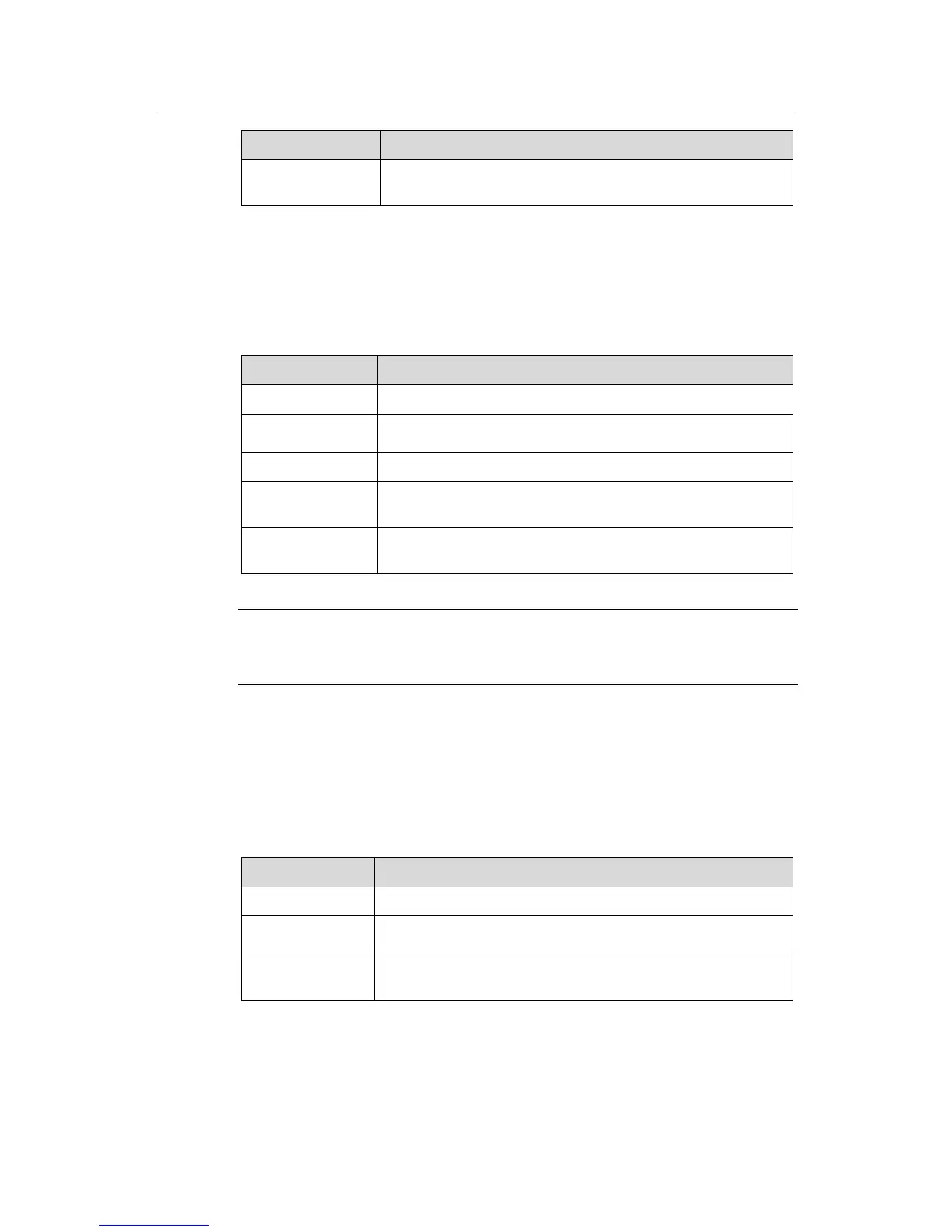Installation Manual
Quidway S8500 Series Routing Switches Chapter 1 Product Overview
Huawei Technologies Proprietary
1-21
Attribute Description
Service
The port for monitoring and communication with the external
subsystem, such as external PoE power supply module
z
Console port
The Console port uses an RJ-45 connector. It can be connected to a background
terminal for system debugging, maintenance, management, and host software loading.
Table 1-28 Console port specifications
Attribute Description
Connector RJ-45
Standard Asynchronous EIA/TIA-232
Baud rate 9600 bps (default)
Transmission
distance
≤ 15 m (49 ft)
Service
Connects a serial port of a local PC and runs terminal
emulation on the PC.
Note:
You can choose your own baud rate for the Console port.
z
AUX port
The AUX port uses an RJ-45 connector. The port can serve as a backup port for the
Console port to connect a background terminal, or directly connect a modem device,
for remote system debugging, configuration, maintenance and management.
Table 1-29 AUX port specifications
Attribute Description
Connector RJ-45
Standard Asynchronous EIA/TIA-232
Service
Connects a serial port of a PC (through a Modem pair for a
remote PC) and runs terminal emulation on the PC.
4) RESET button
You can press the RESET button on the panel to reset the SRP1N2 module.
