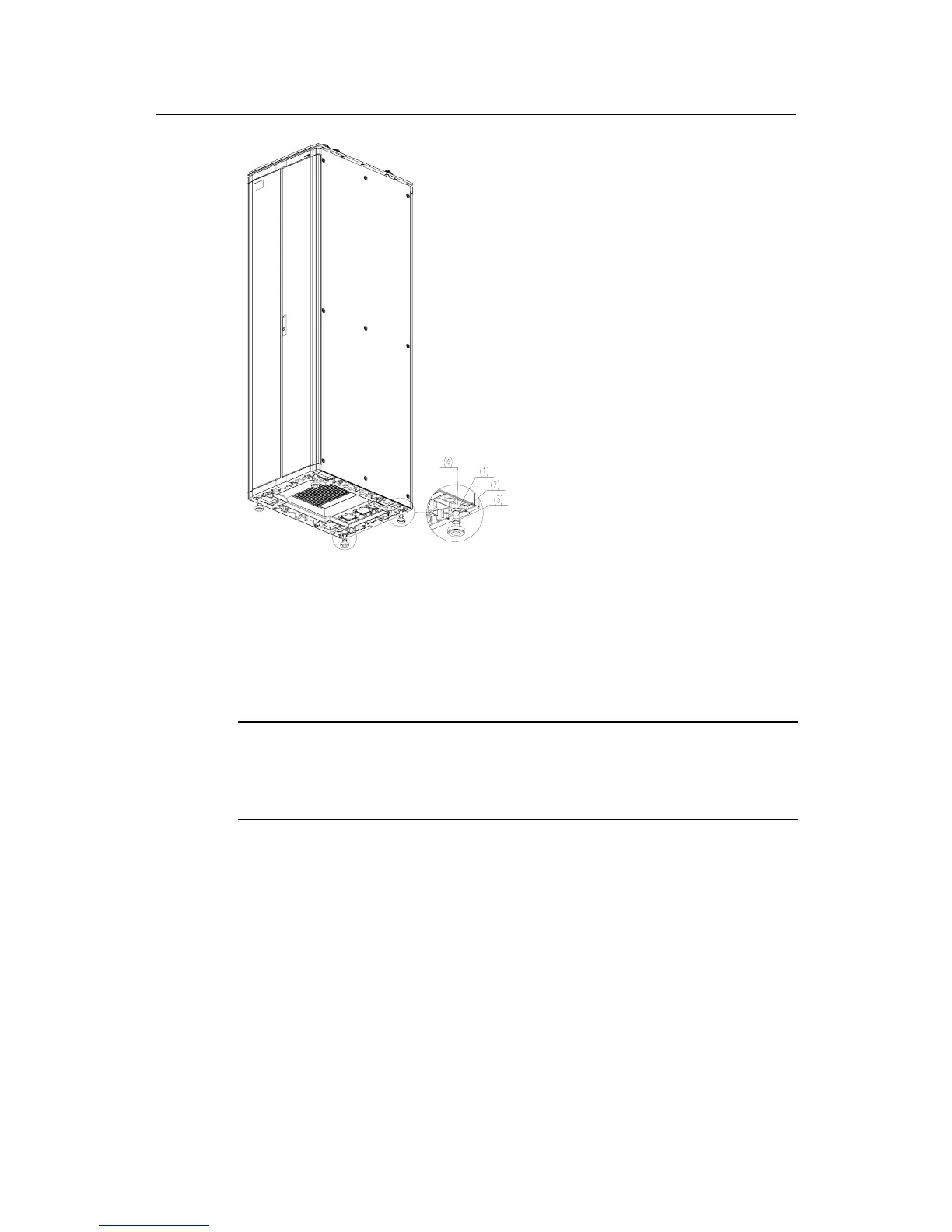Installation Manual
Quidway S8500 Series Routing Switches Appendix B Installation of B68 Cabinet
Huawei Technologies Proprietary
B-7
(1) Retaining nut of the cabinet (2) Cabinet foot
(3) Retaining nut of anchor plate (4) Lower enclosure frame of the cabinet
Figure B-7 Cabinet feet fastening
B.2.5 Cabinet Combination Connection
Note:
If two or more cabinets are used, it is required to combine them. Skip this section if not
necessary.
When combining cabinets, first remove the top covers of the cabinets as shown in
Figure B-8, and then rotate the combining plates on top of the cabinets by 180
o
. After
fastening, use flat washer, spring washer, bolt and nut to connect the combining plates
of two neighbor cabinets, as shown in Figure B-9. Figure B-8 shows the position of the
combining plate before it is rotated, and Figure B-9 shows its position after it has been
rotated.
