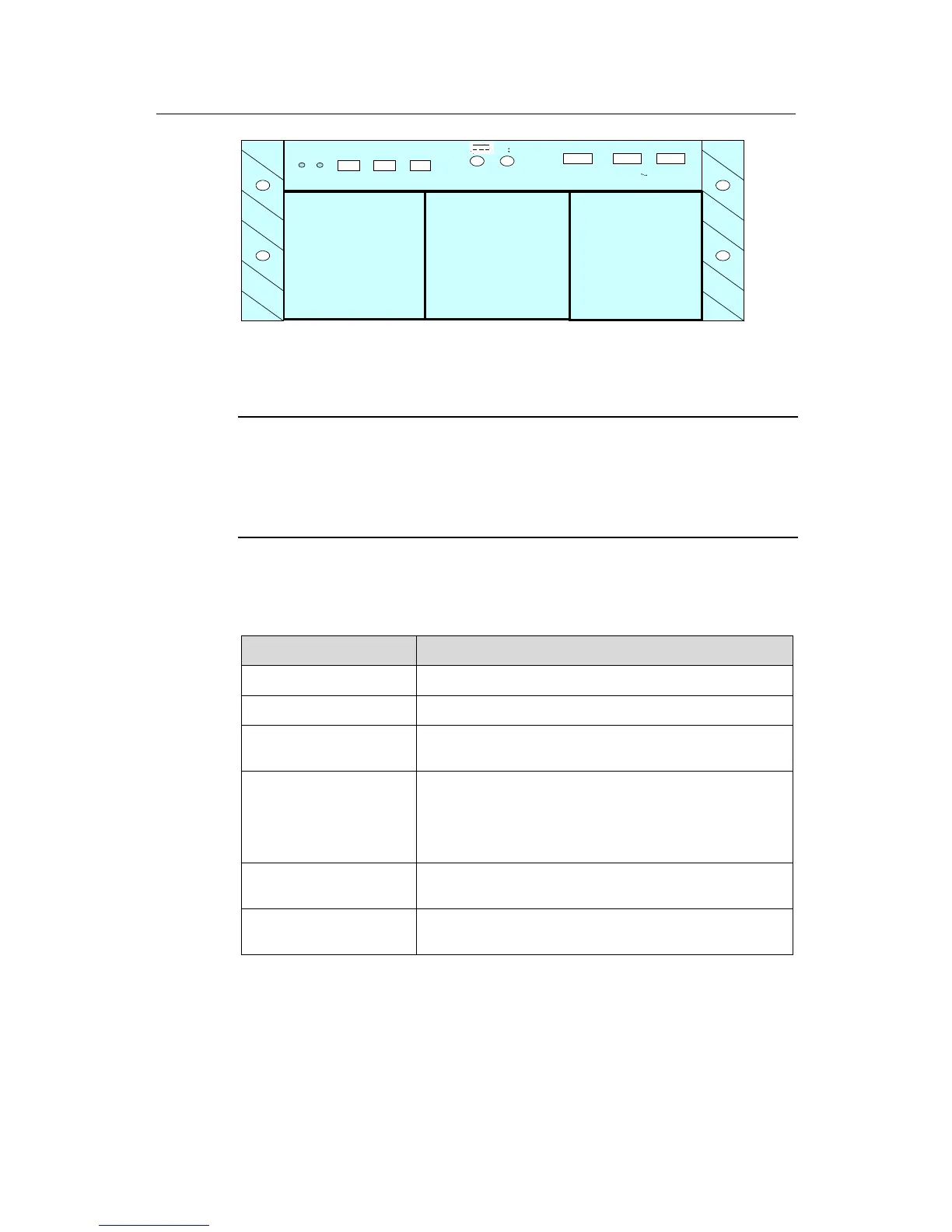Installation Manual
Quidway S8500 Series Routing Switches Chapter 1 Product Overview
Huawei Technologies Proprietary
1-8
PS3
PS2 PS3
PS1
RUN ALM RS485-1 RS485-2 RS232
POE Power System PSE4500-A
-54V 83.0A
NEG (-) RTN (+)
INPUT1 INPUT2 INPUT3
This device has more than one power input. Do
disconnect all power inputs to power off this device.
Each Input at:
100-120/200-240V;
50-60Hz; 15.0/15.0A
PS3
PS2 PS3
PS1
RUN ALM RS485-1 RS485-2 RS232
POE Power System PSE4500-A
-54V 83.0A
NEG (-) RTN (+)
INPUT1 INPUT2 INPUT3
This device has more than one power input. Do
disconnect all power inputs to power off this device.
Each Input at:
100-120/200-240V;
50-60Hz; 15.0/15.0A
Figure 1-7 Three-input PoE power frame
Note:
The external PoE power system supports 2+1 redundancy and is hot-swappable.
Dedicated interface module is required for the PoE power supply on switches. On the
S8500 series, it is the GV48 interface module.
Table 1-3 describes the technical specifications of the external PoE power system.
Table 1-3 Technical specifications of the PoE power system
Item Description
Dimensions (H × W × D) 177 × 486 × 320.5 mm (7.0 × 19.1 × 12.6 in.)
System controller One
Rectifier
Two NP2500UAC (required) + one redundant
NP2500UAC (optional)
AC distribution
assembly
Three AC inputs with one manual switch for each
Three-phase AC voltage detection circuit
Input voltage range: 90 VAC to 290 VAC; rated voltage
and current: 250 VAC/20A
DC distribution
assembly
A single DC output, with max output current of 93A
Max. power
consumption
4500 W
PoE power system functions in monitoring and provides an RS232 and two RS485
monitoring interfaces. The system monitor sends the running information of the system
module to SRP through RS232 or RS485 interfaces and displays the alarm by ALM
LED. You can connect cables to the interface from the front or rear of the frame.
