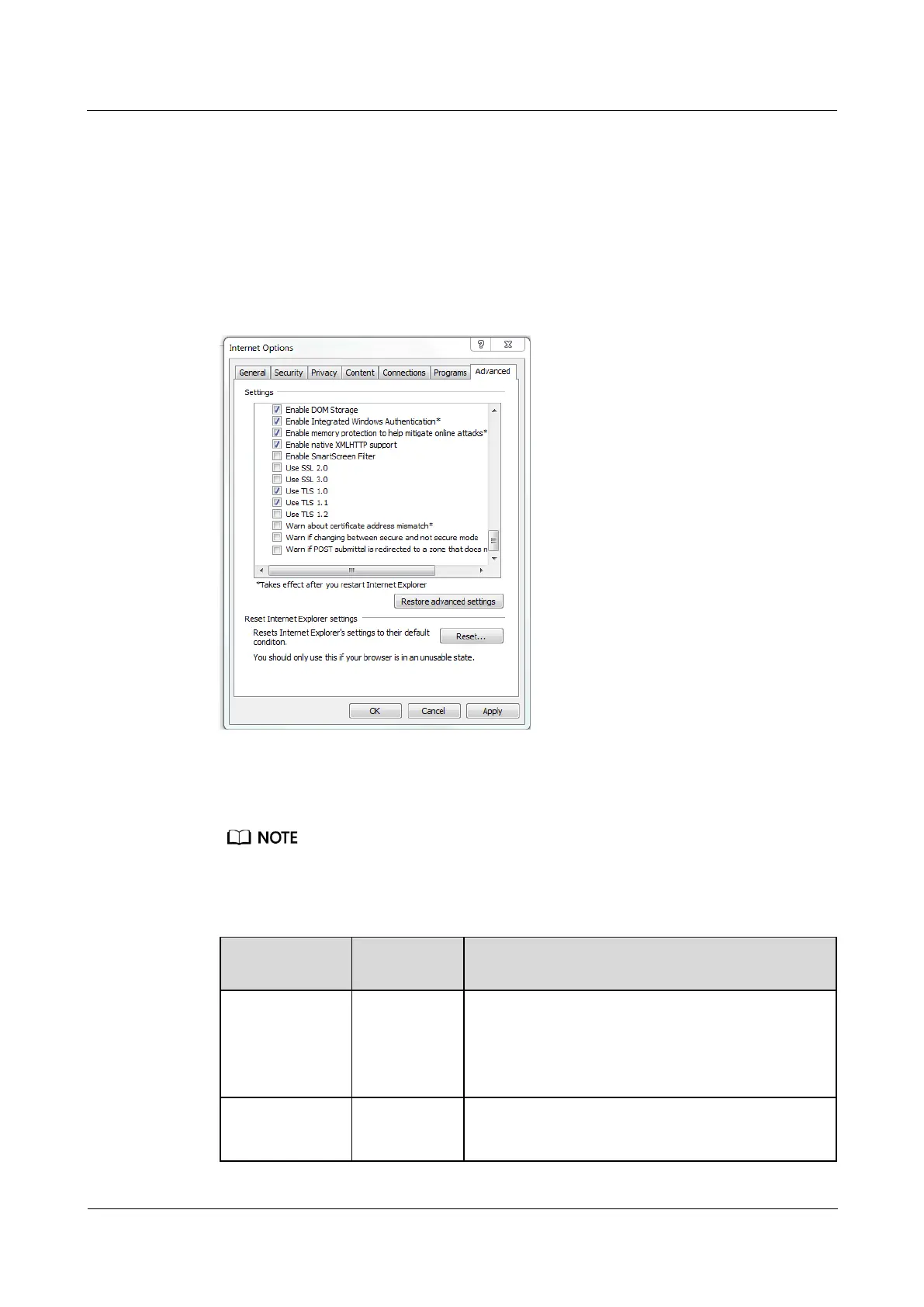UPS5000-E-(50 kVA-300 kVA)
User Manual (50 kVA Power Modules)
Copyright © Huawei Technologies Co., Ltd.
The system supports Internet Explorer 11 and Firefox 31.0.
Procedure
Step 1 Open the browser and choose Tools > Internet Options.
Step 2 On the Advanced tab page, ensure that Use TLS 1.0, and Use TLS 1.1 are selected and click
OK.
Figure 4-51 Settings in the Internet Options dialog box
Step 3 Enter https://UPS IP address in the address box of the browser, select a language, set User
name and Password, and click Login.
The preset UPS IP address is 192.168.0.10. You can set the UPS Ethernet IP address on the LCD or
WebUI. The value range is 1.0.0.0–223.255.255.255.
Table 4-22 User description
admin (system
administrator)
Performs all operations on the LCD and WebUI,
including system running information browsing,
system information exporting, parameter setting,
system control, system configuration, and system
maintenance.
Only browses the system running information, exports
system information, starts/shuts down the inverter,
rectifies faults, and controls the buzzer. Other control