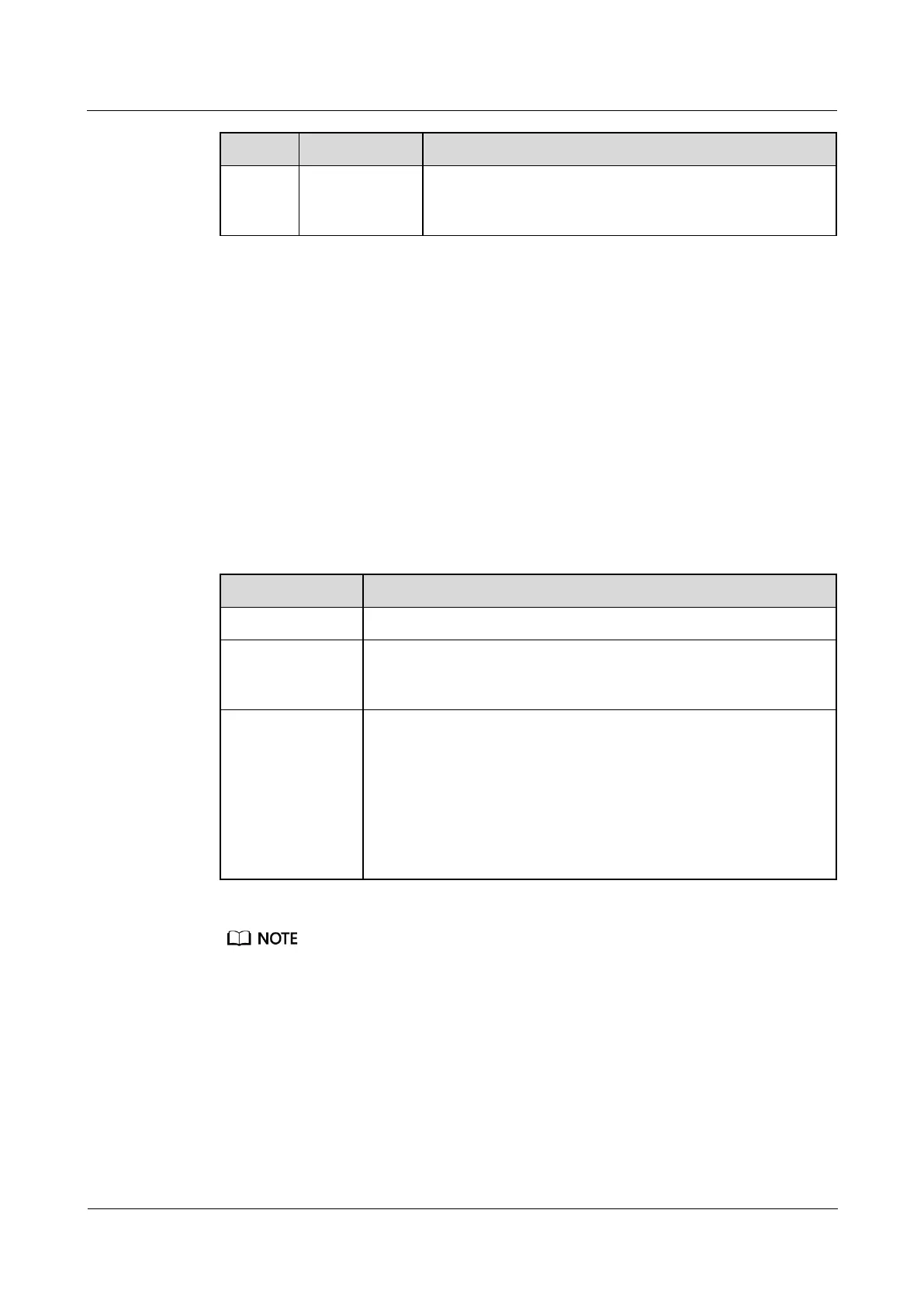UPS5000-E-(50 kVA-300 kVA)
User Manual (50 kVA Power Modules)
Copyright © Huawei Technologies Co., Ltd.
Implements specific functions by using the DIP switch and
specific buttons; controls the CAN communication build-out
resistor in a parallel system
Functions
The monitor display unit (MDU) allows for general UPS operations, parameter setting,
viewing of running status and alarms, and so on.
Specifications
Dimensions (H x W x D): 175 mm x 264 mm x 40 mm
2.4 Typical configurations
Table 2-13 Typical UPS configurations
Supplies power to common loads.
Supplies power to important loads in small- and medium-sized data
centers. It features high availability and strong transient overload
capability.
The dual-bus system is suitable for scenarios where high availability
requirements are posed for power supply. The dual-bus system
supplies power to important loads in large- and medium-sized
equipment rooms and data centers.
In addition to common parallel system advantages, the dual-bus
system also provides outstanding availability and eliminates
bottleneck failures. However, configuration of the dual-bus system is
complex.
A 1+1 parallel system is a typical configuration. You can set the number of requisite UPSs and
redundant ones on the LCD or WebUI.
2.4.1 Single UPS
This series uses a modular design in which multiple power modules are connected in parallel
to deliver a high loading capacity. If a single power module is faulty, the other power modules
continue working. When the load power is small, even a single UPS can provide redundant
capacity, which ensures high reliability.