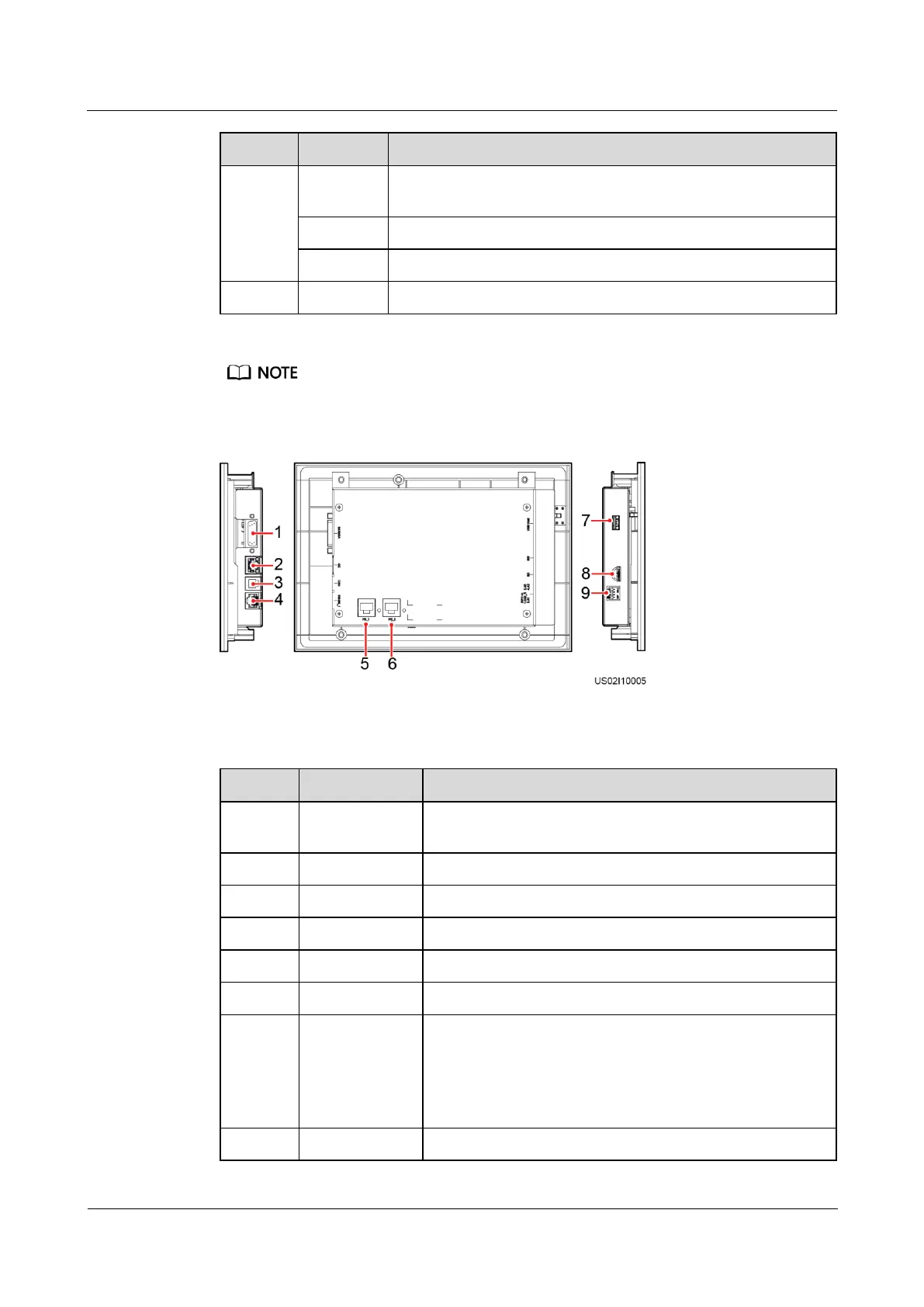UPS5000-E-(50 kVA-300 kVA)
User Manual (50 kVA Power Modules)
Copyright © Huawei Technologies Co., Ltd.
A critical alarm has been generated, and the buzzer sounds
continuously.
A minor alarm has been generated, and the buzzer buzzes at 2 Hz.
The UPS is running properly or a warning has been generated.
The indicator on the MDU panel is yellow when the bypass supplies power in non-ECO mode.
Figure 2-28 MDU ports
Table 2-12 Description of MDU ports
Connects to the MDU and monitoring interface card
After installing the WiFi module, connect the WiFi
module to the UPS using the app on the mobile phone to
obtain the initial startup password.
Insert the USB flash drive, import and export the
configuration file, export run logs, and upgrade software.
