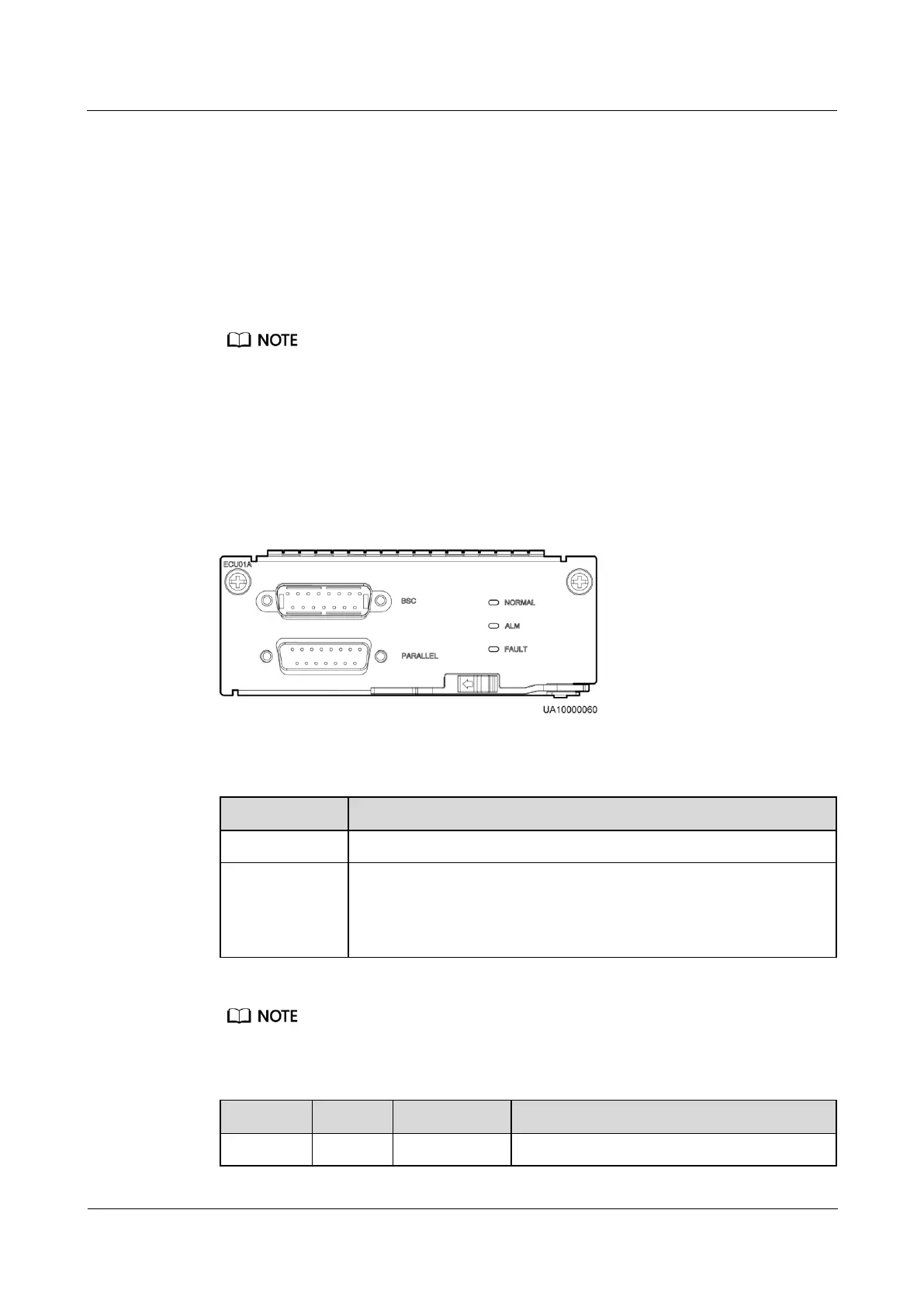UPS5000-E-(50 kVA-300 kVA)
User Manual (50 kVA Power Modules)
Copyright © Huawei Technologies Co., Ltd.
(14) Fast Ethernet (FE)
port
(17) Battery temperature
sensor port
(18) Optional card
subrack cover
Ports are protected by a security mechanism.
2.3.4.2 ECM
Appearance
The control module consists of two energy control modules (ECMs) in active/standby mode.
Figure 2-18 ECM
Table 2-4 Ports on the ECM
The PARALLEL port transmits parallel signals between racks.
The BSC port is used in a dual-bus system to synchronize output
frequencies and phases between UPS systems, ensuring that two buses
can switch with each other.
BSC cables are hot-swappable.
For a single UPS, the parallel cable is not needed.
Table 2-5 Indicator description
This ECM is the active ECM.