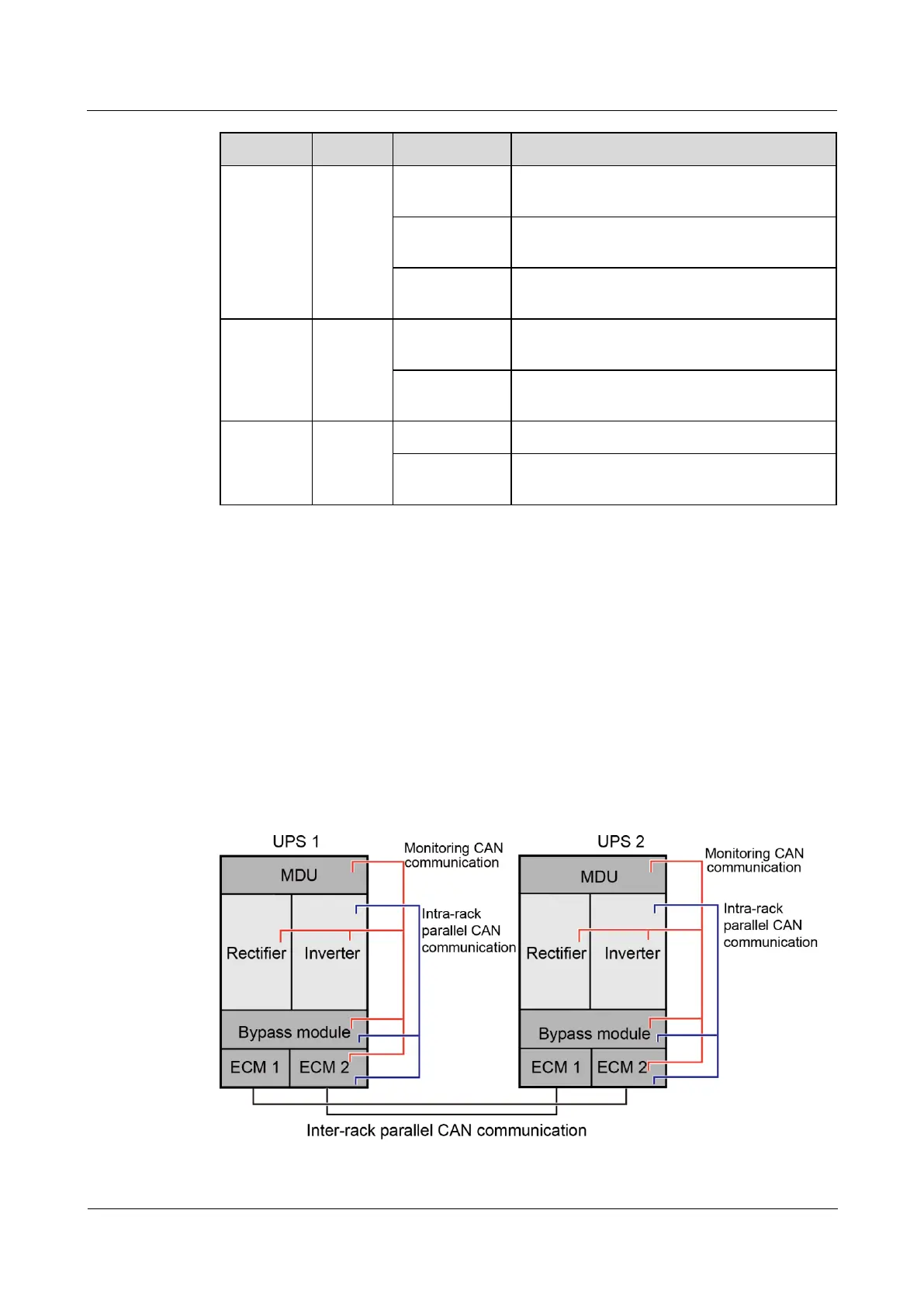UPS5000-E-(50 kVA-300 kVA)
User Manual (50 kVA Power Modules)
Copyright © Huawei Technologies Co., Ltd.
This ECM is the standby ECM and it is ready.
This ECM is not ready or the FPGA of this
ECM is being upgraded.
The ARM of the ECM is being upgraded or
not configured.
The ECM has a minor alarm, but it does not
need to be replaced.
The ECM has no minor alarm or the ARM of
the ECM is being upgraded.
The ECM has a critical alarm.
The ECM has no critical alarm or the ARM of
the ECM is being upgraded.
Functions
As a control interface for the entire system, the ECM communicates with each module
and provides a bus to communicate with the dry contact card. The ECM ensures
equalized output currents between modules so that load power is equally shared.
Provides module running information for the MDU.
Controls the running of a single UPS5000 and a parallel system, and reports the
UPS5000 status information to other monitoring modules.
The system provides three types of CAN communication: monitoring CAN
communication, intra-rack parallel CAN communication, and inter-rack parallel CAN
communication.
Figure 2-19 Logical connections for CAN communication