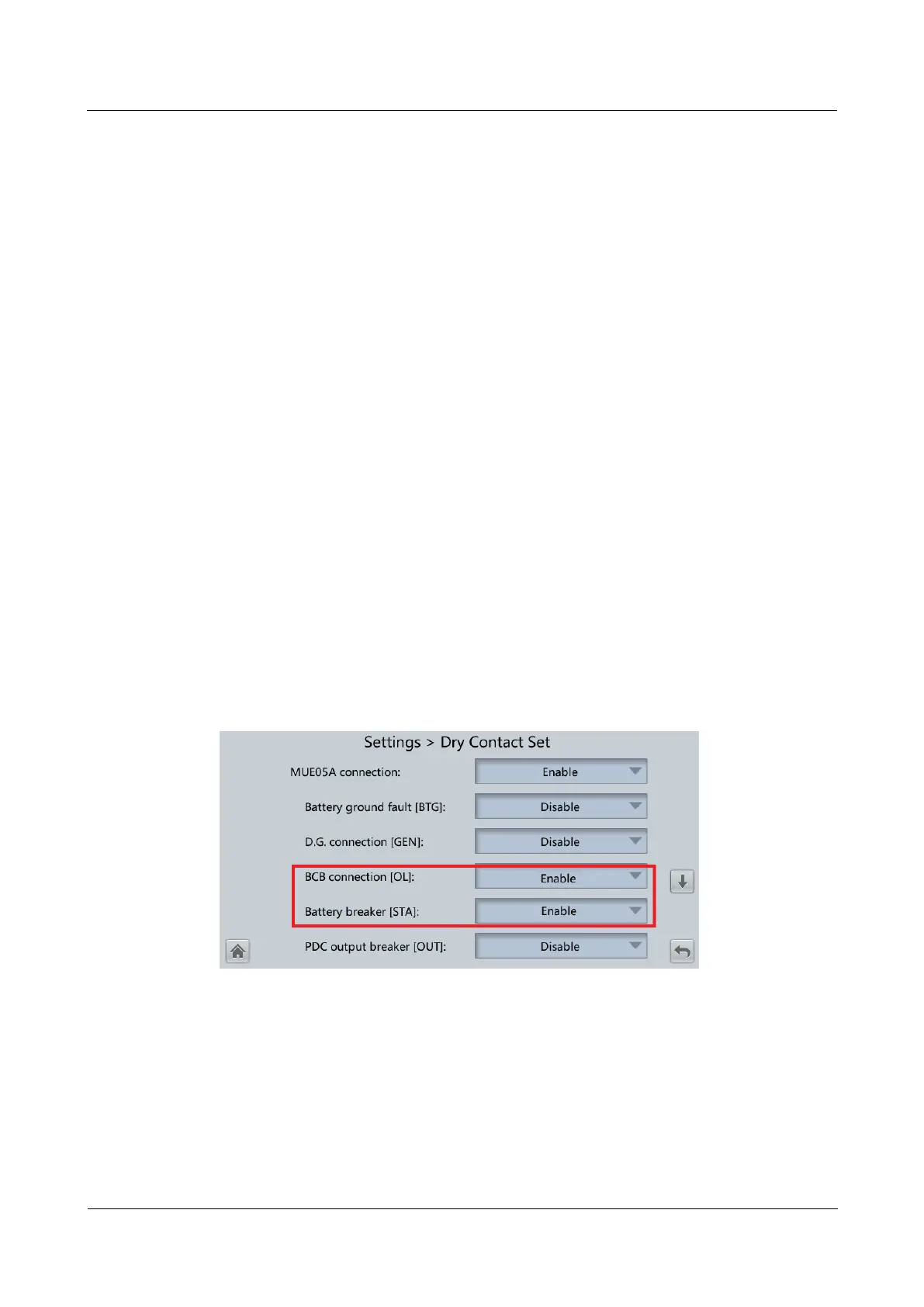UPS5000-E-(50 kVA-300 kVA)
User Manual (50 kVA Power Modules)
Copyright © Huawei Technologies Co., Ltd.
5.1.4 Powering On Loads
Context
After the inverter starts, the UPS works in normal mode. The Bypass mode alarm disappears.
Procedure
Step 1 After confirming that the battery strings are properly connected, close the battery string input
circuit breaker. If there are multiple battery strings, close the circuit breaker for each battery
string and then the general circuit breaker between battery strings and the UPS. The No
battery alarm disappears from the MDU.
Step 2 Close the UPS downstream output switch to supply power to the loads.
----End
5.1.5 (Optional) Setting Parameters for the BCB Box
Prerequisites
A BCB box is installed.
Procedure
Step 1 On the Settings > Dry Contact Set screen, set MUE05A connection to Enable, and set BCB
connection [OL] and Battery breaker [STA] to Enable.
Figure 5-6 BCB connection setting
----End
