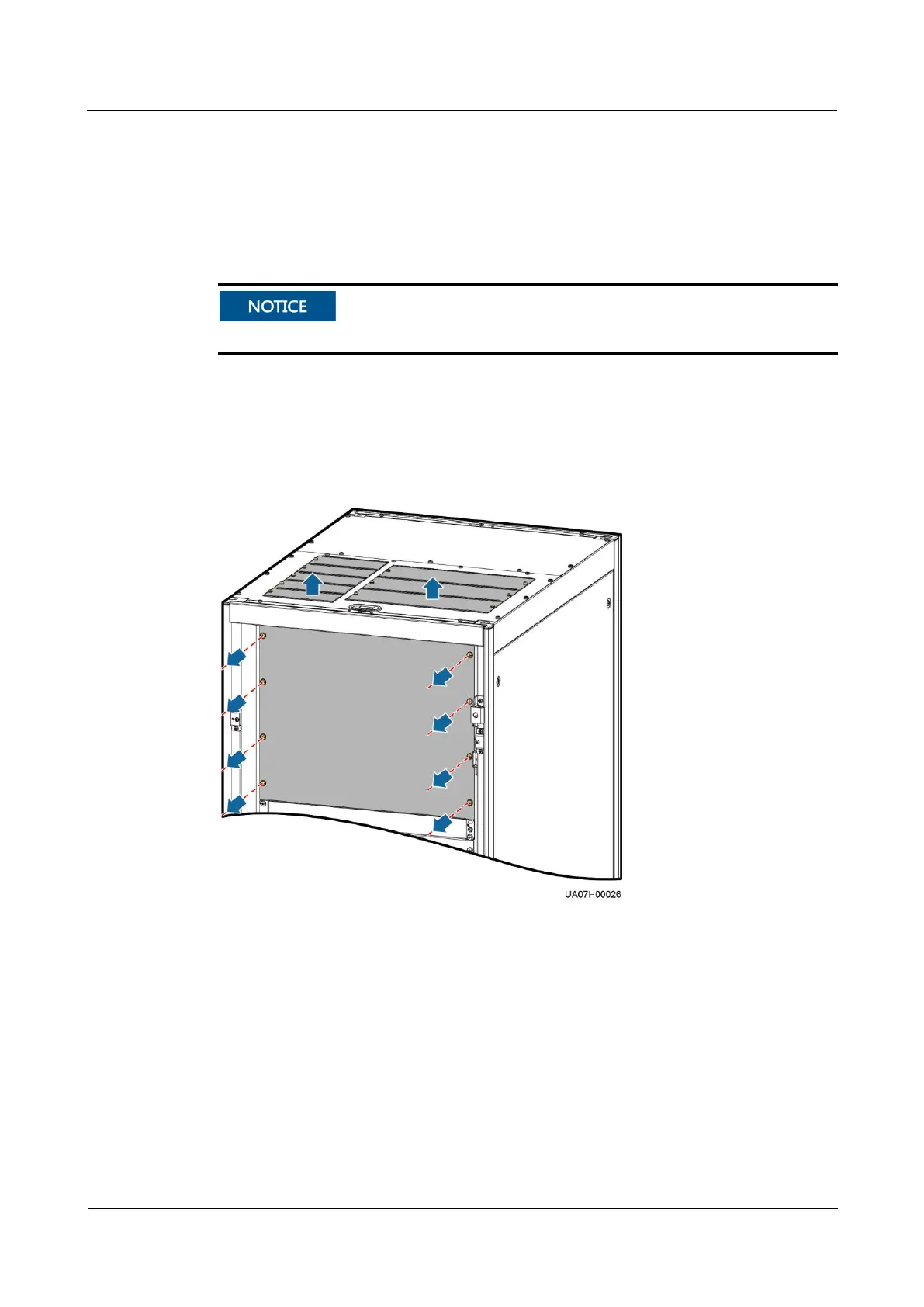UPS5000-E-(50 kVA-300 kVA)
User Manual (50 kVA Power Modules)
Copyright © Huawei Technologies Co., Ltd.
3.2.10 Routing Cables (UPS5000-E-300K-SMT, Isolation
Protection)
Context
Route cables for the UPS from inside out.
Procedure
Step 1 Ensure the maintenance bypass switch is OFF. Open the front door, remove the front cover,
and remove covers from the top of the cabinet based on the site requirements.
Figure 3-89 Removing the cable
