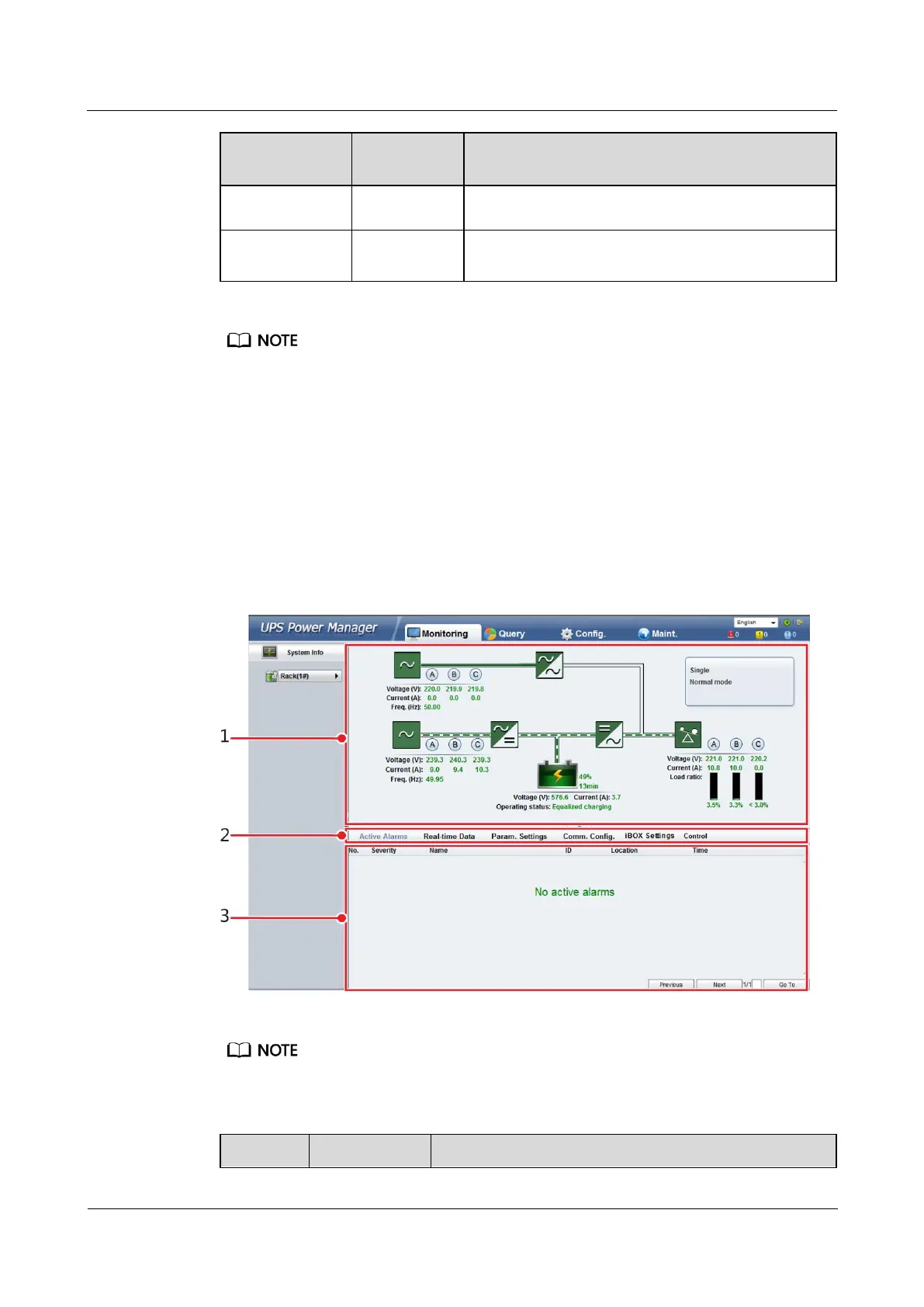UPS5000-E-(50 kVA-300 kVA)
User Manual (50 kVA Power Modules)
Copyright © Huawei Technologies Co., Ltd.
and maintenance functions that may affect system
operation are invisible and parameters cannot be set.
Only browses the system running information.
If an incorrect password is entered five consecutive times, the account will be logged out for 5
minutes.
After a user logs in to the WebUI, if another user logs in with the same user name, the current
account will be logged out.
It is advised to change the password after the first login using User Mgmt. on the Config. page to
prevent unauthorized access.
----End
4.3.2 Monitoring
Figure 4-52 Monitoring
If NA is displayed for load ratio, the value is invalid or outside the range.
Table 4-23 Monitoring details