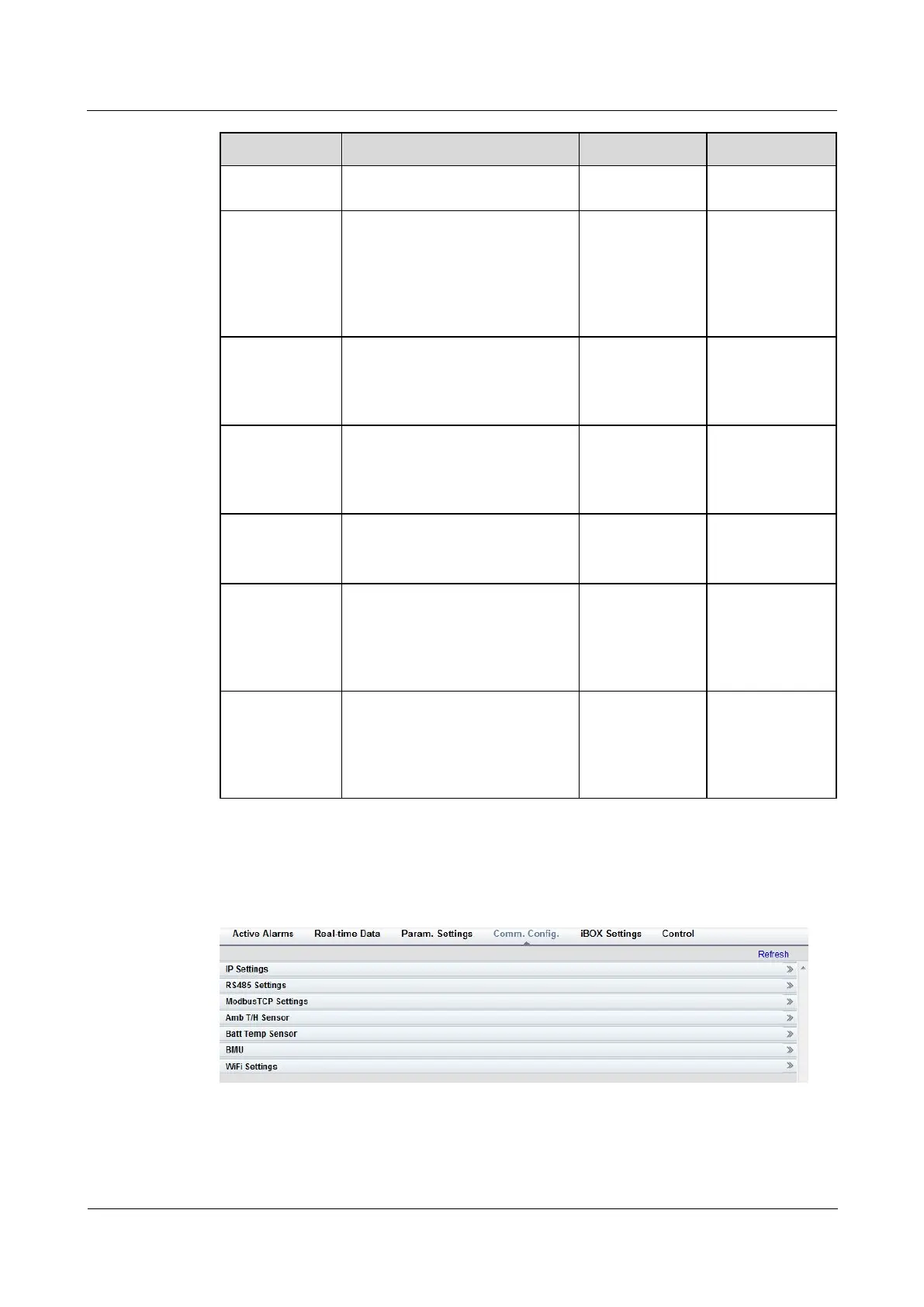UPS5000-E-(50 kVA-300 kVA)
User Manual (50 kVA Power Modules)
Copyright © Huawei Technologies Co., Ltd.
exceeds the charging capacity of
the rack.
In battery mode, the UPS can
automatically power off
according to the preset shutdown
delay time. If the parameter is
disabled, this function is not
available.
An alarm is generated if this
parameter is set to Enable and
the backup time is less than the
warning threshold.
An alarm is generated if this
parameter is set to Enable and
the remaining capacity is less
than the warning threshold.
If this parameter is set to Enable,
the intelligent battery hibernation
function is enabled.
Thres. of low
batt. SOC over
dry contact (%)
If an output dry contact is set to
Low battery SOC, and the
battery SOC is lower than this
threshold, the output dry contact
will output signals.
Thres. of low
batt. volt. over
dry contact
(V/cell)
If an output dry contact is set to
Batt. Volt. Below Threshold,
and the battery voltage is lower
than this threshold, the output dry
contact will output signals.
4.3.2.2 Communication Settings
Figure 4-54 Communication settings