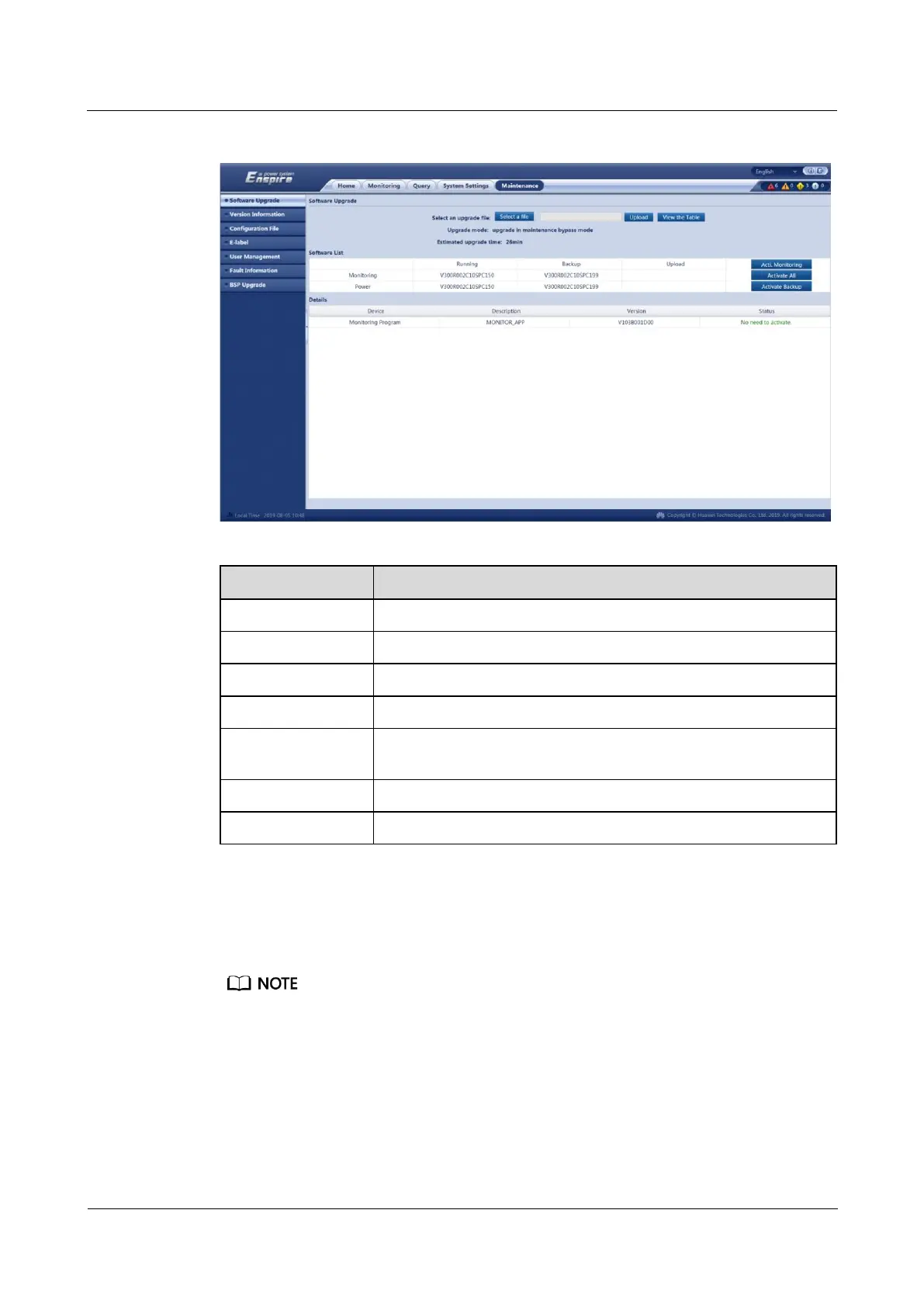UPS5000-E-(50 kVA-300 kVA)
User Manual (50 kVA Power Modules)
Copyright © Huawei Technologies Co., Ltd.
Figure 4-50 Maintenance
Upgrade the system software version.
Query the software and hardware versions of devices in the system.
Import and export system configuration files.
Query and export E-labels of devices in the system.
Users can add, modify, delete, lock, and unlock operations, and set
passwords.
Export fault information.
4.3 Old WebUI
User interfaces displayed in this document correspond to the WebUI version V100R003C01SPC408 and
are for reference only.
4.3.1 Login
Context
Internet Explorer 11 is used as the example browser.