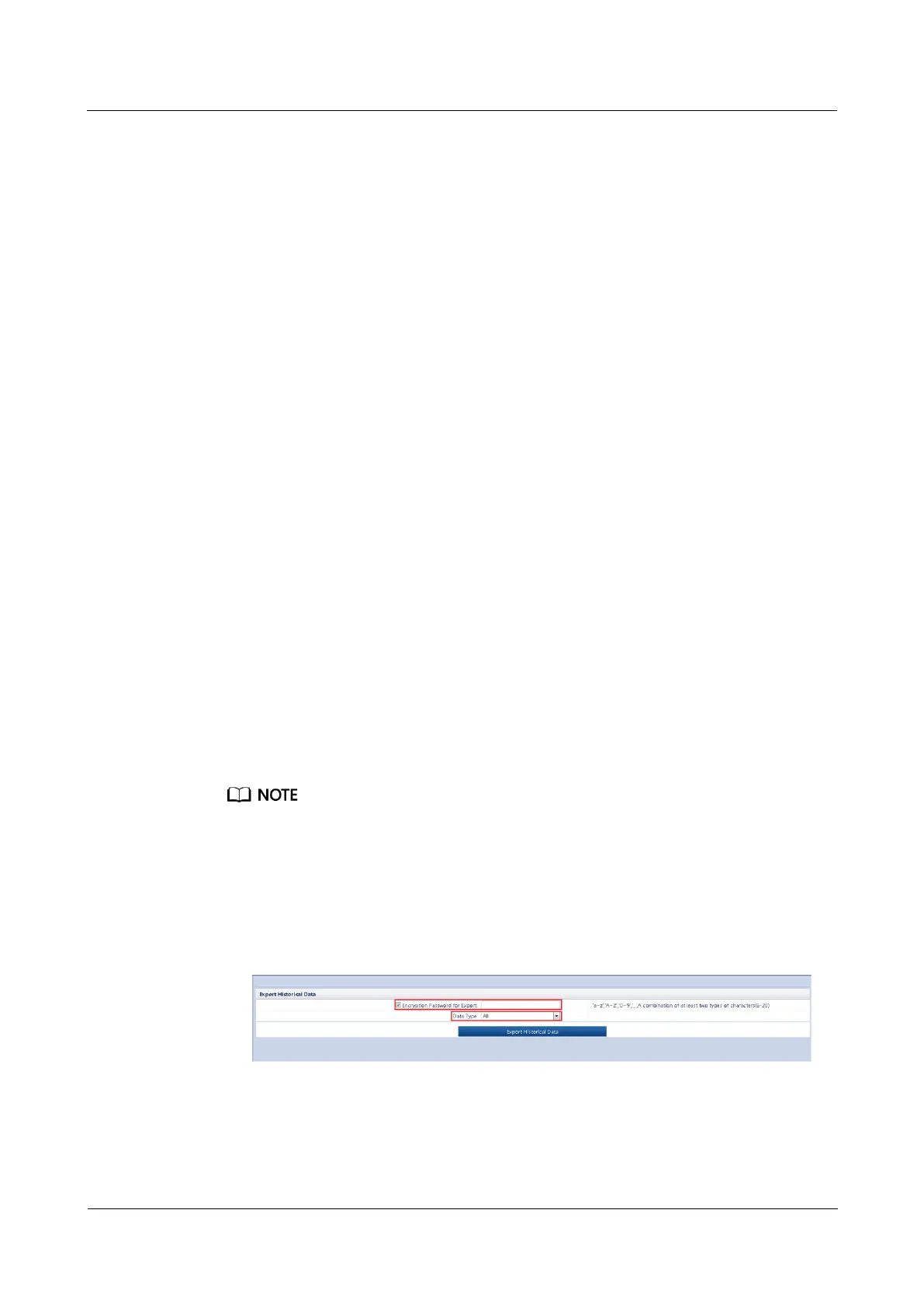UPS5000-E-(50 kVA-300 kVA)
User Manual (50 kVA Power Modules)
Copyright © Huawei Technologies Co., Ltd.
Choose Monitoring > UPS system > Running Control > Issued Order and click
Clear Fault. The EPO alarm is cleared successfully.
On the old WebUI
Choose Monitoring > Control > System Commands and Tests and click Clear Fault.
The EPO alarm is cleared successfully.
Step 3 Check that the EPO alarm is cleared by viewing active alarms. If the system bypass input is
normal, the UPS transfers to bypass mode.
Viewing active alarms on the LCD
Choose System Info > Alarms > Active Alarms to check that the EPO alarm is cleared.
Viewing active alarms on the WebUI
Choose Home > Active Alarm to check that the EPO alarm is cleared.
Viewing active alarms on the old WebUI
Choose Monitoring > Active Alarms to check that the EPO alarm is cleared.
Step 4 Start the inverter.
----End
5.11 Exporting Data
The following data can be exported:
Historical Alarm
Active Alarms
Performance Data
Operation Log
E-Label
Fault Information
This topic describes how to export historical alarms.
Web
1. Choose Query > Export Data > Export Historical Data. Set Encryption Password
for Export, and select Historical Alarm from the Data Type drop-down list.
Figure 5-23 Export Historical Data
2. Click Export Historical Data and save the displayed webpage.