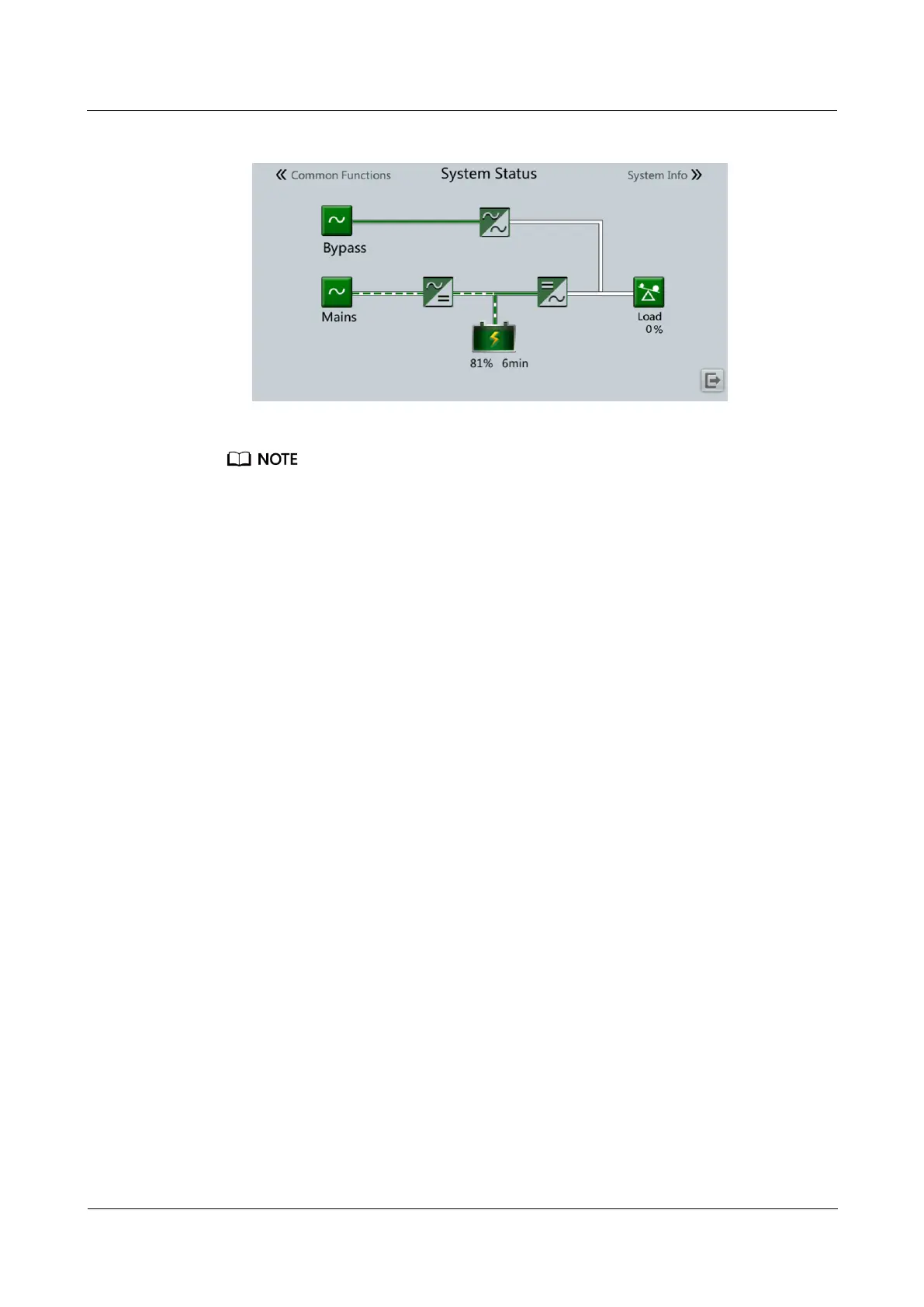UPS5000-E-(50 kVA-300 kVA)
User Manual (50 kVA Power Modules)
Copyright © Huawei Technologies Co., Ltd.
Figure 5-8 Abnormal bypass
If you need to shut down the inverter and transfer the UPS to bypass mode, check that the UPS has not
generated an alarm and perform Step 1.
Step 2 After the inverter shuts down, open the downstream output switch.
Step 3 Open the battery string circuit breaker. If there are multiple battery strings, open the general
circuit breaker between battery strings and the UPS and then open the circuit breaker for each
battery string.
Step 4 For a UPS in full configuration:
1. Open the UPS mains input switch, bypass input switch, and output switch.
2. Open the upstream mains input and bypass input switches.
Step 5 For a UPS in standard configuration, open the upstream mains input and bypass input
switches.
----End
5.3 Starting the UPS in Battery Mode
Procedure
Step 1 Ensure that batteries have been connected properly. Use a multimeter to check that the
absolute voltages of positive and negative battery strings are greater than a certain value
(single battery voltage x number of batteries in the battery string).
Step 2 Open the upstream mains input and bypass input switches, and close the battery circuit
breaker. If there are multiple battery strings, close the circuit breaker for each battery string
and then the general circuit breaker between battery strings and the UPS.
Step 3 Use a multimeter to measure the positive and negative battery string voltages at the UPS
battery input terminal. If the absolute values of the voltages are greater than a certain value
(single battery voltage x number of batteries in the battery string), the batteries are connected
properly.