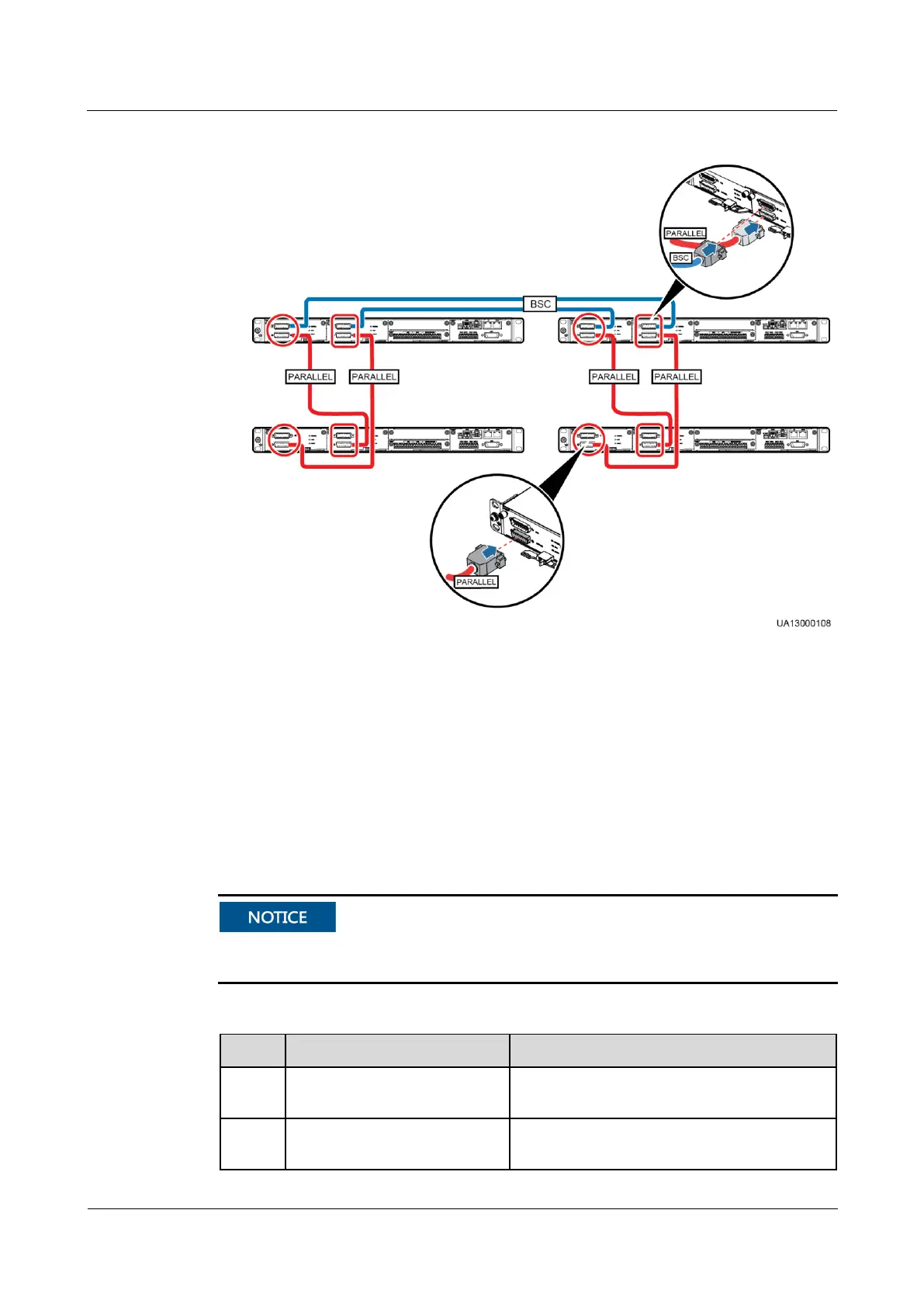UPS5000-E-(50 kVA-300 kVA)
User Manual (50 kVA Power Modules)
Copyright © Huawei Technologies Co., Ltd.
Figure 3-106 Connecting signal cables in a dual-bus system
Step 2 Connect signal cables for each UPS.
----End
3.4 Installation Verification
Table 3-7 lists check items.
If the check results of listed items 8 and 9 in Table 3-7 do not meet the acceptance criteria, the
UPS may be damaged.
Table 3-7 Installation checklist
The UPS is securely installed and does not tilt
due to vibration.
The UPS and its adjacent cabinets are neatly
arranged and secured with connecting plates.