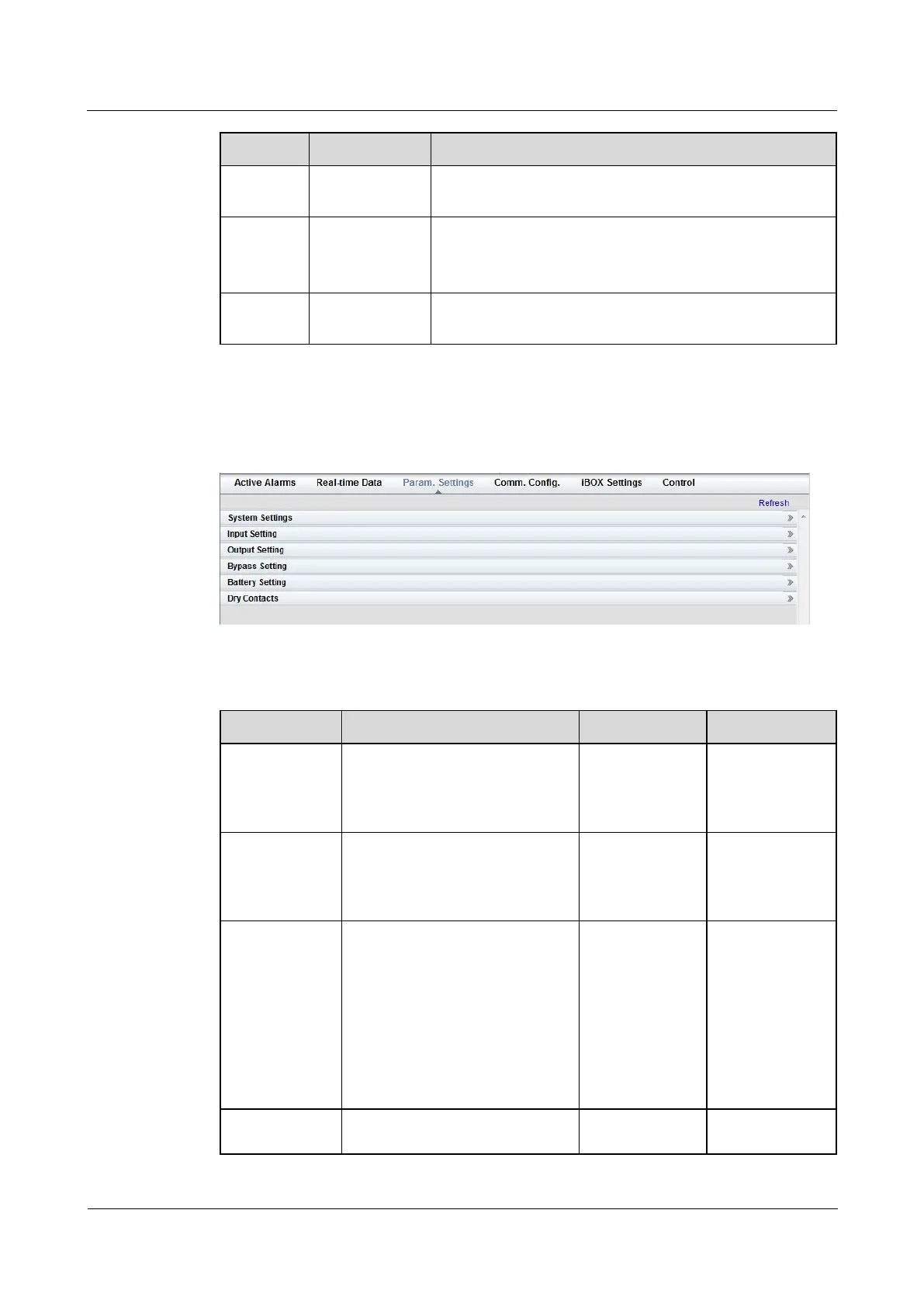UPS5000-E-(50 kVA-300 kVA)
User Manual (50 kVA Power Modules)
Copyright © Huawei Technologies Co., Ltd.
Displays the power flow and UPS running information.
Displays alarms and real-time data, sets parameters, and
provides control commands.
The Active Alarms page is displayed by default.
Displays system monitoring information.
4.3.2.1 Parameter Settings
Figure 4-53 Parameter settings
System Settings
High ambient
temperature
alarm threshold
(°C)
An alarm is generated when the
ambient temperature reaches or
exceeds the threshold specified
by this parameter.
Low ambient
temperature
alarm threshold
(°C)
An alarm is generated when the
ambient temperature is lower
than the threshold specified by
this parameter.
Indicates whether to enable
emergency power-off (EPO).
EPO is performed only when this
parameter is enabled and the
EPO switch is triggered.
When EPO detection is changed
from Disable to Enable, check
that the EPO cable is connected
correctly.
If this parameter is set to Enable,
the UPS detects the bus capacitor