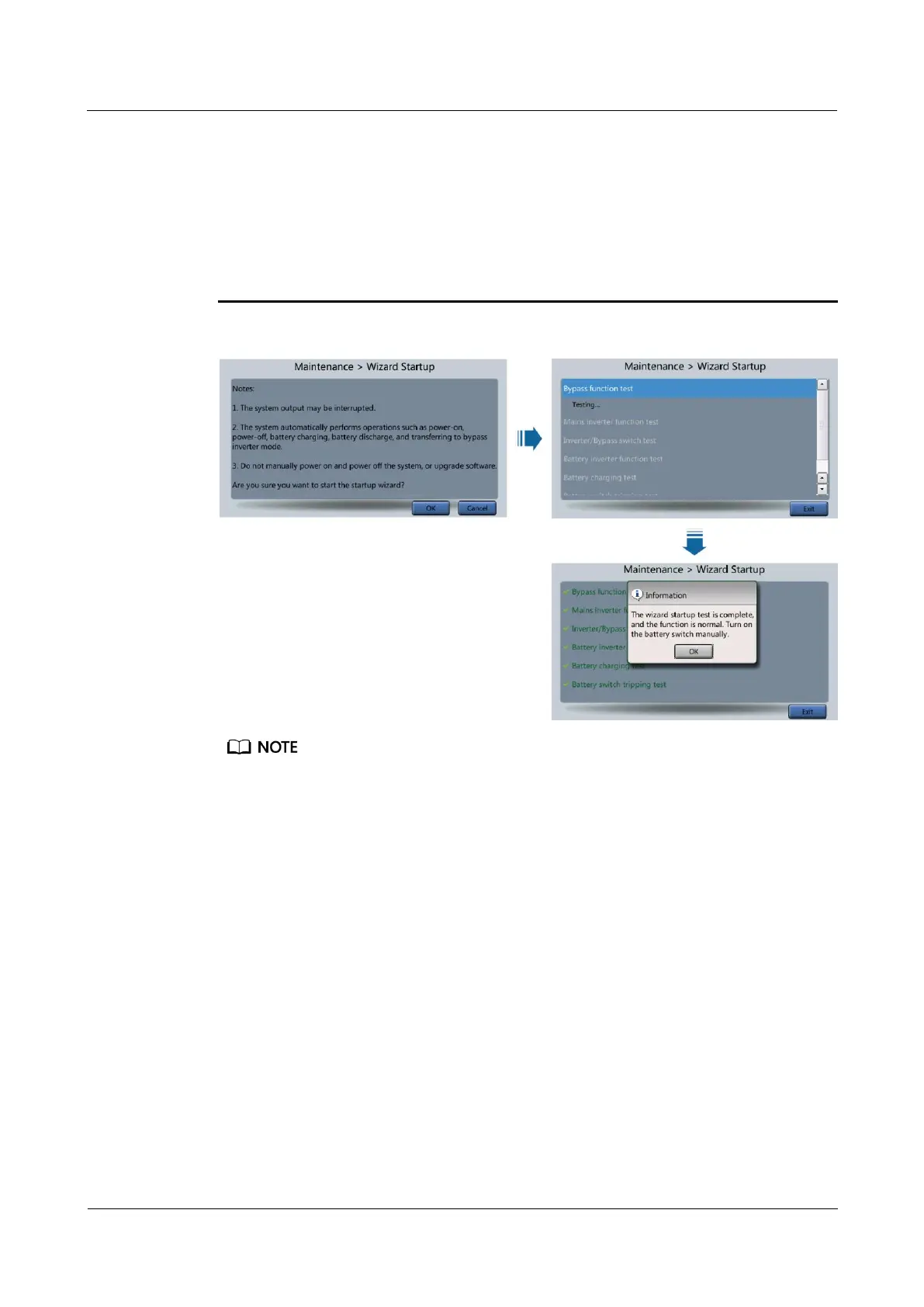UPS5000-E-(50 kVA-300 kVA)
User Manual (50 kVA Power Modules)
Copyright © Huawei Technologies Co., Ltd.
The system is a single UPS system.
No minor or critical alarm occurs.
The UPS works in normal mode with a load ratio fluctuation less than 10%.
The UPS generates no battery overtemperature, overvoltage, or overcurrent alarm. No
generator is connected to the UPS.
The mains, batteries, charger, and discharger are normal. No overload alarm is generated.
SOC > 30%
Figure 4-40 Wizard startup
On the Settings > Dry Contact Set screen, set MUE05A connection to Enable, and set BCB
connection [OL] to Enable. Wizard-based startup can be used to test the battery switch tripping
function.
4.1.2.6 About Screen
On the System Info screen, tap About to view the UPS model, manufacturer name,
monitoring version and power version, as shown in Figure 4-41. To view version details, tap
Version Info.