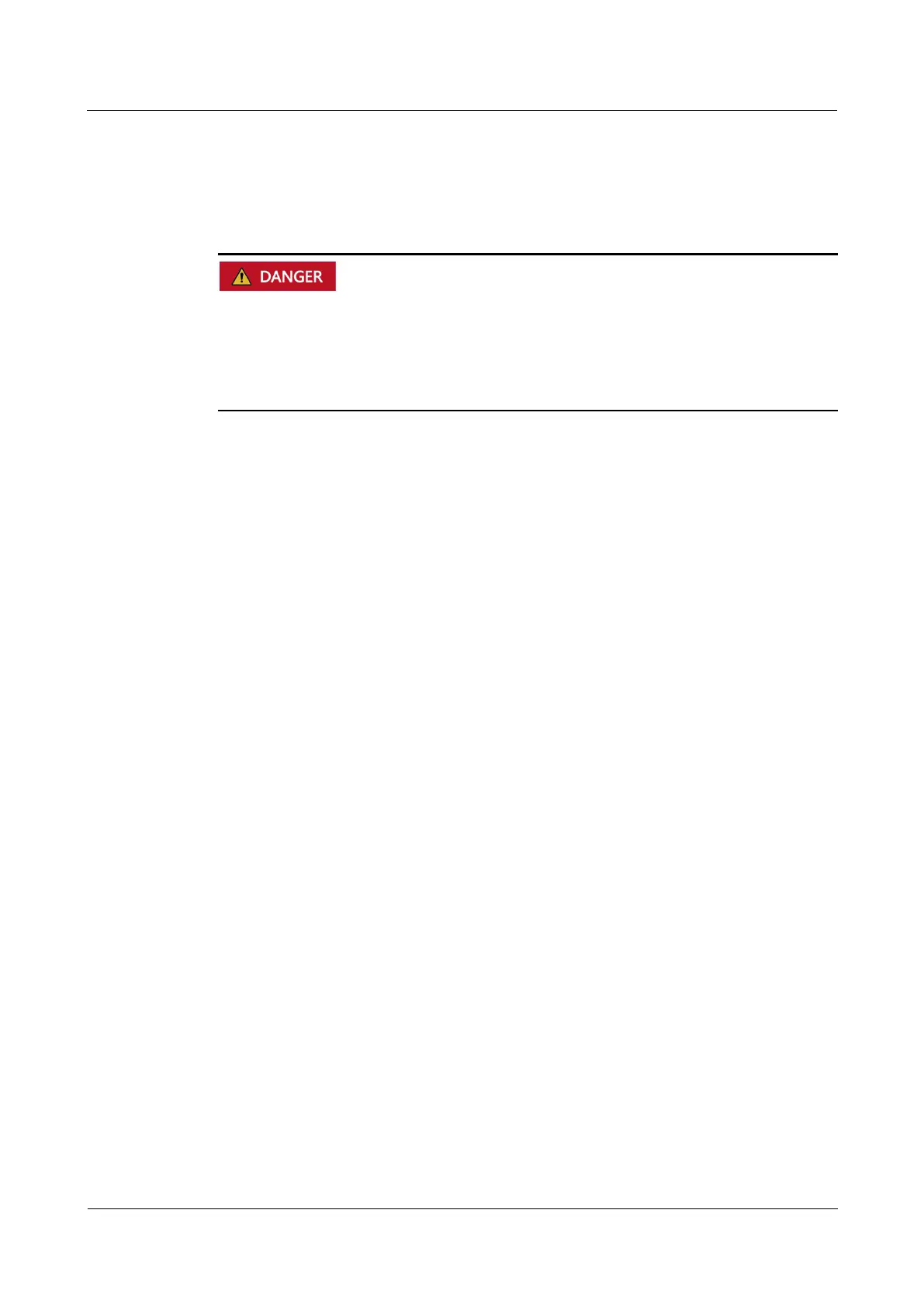UPS5000-E-(50 kVA-300 kVA)
User Manual (50 kVA Power Modules)
Copyright © Huawei Technologies Co., Ltd.
3.2.2 Installing Batteries
Context
Before installing batteries, read through the battery safety precautions, obtain the delivered
battery installation guide, and install batteries as instructed.
Place the batteries in a correct way to prevent vibrations and shocks.
Install the batteries from the lower layer to the upper layer to prevent falling over due to
imbalance.
Procedure
Step 1 Install a battery rack and batteries.
For details, see the battery installation guide delivered along with batteries.
----End
3.2.3 Installing Optional Components
3.2.3.1 Installing Antiseismic Kits
Procedure
Step 1 Determine the UPS installation position:
(With a marking-off template) Determine the installation positions for the antiseismic
kits based on the delivered marking-off template, and mark mounting holes.
(Without a marking-off template) Mark mounting holes based on the following figure.
