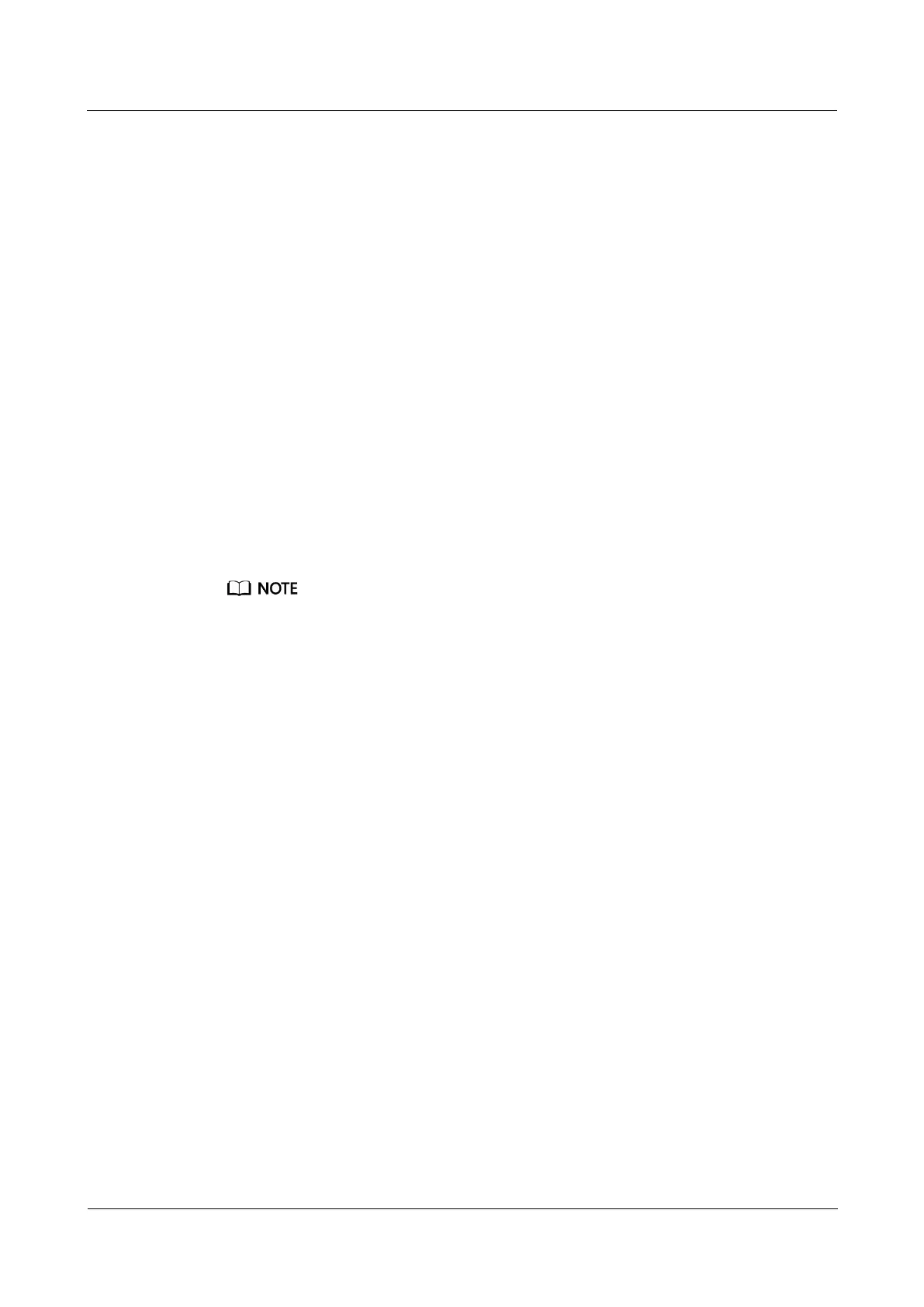UPS5000-E-(50 kVA-300 kVA)
User Manual (50 kVA Power Modules)
Copyright © Huawei Technologies Co., Ltd.
4.3.5 Protecting the Server by Using the RCCMD Software
4.3.5.1 Introduction to the Software
The RCCMD shutdown software is part of the centralized monitoring system of the Generex
network. The UPS5000 MDU integrates the functions of the Generex RCCMD server:
Sends the shutdown command, notification message, and Trap message to the RCCMD
client if the UPS system generates an alarm; executes commands on the RCCMD client.
Receives the message "UPS alive check" sent by the RCCMD client and replies with the
system status.
Configures and saves the address and port for receiving the shutdown command, and the
message sending mechanism.
For the method of installing the RCCMD client, see the manual related to the RCCMD.
4.3.5.2 RCCMD Event Shutdown and Message Sending
Procedure
Step 1 On the RCCMD client, choose Connections, add the server IP address, and set the encryption
mode to encryption.
If encryption is disabled, you do not need to select the encrypted transmission.
All configurations take effect only after restart.
