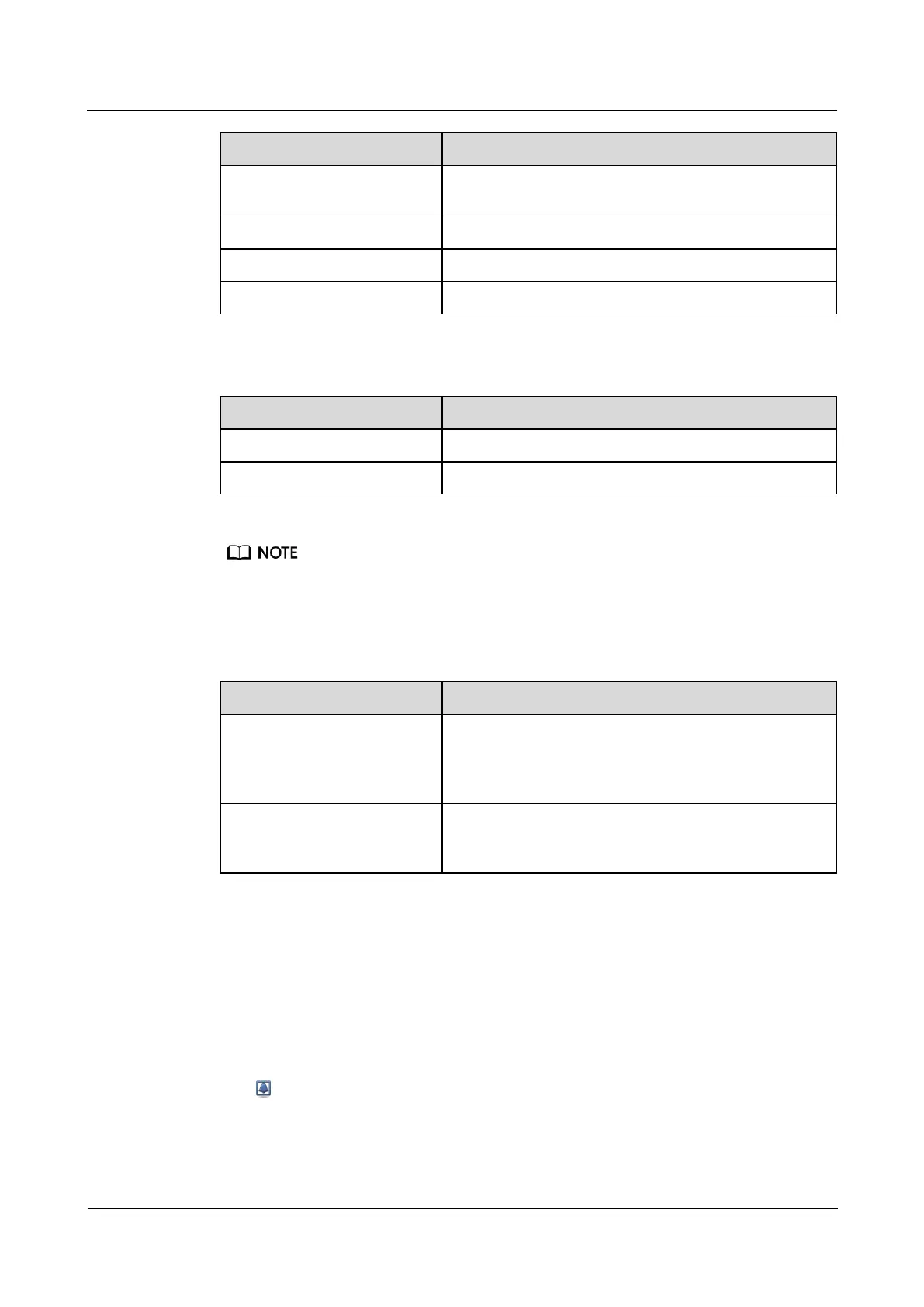UPS5000-E-(50 kVA-300 kVA)
User Manual (50 kVA Power Modules)
Copyright © Huawei Technologies Co., Ltd.
Battery operating temperature (A battery sensor is
required. If the sensor is not installed, N/A is displayed).
Battery backup time estimated at the current load.
Remaining battery capacity.
Table 4-8 Total runtime
Time for which the UPS runs in bypass mode.
Time for which the UPS runs in inverter mode.
The value must be an integer. For example:
If the value is less than 1, the value takes 0.
If the value is greater than or equal to 1 and less than 2, the value takes 1.
Table 4-9 Environment data
Temperature measured by the ambient temperature and
humidity sensor. (An ambient temperature and humidity
sensor is required. If no sensor is connected, the ambient
temperature sampled by the bypass module is displayed.)
Humidity measured by the ambient temperature and
humidity sensor. If the sensor is not installed, N/A is
displayed.
Module Data: reflects each data of a module.
Battery Detailed Data - Batt. String Data: reflects the voltage, current, SOC, and SOH
data of each battery string.
Battery Detailed Data - String N Battery Data: reflects the temperature, voltage, internal
resistance, current, SOC, and SOH data of a single battery in the battery string.
4.1.2.3 Alarms Screen
Tap on the System Info screen to enter the Alarms screen.