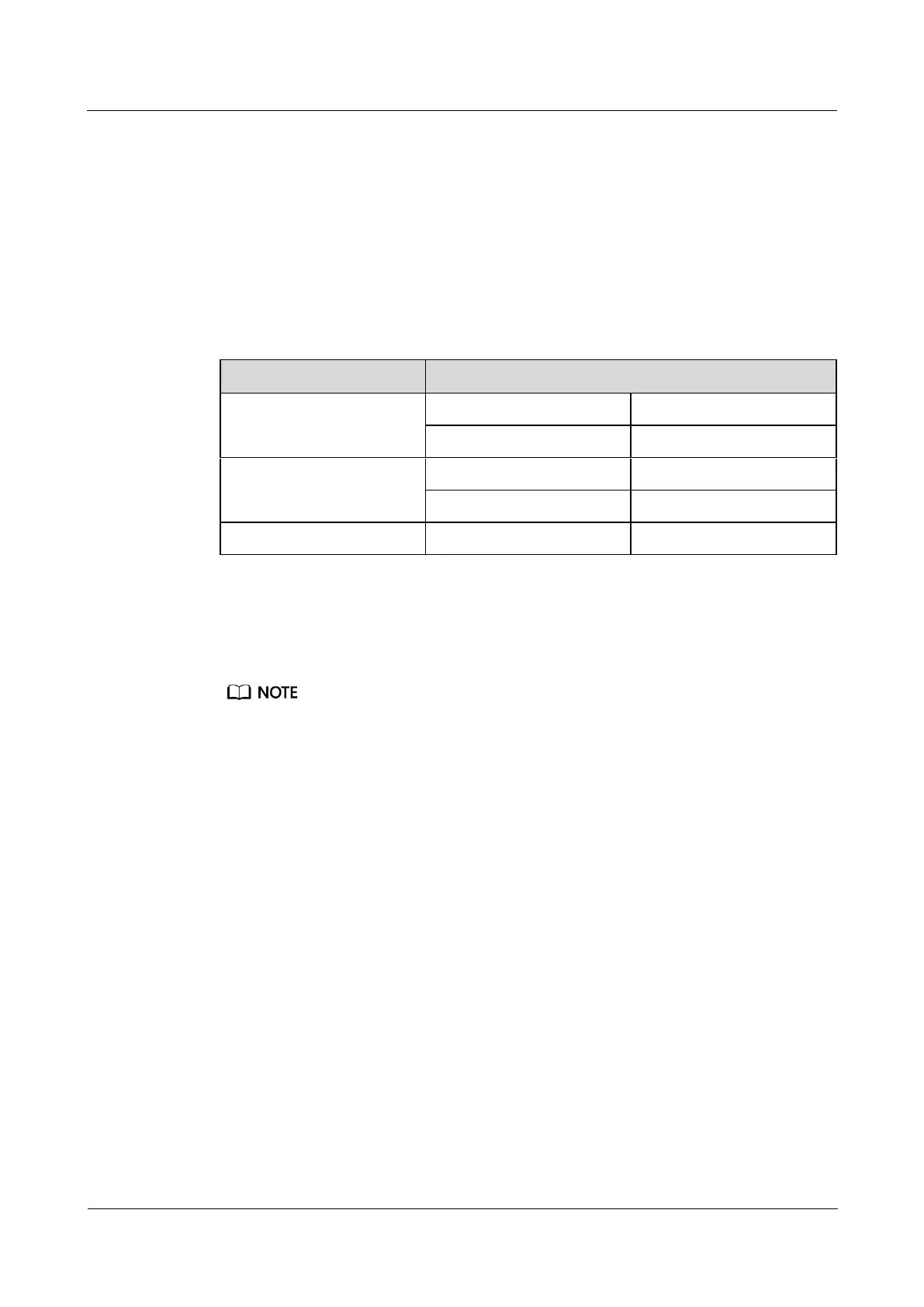UPS5000-E-(50 kVA-300 kVA)
User Manual (50 kVA Power Modules)
Copyright © Huawei Technologies Co., Ltd.
Step 3 View the system running diagram on the MDU to check that the UPS is working in bypass
mode.
----End
5.1.3 Starting the Inverter
UPS System User List
Table 5-1 UPS system user list
Starting the UPS on the MDU
Step 1 Choose Common Functions > Inv. ON.
You can also start the inverter by choosing System Info > Maintenance > Inv. ON.
Step 2 In the displayed login screen, select a user name and enter the password.
Step 3 In the displayed dialog box, tap Yes to start the inverter.
----End
Starting the UPS on the WebUI
Step 1 Open a browser (Internet Explorer 11 for example) and choose Tools > Internet Options.
Step 2 Click the Advanced tab, check that Use TLS 1.0 and Use TLS 1.1 are selected, and then
click OK.