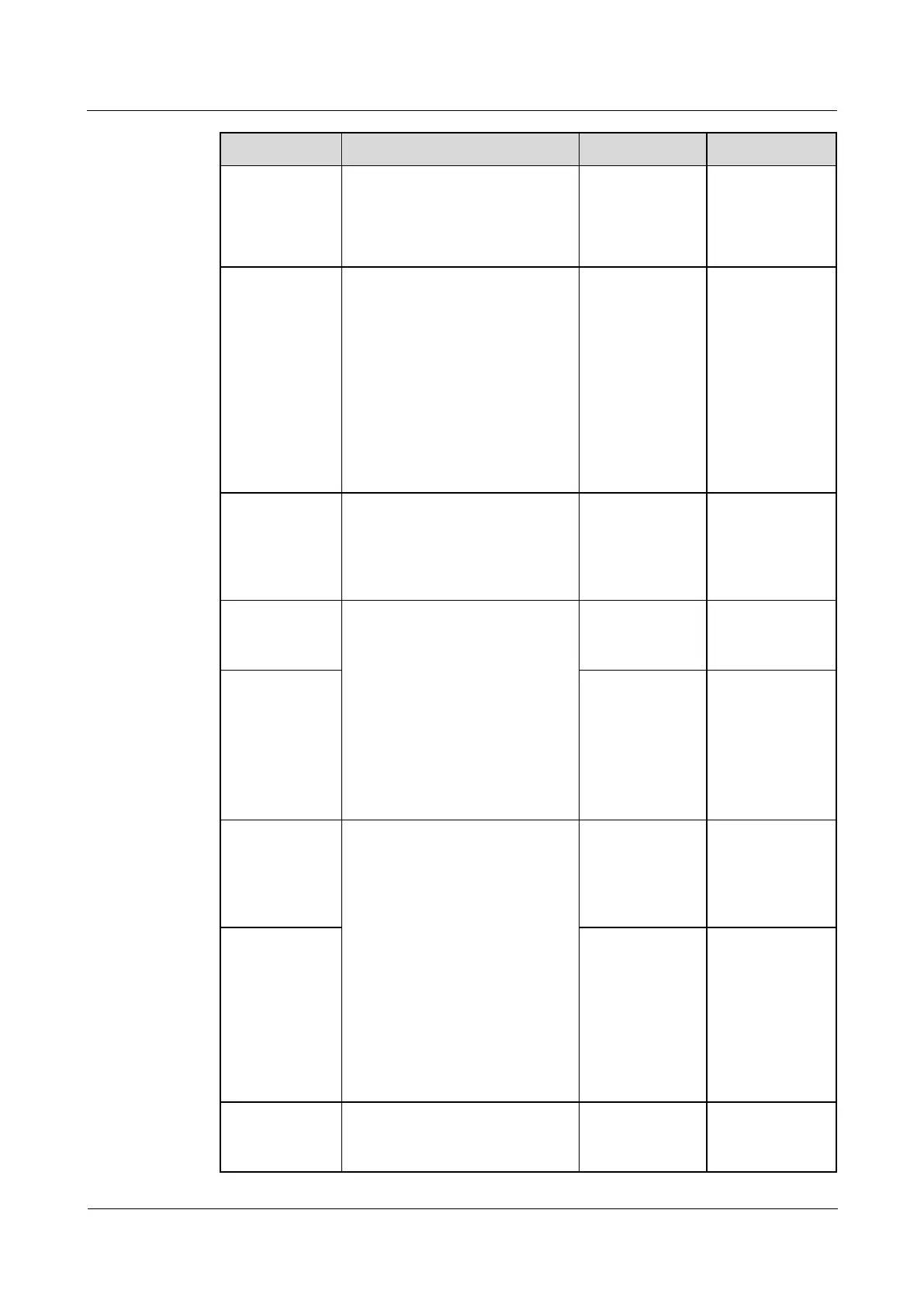UPS5000-E-(50 kVA-300 kVA)
User Manual (50 kVA Power Modules)
Copyright © Huawei Technologies Co., Ltd.
0 hours or a value only in the
range of 16–48 hours. If the time
is set to 0 hours, battery
discharge protection is not
implemented.
If the mains is not functioning
normally, the UPS will transfer
to battery mode. When batteries
reach the EOD threshold, the
bypass is disabled, and EOD
restart is Enable, the UPS will
restart as soon as the mains
resumes.
If EOD restart is disabled, clear
the alarm manually or enable the
restart function for the UPS.
If EOD restart is set to Enable,
the UPS starts working after the
time set for EOD restart delay
when the input recovers from the
power failure upon EOD.
Undertemp.
alarm thresh.
(°C)
Battery temperatures can be
monitored in a timely manner. If
a battery overtemperature alarm
is detected, the charging current
limit decreases to 0.03 CA.
Battery charging stops if a
battery overtemperature
protection alarm (when the
temperature reaches the high
temperature threshold plus 3°C)
is generated.
Overtemp.
alarm thresh.
(°C)
Single batt.
float chg.
voltage
deviation alarm
thres. (%)
Single batt. float chg. voltage
deviation alarm thres. (%) and
Single batt. dis. voltage
deviation alarm thres. (%) are
used to check whether the cells in
each battery string have the same
charge voltage and discharge
voltage. When a value exceeds
the specified range, an alarm is
generated.
The calculation formula is
(Charge/Discharge voltage –
Average voltage)/Average
voltage x 100%.
Single batt. dis.
voltage
deviation alarm
thres. (%)
Batt. charging
capacity
mismatch
After this function is enabled, an
alarm is generated if the
configured battery capacity