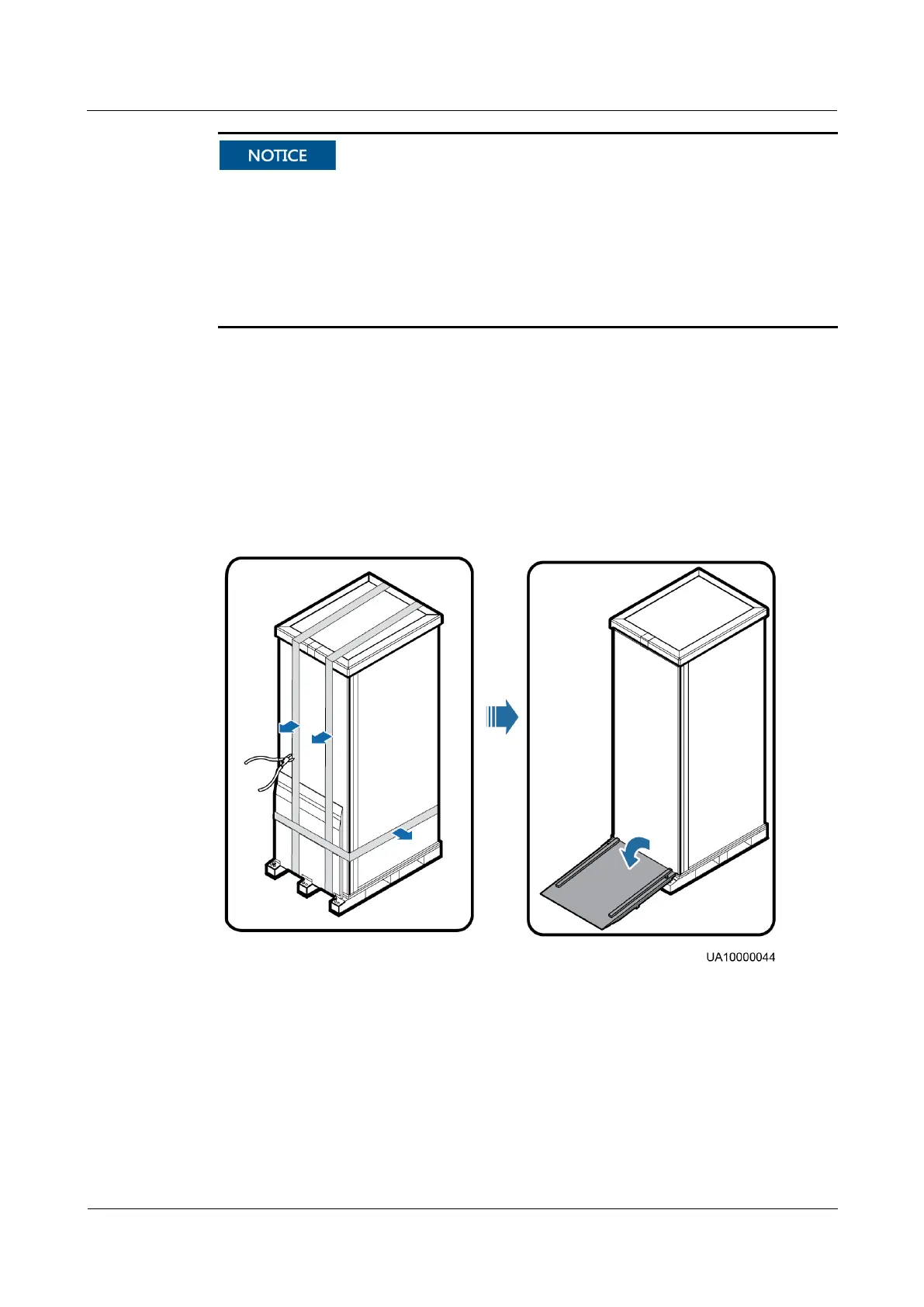UPS5000-E-(50 kVA-300 kVA)
User Manual (50 kVA Power Modules)
Copyright © Huawei Technologies Co., Ltd.
To prevent the UPS from falling over, secure it to a pallet truck using ropes before moving
it.
To prevent shocks or falls, move the UPS gently. After placing the UPS in the installation
position, unpack it and take care to prevent scratches. Keep the UPS steady during
unpacking.
To prevent dust from settling on the UPS, leave the original plastic coat on until
installation is required.
Procedure
Step 1 Use a pallet truck to transport the UPS to the installation position.
Step 2 Check the UPS packing.
Step 3 Hold the sliding plate steady. Cut and remove the binding tapes. Put down the sliding plate
gently.
Figure 3-3 Removing binding tapes
Step 4 Remove packing materials.