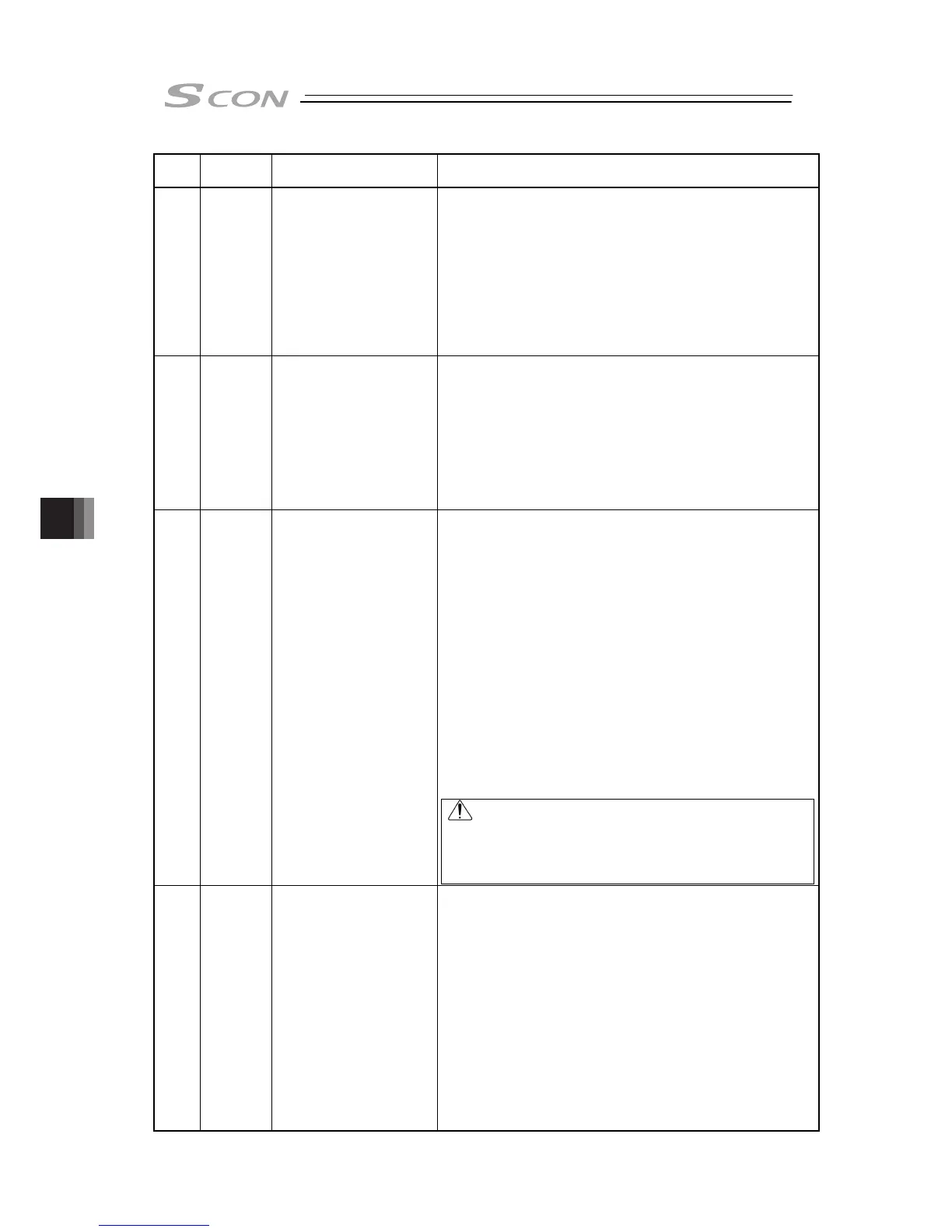Chapter 9 Troubleshooting
266
Alarm
Code
Alarm
Level
Alarm Name Cause/Treatment
0DC Pressing motion range
over error
Cause : 1) After the pressing operation has complete, the
force to push back is too large and the pushed
back to the pressing start position (“Position” in
the position table).
2) The actuator touched the work during the
approach movement before the pressing
movement.
Treatment : 1) Revise the setting and adjust it so the force to
push back gets smaller.
2) Set the “Position” setting in front in the position
table to shorten the approach distance.
0DD
Cold start
Drive mode error Cause : 1) Linear ABS Actuator was used in Pulse Train
Control Mode.
2) The actuator of field bus specification is started
after it is set to the pulse-train control mode.
Treatment : 1) Linear ABS Actuator cannot be used in Pulse
Train Control Mode.
2) The actuator of field bus specification cannot be
set to the pulse-train control mode.
Set the pulse-train mode change switch on the
front panel to OFF.
0E0
Cold start
Overload Cause : 1) The work weight exceeds the rated weight, or an
external force is applied and the load increased.
2) If the actuator is equipped with a brake, the
brake is not released.
3) The slide resistance of the actuator is locally
high.
Treatment : 1) Check the work and its surrounding area to
remove the cause.
2) Turn on the brake release switch to see if the
brake is released.
If the brake is not released, the brake itself may
be faulty, cable may be disconnected, or the
controller may be faulty. Please contact IAI.
3) In the case that the work can be moved by hand,
move it. Then, check that there is no location
where a sliding resistant is too large. Check if the
installation face is distorted. When the error
occurs in operation of the actuator only, Please
contact IAI.
Caution
Restart the operation after making sure to remove the cause.
If you cannot determine that the cause is removed completely,
wait for at least 30 minutes before turning on the power to
prevent the motor coil from burning.
0E1
Operation
release
Loadcell calibration error Cause : 1) Calibration command is issued during actuator
operation, temporary stop or pressing operation.
2) A calibration error occurs when calibration
command is issued.
3) The calibration command signal CLBR is set to
OFF before the completion of calibration.
4) Pressing command is issued without calibration.
Treatment : 1) Conduct the calibration in the actuator stop
condition.
2) Check whether a large load is applied to the
loadcell due to biting. Effect of noise is
suspected. Check the presence of noise source
around the loadcell.
3) In either of 3) and 4), check the sequence again.
Malfunction of the loadcell is considered.
Replace the loadcell. Please contact IAI.
