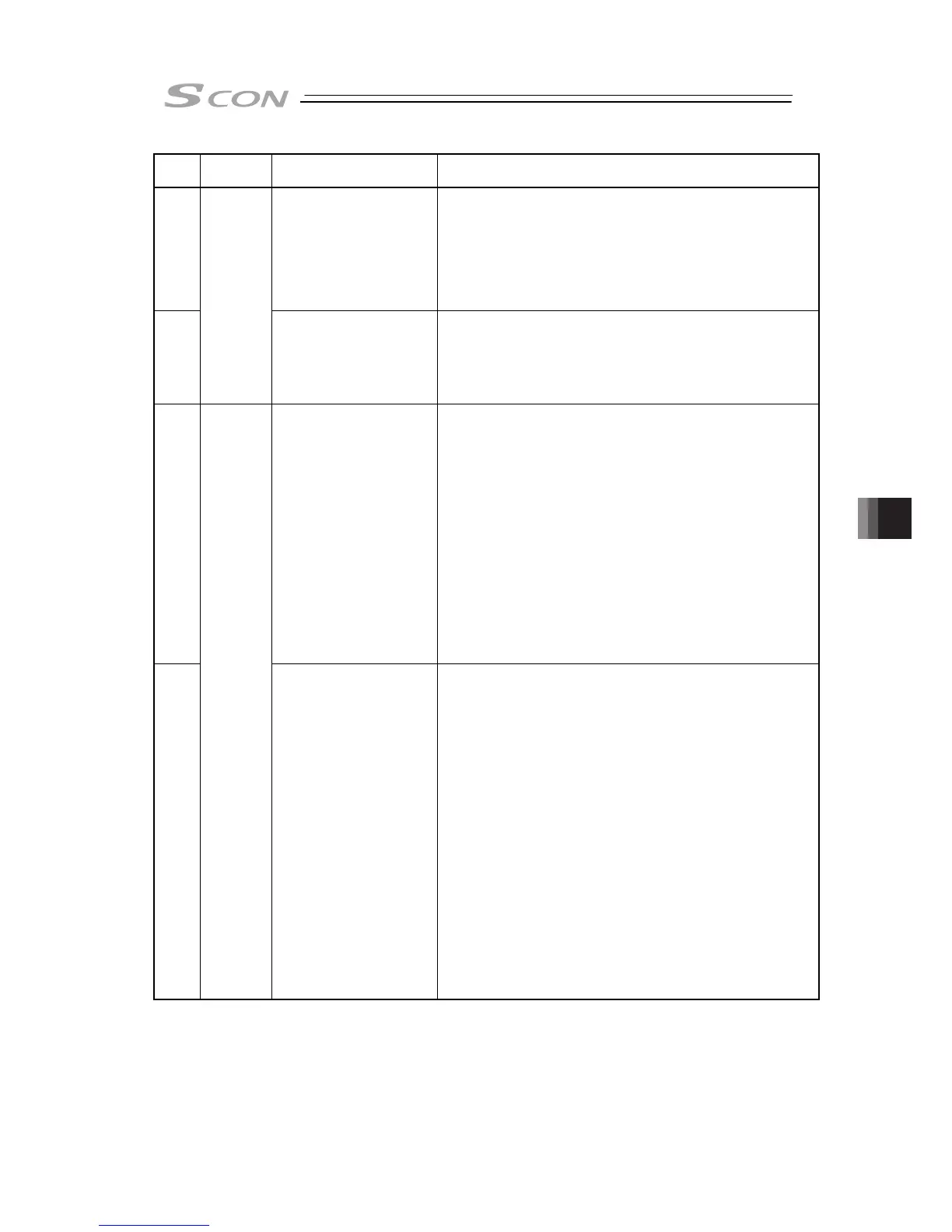Chapter 9 Troubleshooting
267
Alarm
Code
Alarm
Level
Alarm Name Cause/Treatment
0E2 Loadcell communication
error
Cause : There was a communication error during the
communication with the loadcell.
Treatment : 1) Review wiring of loadcell cables and others.
2) Effect of noise is suspected. Check the presence
of noise source around the loadcell.
3) Replace the loadcell if it may be faulty.
4) Replace the controller if it may be faulty.
In cases 3) and 4), please contact IAI.
0E3
Cold start
Loadcell error Cause : Loadcell power error, hardware error such as board
overheat or EEPROM error occurs.
Treatment : 1) The effect of noise may be possible. Check the
presence of noise source around the loadcell.
2) Replace the loadcell if it may be faulty. Please
contact IAI.
0E4 Encoder send error Cause : The data sending and receiving between the
controller and encoder is conducted by the serial
communication. This error indicates that the data
sent from the controller was not received properly at
the encoder side.
1) Effect of noise
2) One or more communication ICs installed on the
encoder board are faulty.
3) One or more communication ICs installed on the
controller board are faulty.
Treatment : 1) Interrupt the power to the peripheral equipment
and activate only the actuator. If any error does
not occur, it might be caused by noise. Take
proper measures against noise.
If 2) or 3) is the case, the encoder or controller must
be replaced.
If the cause cannot be specified, please contact IAI.
0E5
Cold start
Encoder receipt error Cause : This shows the data was not received in normal
condition from the encoder side to the controller.
1) Cable breakage of encoder cable or connector
connection failure.
(If the detail code in the error list of the teaching
tool is 0001H.)
2) Effect of noise.
(If the detail code in the error list of the teaching
tool is 0002H.)
3) Malfunction of component (communication part)
inside the actuator.
4) A faulty part inside the controller (communication
part).
Treatment : 1) Check if any wire breakage on a connector and
the condition of wire connections.
2) Interrupt the power to the peripheral equipment
and activate only the actuator. If any error does
not occur, it might be caused by noise. Take
proper measures against noise.
If 3) or 4) is the case, it is necessary to replace the
actuator (motor part) or controller.
If the cause cannot be specified, please contact IAI.
