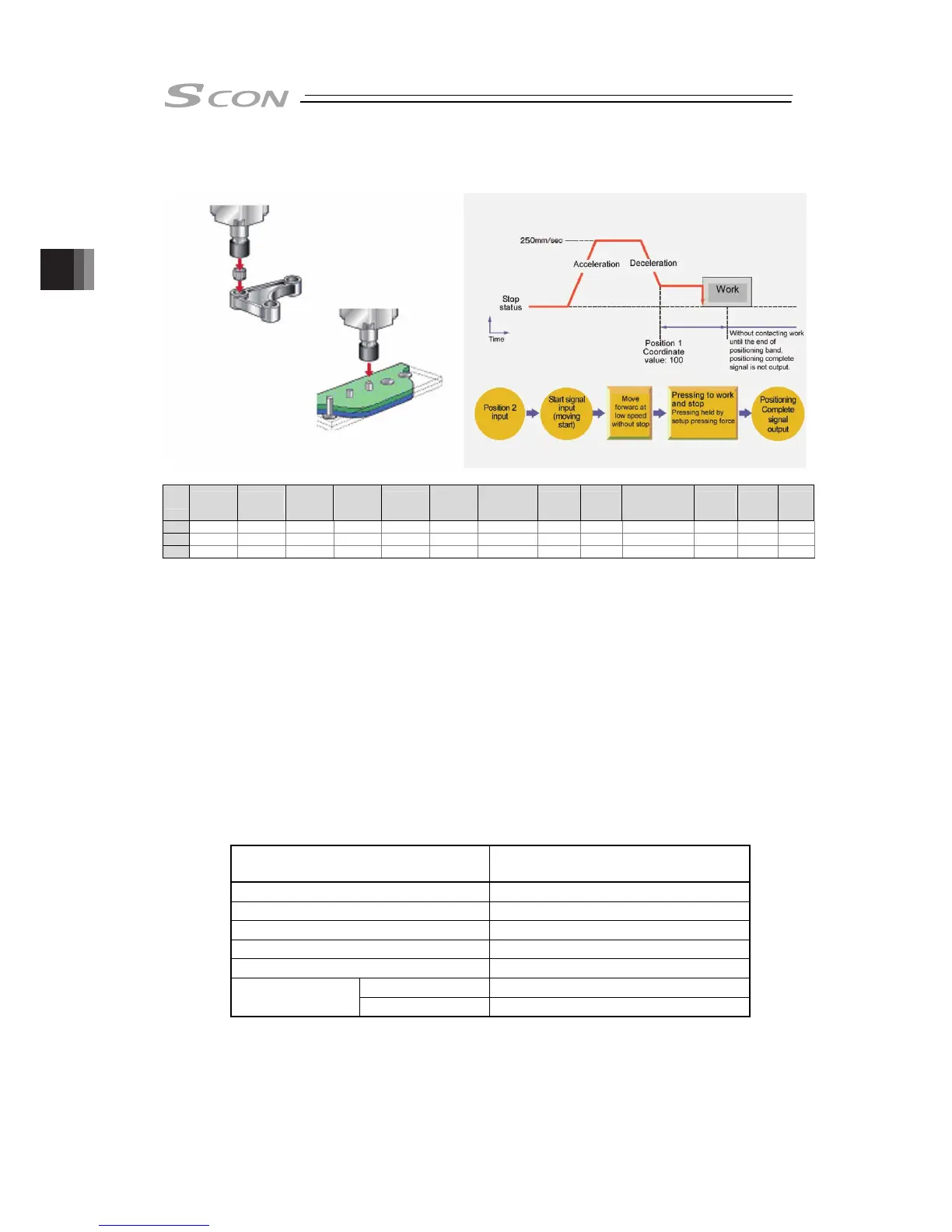3. Operation
180
[4] Pressing operation
Sample use
Velocity
1) 2) 3) 4) 5)
1) 2)
3)
4)
5)
Positioning width 50
Press-fitting process
Caulking process
No.
Position
[mm]
Velocity
[mm/s]
Accele-
ration
[G]
Decele-
ration
[G]
Pressing
[%]
Thresh-
old
[%]
Positioning
width
[mm]
Zone+
[mm]
Zone-
[mm]
Acceleration/
Deceleration
mode
Incre-
mental
Gain
set
Stop
mode
0
1 0.00 250.00 0.20 0.20 0 0 0.10 0.00 0.00 0 0 0 0
2 100.00 250.00 0.20 0.20 50 0 50.00 0.00 0.00 0 0 0 0
(Position No.2 sets pressing operation.)
Control method
1) The method of controlling the pressing operation is the same as that described in [1]
Positioning except the setting of the position table. Any setting of “Pressing” in the position
table allows the pressing operation to be done. “Positioning width” is assumed as pressing
operation distance.
2) The actuator moves at the setting speed and rating torque to the position of the coordinate
set in “Position” in the similar way as normal positioning. Then the operation changes to
pressing. The moving distance in pressing is the value set in “Positioning width”. The
pressing is performed with the torque (current limit value) set in percent in “Pressing” of
PIO patterns 1 to 3 being the upper limit.
Pressing operation using force sensor of PIO pattern 6 performs pressing by the pressing
force set in percent of the base thrust in pressing operation using force sensor*.
* Base thrust in pressing operation using force sensor:
Converted thrust at rating motor output in pressing operation using force sensor
Actuator
Base thrust in pressing operation using
force sensor [N]
