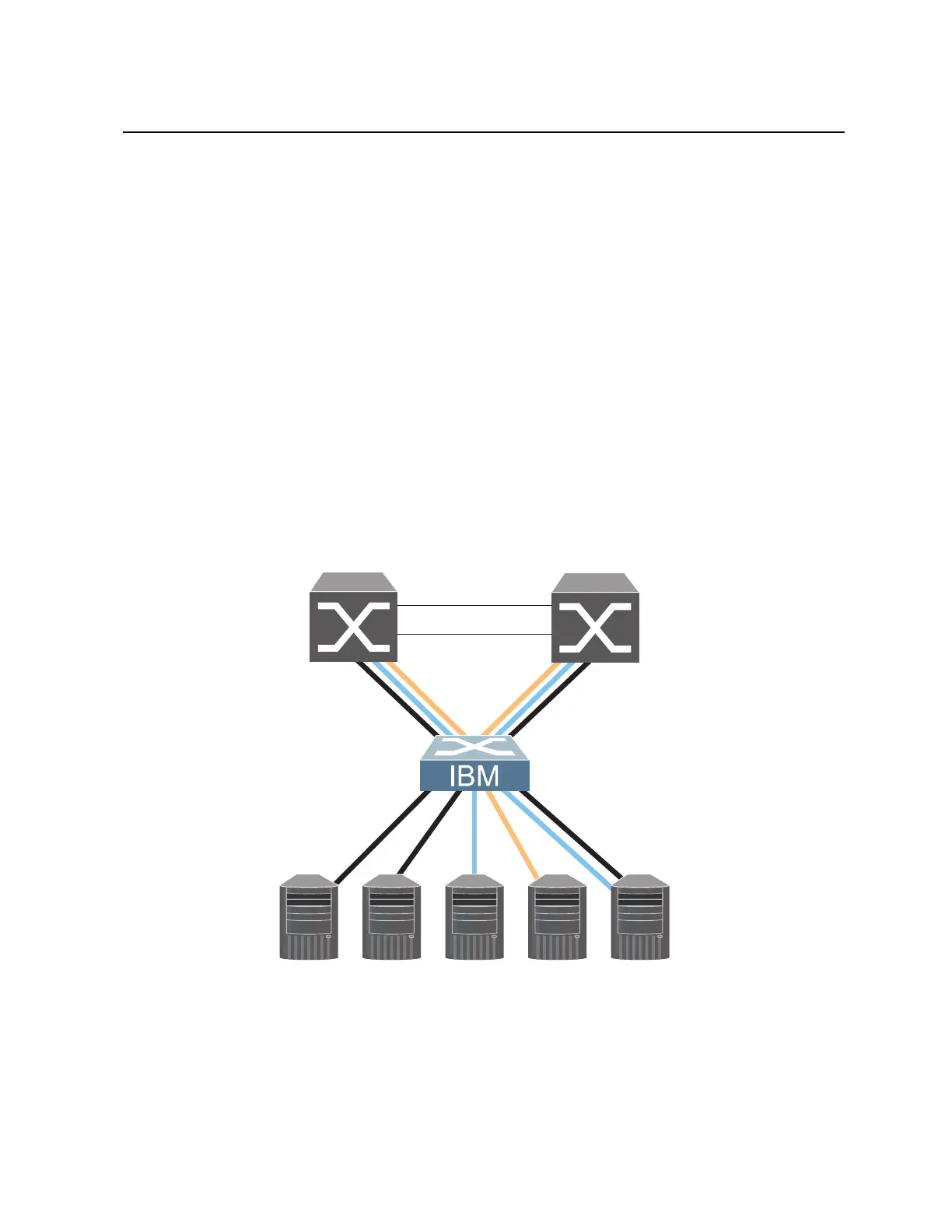© Copyright IBM Corp. 2011 Chapter 8. VLANs 99
VLAN Topologies and Design Considerations
Note the following when working with VLAN topologies:
•
By default, the G8000 software is configured so that tagging is disabled on all
ports.
•
By default, the G8000 software is configured so that all data ports are members
of VLAN 1.
•
When using Spanning Tree, STG 2-128 may contain only one VLAN unless
Multiple Spanning-Tree Protocol (MSTP) mode is used. With MSTP mode, STG
1 to 32 can include multiple VLANs.
•
All ports involved in both trunking and port mirroring must have the same VLAN
configuration. If a port is on a trunk with a mirroring port, the VLAN configuration
cannot be changed. For more information trunk groups, see “Ports and Trunking”
on page 107 and “Port Mirroring” on page 341.
Multiple VLANs with Tagging Adapters
Figure 7 illustrates a network topology described in Note: on page 100 and the
configuration example on page page 101.
Figure 7. Multiple VLANs with VLAN-Tagged Gigabit Adapters
Server 1
VLAN 1
Server 2
VLAN 1
Server 3
VLAN 2
Server 4
VLAN 3
Server 5
VLAN 1, 2
Enterprise
Routing Switch
Enterprise
Routing Switch
