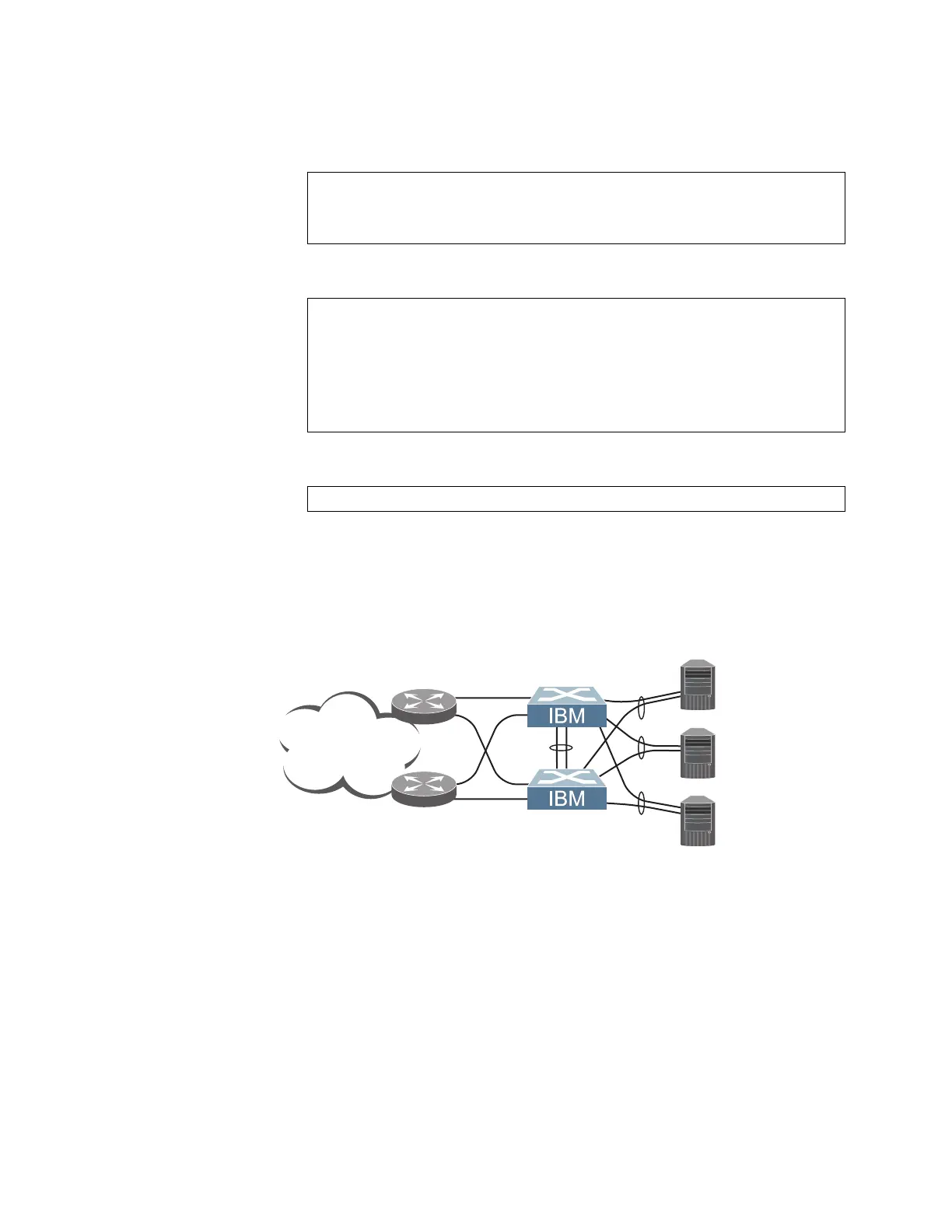© Copyright IBM Corp. 2011 Chapter 25. Virtual Router Redundancy Protocol 307
4. Enable tracking on ports. Set the priority of Virtual Router 2 to 101, so that it
becomes the Master.
5. Configure ports.
6. Turn off Spanning Tree Protocol globally.
VRRP High-Availability Using VLAGs
VRRP can be used in conjunction with VLAGs and LACP-capable servers and
switches to provide seamless redundancy.
Figure 40. Active-Active Configuration using VRRP and VLAGs
See “VLAGs with VRRP” on page 165 for a detailed configuration example.
RS G8000(config-vrrp)# virtual-router 1 track ports
RS G8000(config-vrrp)# virtual-router 2 track ports
RS G8000(config-vrrp)# virtual-router 2 priority 101
RS G8000(config-vrrp)# exit
RS G8000(config)# vlan 10
RS G8000(config-vlan)# enable
RS G8000(config-vlan)# member 1
RS G8000(config-vlan)# exit
RS G8000(config)# vlan 20
RS G8000(config-vlan)# enable
RS G8000(config-vlan)# member 2
RS G8000(config-vlan)# exit
RS G8000(config)# no spanning-tree stp 1
Internet
10.0.1.1
ISL: 1.1.1.10/24
10.0.1.2
10.0.1.3
Layer 3
Router
Layer 3
Router
1
2
45
45
1
2
Server 1
Server 2
Server 3
VLAG Peer 1
ISL
VLAG 1
VLAG 2
VLAG 3
VRRP Master
VRRP Backup
Network 10.0.1.0/24
VIR: 10.0.1.100
ISL: 1.1.1.11/24
VLAG Peer 2
VIR: 10.0.1.100