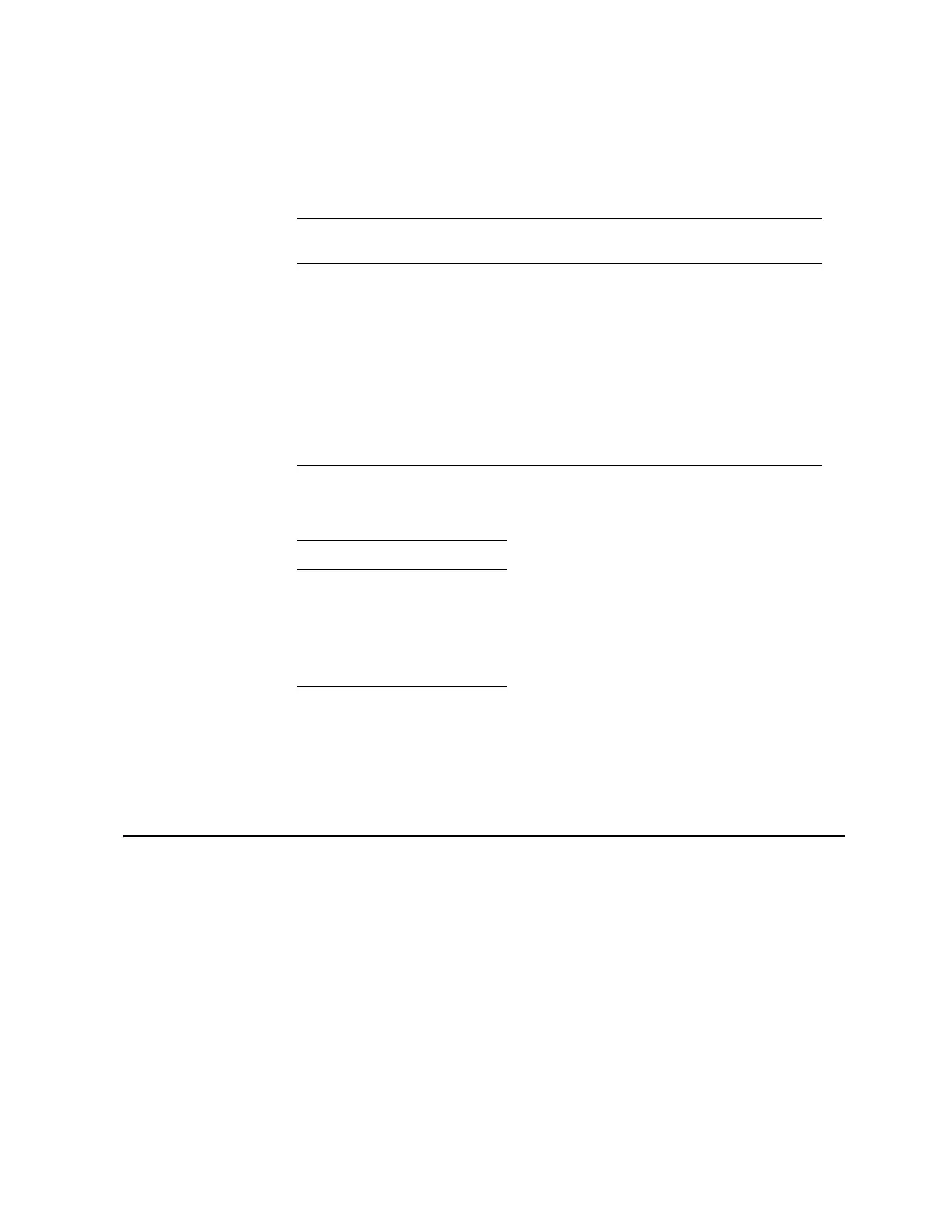© Copyright IBM Corp. 2011 Chapter 7. Access Control Lists 81
•
TCP/UDP header options (for all ACLs)
– TCP/UDP application source port and mask as shown in Table 9
– TCP/UDP application destination port as shown in Table 9
– TCP/UDP flag value as shown in Table 10
•
Packet format (for IPv4 ACLs and VMaps only)
– Ethernet format (eth2, SNAP, LLC)
– Ethernet tagging format
– IP format (IPv4, IPv6)
•
Egress port packets (for all ACLs)
Summary of ACL Actions
Once classified using ACLs, the identified packet flows can be processed differently.
For each ACL, an action can be assigned. The action determines how the switch
treats packets that match the classifiers assigned to the ACL. G8000 ACL actions
include the following:
• Pass or Drop the packet
• Re-mark the packet with a new DiffServ Code Point (DSCP)
• Re-mark the 802.1p field
• Set the COS queue
Table 9. Well-Known Application Ports
Port
TCP/UDP
Application Port
TCP/UDP
Application Port
TCP/UDP
Application
20
21
22
23
25
37
42
43
53
69
70
ftp-data
ftp
ssh
telnet
smtp
time
name
whois
domain
tftp
gopher
79
80
109
110
111
119
123
143
144
161
162
finger
http
pop2
pop3
sunrpc
nntp
ntp
imap
news
snmp
snmptrap
179
194
220
389
443
520
554
1645/1812
1813
1985
bgp
irc
imap3
ldap
https
rip
rtsp
Radius
Radius
Accounting
hsrp
Table 10. Well-Known TCP flag values
Flag Value
URG
ACK
PSH
RST
SYN
FIN
0x0020
0x0010
0x0008
0x0004
0x0002
0x0001