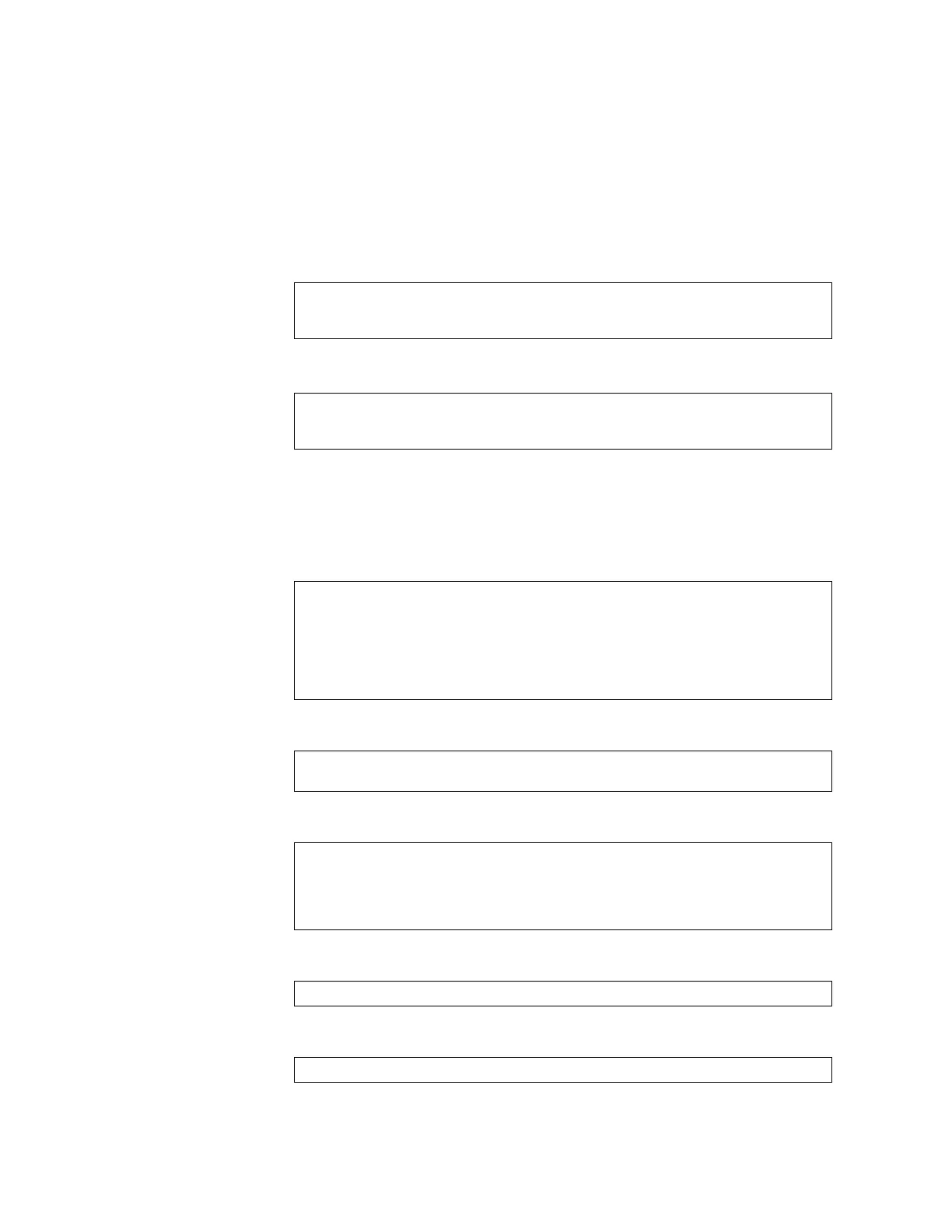138 RackSwitch G8000: Application Guide
DSCP Re-Marking Configuration Examples
Example 1
The following example includes the basic steps for re-marking DSCP value and
mapping DSCP value to 802.1p.
1. Turn DSCP re-marking on globally, and define the DSCP-DSCP-802.1p
mapping. You can use the default mapping.
2. Enable DSCP re-marking on a port.
Example 2
The following example assigns strict priority to VoIP traffic and a lower priority to all
other traffic.
1. Create an ACL to re-mark DSCP value and COS queue for all VoIP packets.
2. Create an ACL to set a low priority to all other traffic.
3. Apply the ACLs to a port and enable DSCP marking.
4. Enable DSCP re-marking globally.
5. Assign the DSCP re-mark value.
RS G8000(config)# qos dscp re-marking
RS G8000(config)# qos dscp dscp-mapping <DSCP value (0-63)> <new value>
RS G8000(config)# qos dscp dot1p-mapping <DSCP value (0-63)> <802.1p value>
RS G8000(config)# interface port 1
RS G8000(config-if)# qos dscp re-marking
RS G8000(config-if)# exit
RS G8000(config)# access-control list 2 tcp-udp source-port 5060
0x5060
RS G8000(config)# access-control list 2 meter committed-rate 10000000
RS G8000(config)# access-control list 2 meter enable
RS G8000(config)# access-control list 2 re-mark in-profile dscp 56
RS G8000(config)# access-control list 2 re-mark in-profile dot1p 7
RS G8000(config)# access-control list 2 action permit
RS G8000(config)# access-control list 3 action set-priority 1
RS G8000(config)# access-control list 3 action permit
RS G8000(config)# interface port 5
RS G8000(config-if)# access-control list 2
RS G8000(config-if)# access-control list 3
RS G8000(config-if)# dscp-marking
RS G8000(config-if)# exit
RS G8000(config)# qos dscp re-marking
RS G8000(config)# qos dscp dscp-mapping 46 9
