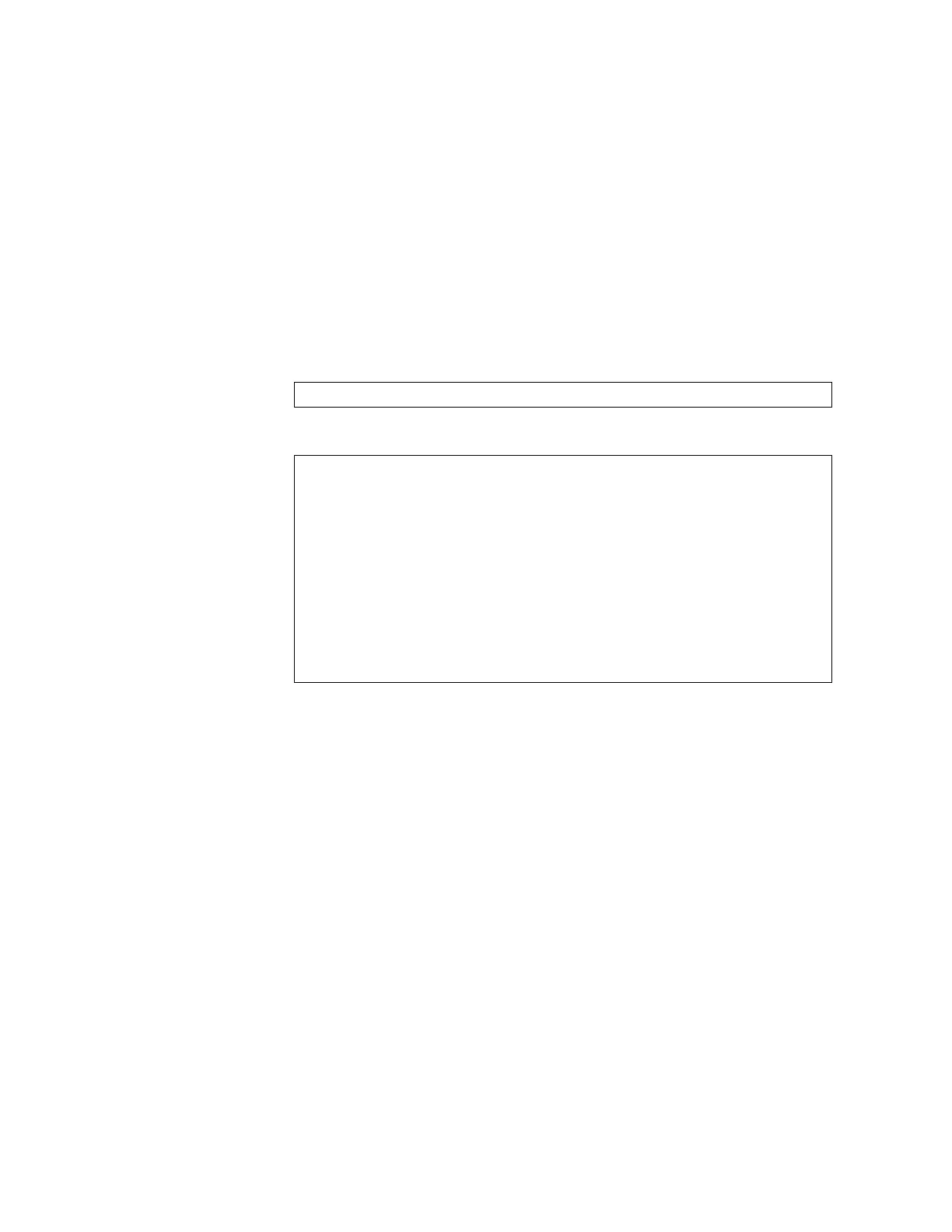208 RackSwitch G8000: Application Guide
Using a Manual Key Policy
A manual policy involves configuring policy and manual SA entries for local and
remote peers.
To configure a manual key policy, you need:
• The IP address of the peer in IPv6 format (for example, “3000::1”).
• Inbound/Outbound session keys for the security protocols.
You can then assign the policy to an interface. The peer represents the other end of
the security association. The security protocol for the session key can be either ESP
or AH.
To create and configure a manual policy:
1. Enter a manual policy to configure.
2. Configure the policy.
where the following parameters are used:
– peer’s IPv6 address The IPv6 address of the peer (for example,
3000::1)
– IPsec traffic-selector A number from1-10
– IPsec of transform-set A number from1-10
– inbound AH IPsec key The inbound AH key code, in hexadecimal
– inbound AH IPsec SPI A number from 256-4294967295
– inbound ESP cipher key The inbound ESP key code, in hexadecimal
– inbound ESP SPI A number from 256-4294967295
– inbound ESP authenticator keyThe inbound ESP authenticator key code, in
hexadecimal
– outbound AH IPsec key The outbound AH key code, in hexadecimal
– outbound AH IPsec SPI A number from 256-4294967295
– outbound ESP cipher key The outbound ESP key code, in hexadecimal
– outbound ESP SPI A number from 256-4294967295
–
outbound ESP authenticator keyThe outbound ESP authenticator key code, in
hexadecimal
RS G8000(config)#ipsec manual-policy <policy number>
RS G8000(config-ipsec-manual)#peer <peer’s IPv6 address>
RS G8000(config-ipsec-manual)#traffic-selector <IPsec traffic selector>
RS G8000(config-ipsec-manual)#transform-set <IPsec transform set>
RS G8000(config-ipsec-manual)#in-ah auth-key <inbound AH IPsec key>
RS G8000(config-ipsec-manual)#in-ah auth-spi <inbound AH IPsec SPI>
RS G8000(config-ipsec-manual)#in-esp cipher-key <inbound ESP cipher key>
RS G8000(config-ipsec-manual)#in-esp auth-spi <inbound ESP SPI>
RS G8000(config-ipsec-manual)#in-esp auth-key <inbound ESP authenticator key>
RS G8000(config-ipsec-manual)#out-ah auth-key <outbound AH IPsec key>
RS G8000(config-ipsec-manual)#out-ah auth-spi <outbound AH IPsec SPI>
RS G8000(config-ipsec-manual)#out-esp cipher-key <outbound ESP cipher key>
RS G8000(config-ipsec-manual)#out-esp auth-spi <outbound ESP SPI>
RS G8000(config-ipsec-manual)#out-esp auth-key <outbound ESP authenticator
key>