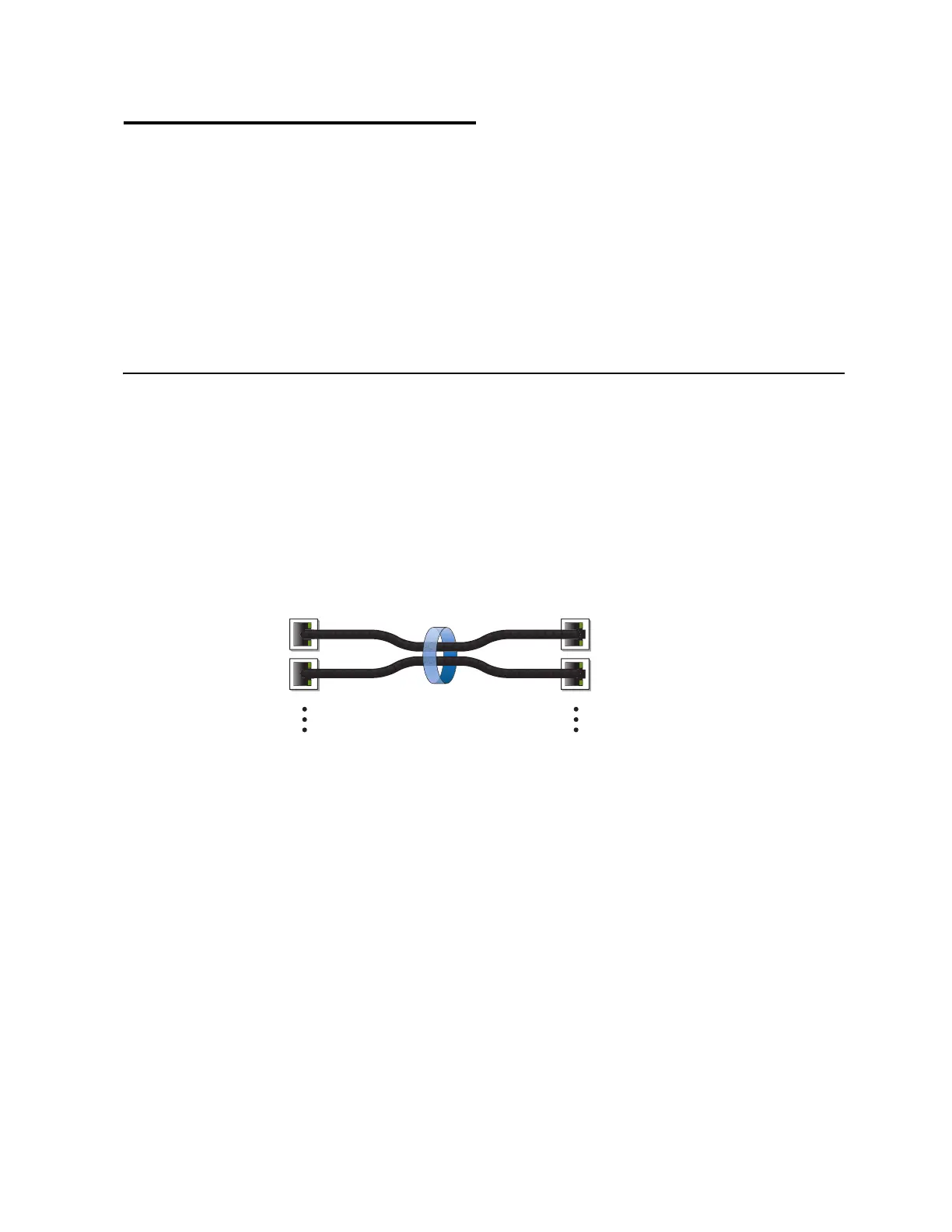© Copyright IBM Corp. 2011 107
Chapter 9. Ports and Trunking
Trunk groups can provide super-bandwidth, multi-link connections between the
RackSwitch G8000 (G8000) and other trunk-capable devices. A trunk group is a
group of ports that act together, combining their bandwidth to create a single, larger
virtual link. This chapter provides configuration background and examples for
trunking multiple ports together:
•
“Trunking Overview” on page 107”
•
“Configuring a Static Port Trunk” on page 109
•
“Configurable Trunk Hash Algorithm” on page 114
•
“Link Aggregation Control Protocol” on page 111
Trunking Overview
When using port trunk groups between two switches, as shown in Figure 8, you can
create a virtual link between the switches, operating with combined throughput
levels that depends on how many physical ports are included.
Each G8000 supports up to 52 trunk groups in stand-alone (non-stacking) mode, or
64 trunks in stacking mode. Two trunk types are available: static trunk groups
(portchannel), and dynamic LACP trunk groups. Each type can contain up to 8
member ports, depending on the port type and availability.
Figure 8. Port Trunk Group
Trunk groups are also useful for connecting a G8000 to third-party devices that
support link aggregation, such as Cisco routers and switches with EtherChannel
technology (not ISL trunking technology) and Sun's Quad Fast Ethernet Adapter.
Trunk Group technology is compatible with these devices when they are configured
manually.
Trunk traffic is statistically distributed among the ports in a trunk group, based on a
variety of configurable options.
Also, since each trunk group is comprised of multiple physical links, the trunk group
is inherently fault tolerant. As long as one connection between the switches is
available, the trunk remains active and statistical load balancing is maintained
whenever a port in a trunk group is lost or returned to service.
Switch 2
Aggregate
Port Trunk
Switch 1
