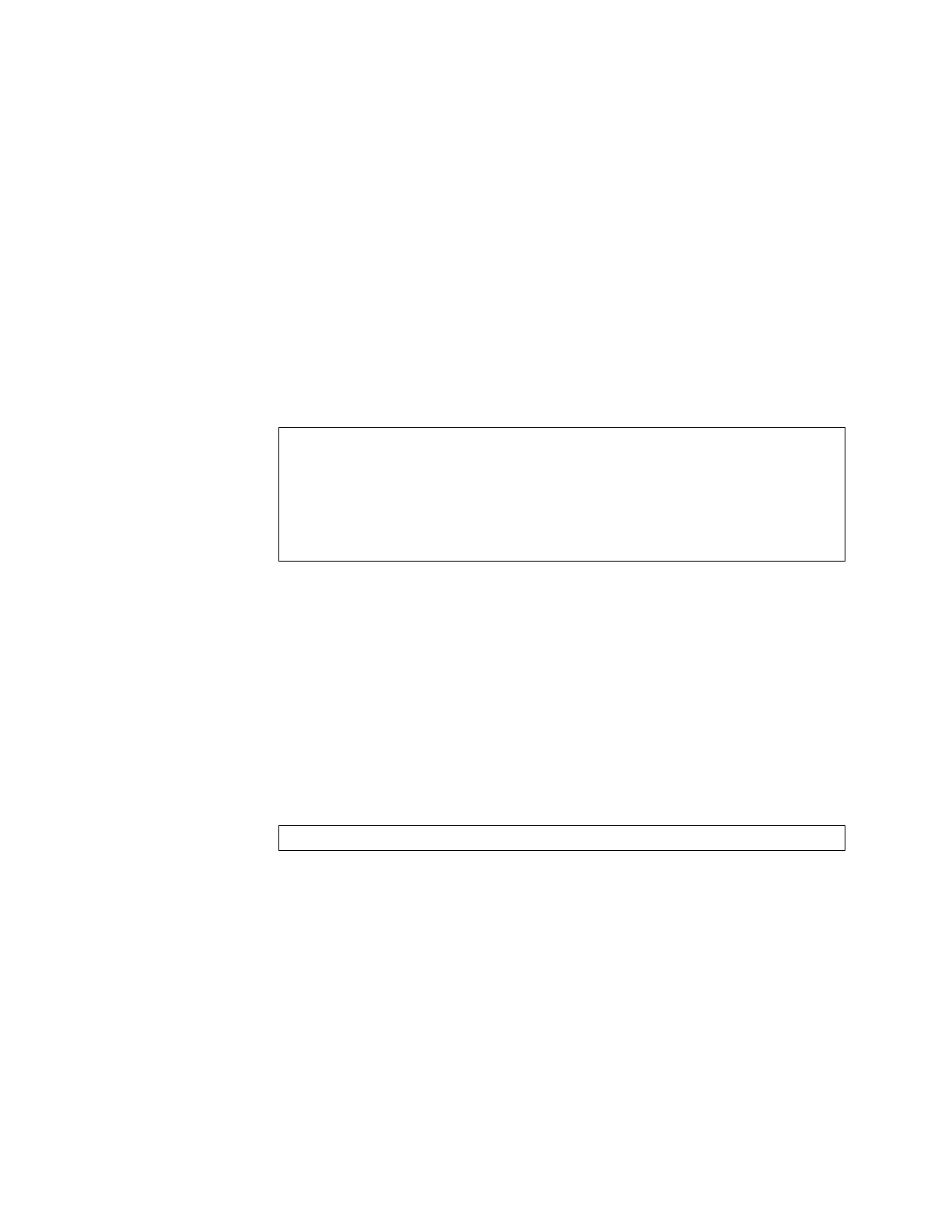© Copyright IBM Corp. 2011 Chapter 13. Stacking 155
Additional Master Configuration
Once the stack links are connected, access the internal management IP interface of
the Master switch (assigned by the management system) and complete the
configuration.
Configuring an External IPv4 Address for the Stack
In addition to the internal management IP interface assigned to the Master switch by
the management system, a standard switch IP interface can be used for connecting
to and managing the stack externally. Configure an IP interface with the following:
•
Stack IPv4 address and mask
•
IPv4 default gateway address
•
VLAN number used for external access to the stack (rather than the internal
VLAN 4090 used for inter-stack traffic)
One completed, stack management can be performed via Telnet or BBI (if enabled)
from any point in the configured VLAN, using the IPv4 address of the configured IP
interface.
In the event that the Master switch fails, if a Backup switch is configured (see
“Assigning a Stack Backup Switch” on page 156), the external IP interface for the
stack will still be available. Otherwise, the administrator must manage the stack
through the internal management IP interface assigned to the Backup switch by the
management system.
Locating an External Stack Interface
If the IPv4 address and VLAN of an external IP interface for the stack is unknown,
connect to the Master switch using the IPv4 address assigned by the management
system, and execute the following command:
RS G8000(config)# ip gateway <gateway number> address <gateway IPv4 address>
RS G8000(config)# ip gateway <gateway number> enable
RS G8000(config)# interface ip <IP interface number>
RS G8000(config-ip-if) ip address <stack IPv4 address>
RS G8000(config-ip-if) ip netmask <IPv4 subnet mask>
RS G8000(config-ip-if) vlan <VLAN ID>
RS G8000(config-ip-if) enable
RS G8000(config-ip-if) exit
RS G8000(config)# show interface ip
